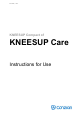Use Instructions
10
4. Start KNEESUP App and tap on PAIR NOW. (Figure 3a and 3b)
Figure 3a Figure 3b
5. Scan the QR Code on the instruction manual to start pairing. (Figure 4a and 4b)(Note:1
QRcodeisonlyvalidfor1account)
Figure 4a Figure 4b
6. When paired, the LED on the Smart Core will change from flashing to steady and the
App will enter the Sign Up page.
Notice : To prevent unexpected linkage, there will be a dedicated code for each individual Smart
Core. There is no need to worry about data leakage.
SIGN UP