User Manual
Table Of Contents
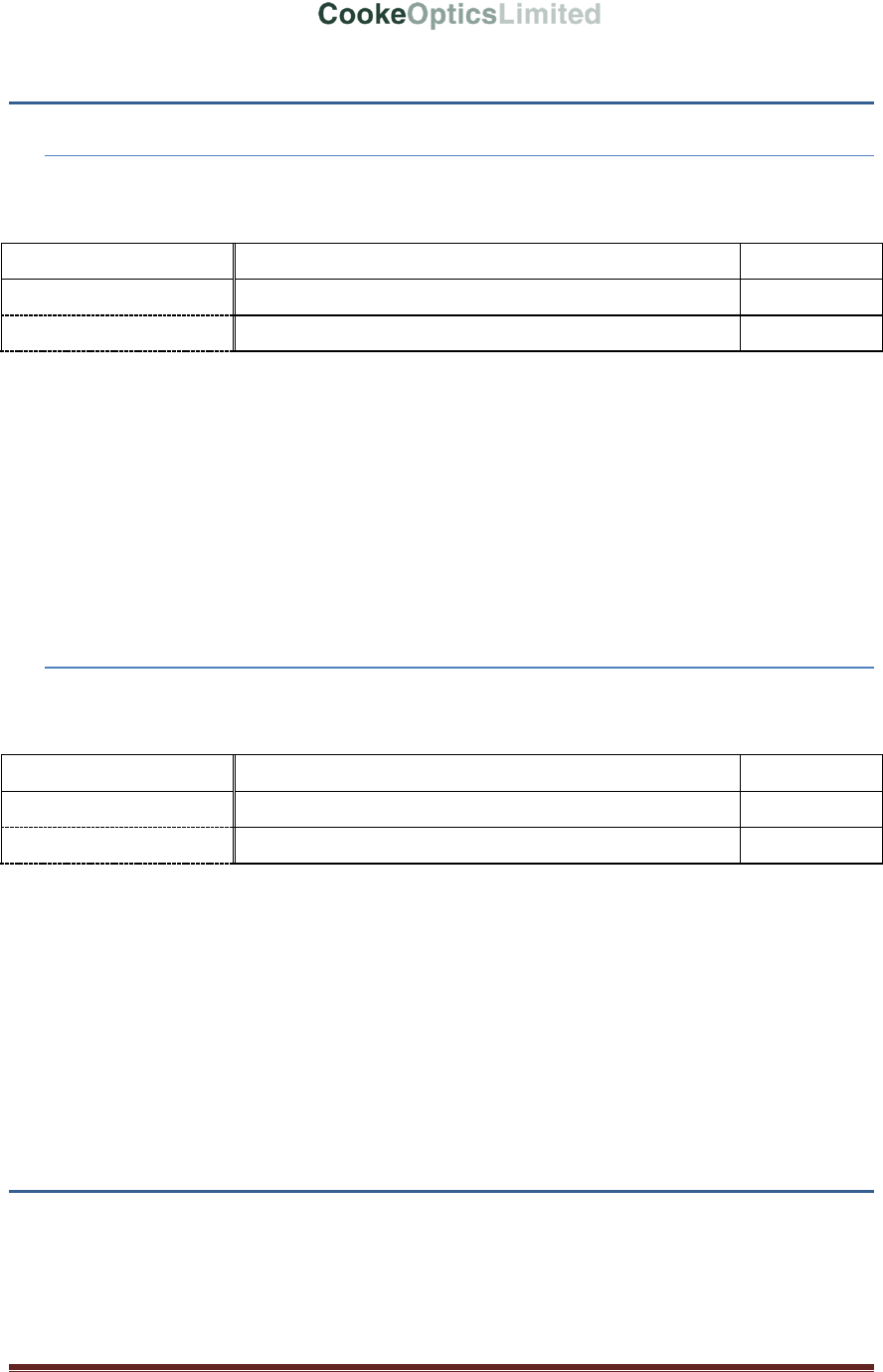
Copyright 2012 Page 38
5.3 CORE Commands for 5I Start-Up Units
5.3.1 OX Command: 5I Lenses Only
Set Start-Up Units to Imperial
Issue
OX[C/R]
No Tag
Response
! [L/F][C/R]
Response( Unknown )
?[L/F][C/R]
This command will set the Start-Up Units character to B, changing the current “Display
Units” selection for both channels to Imperial. See Section 6 for additional details.
Example:
Issue: OX[c/r]
Response: ![l/f][c/r]
Note: The Unknown response string will be issued if by all non-5I lenses.
5.3.2 OY Command: 5I Lenses Only
Set Start-Up Units to Metric
Issue
OY[C/R]
No Tag
Response
! [L/F][C/R]
Response( Unknown )
?[L/F][C/R]
This command will set the Start-Up Units character to b, changing the current “Display
Units” selection for both channels to Metric. See Section 6 for additional details.
Example:
Issue: OY[c/r]
Response: ![l/f][c/r]
Note: The Unknown response string will be issued by all non-5I lenses.
5.4 CORE Commands for 5I External Interface [EDSU]
Cooke 5I lenses allow users to append additional external data (up to 60 8-bit values) onto
the data stream normally generated inside the lens. External data is retrieved through the 5I’s
external communication interface and then appended to the D, C, Kd or Kc response stream.
The appended string must consist of 8 bit characters which do not include the [l/f] or [c/r]
character, and preferable no other ASCII control character ( hex 00 to hex 1F).










