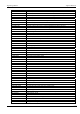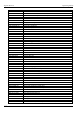User`s guide
Engineer Menu 2-8 Engineering Manual
140
Option 2-8-4: Printing the Access Log
You can use this option to print the access log. The option operates the same way as Engineer
option 2-8-2.
Option 2-8-5: Printing System Parameters
e.g.
Log Functions 5
System Print
Configuration 1
Print : No
Users 2
Print : No
[
|
[
Press to begin printing
[
1 . SELEC T I TEM S TO
PRI N T
To select an item to print:
Pr e ss o r
|¬ r
to sc roll throug h, then p re ss
2. BEGIN PRINTING
You can use this option to print details of how the system is set up. You can select the following
items to print.
1 – Configuration
Prints the details of all configuration options (page 84).
2 – Users
For the engineer and each defined user, this prints the user number, name, type, wards,
auto-set wards, auto-unset wards and allocated menus.
3 – Zones
For each defined zone, this prints the zone number, type, wards, description, attributes
and resistances.
Log Event Codes
Event Description
--- NO EVENT --- Not used
### LECS or REMS The number of LEC or keypads logged on to system after a re-learn
### NODE R# ADD Keypad added to MSNode/MSPSU. First # is the network No. Next ## is the device
No. R# is the keypad No.
### NODE R# LOST Keypad removed from MSNode/MSPSU
### NODE R# TAMP Tamper on keypad attached to MSNode/MSPSU
### NODE'S The number of Nodes logged on to the system after a re-learn
### XNODE'S The number of XNodes logged on to the system after a re-learn
#### OFF TEST Zone number #### taken off test
#### OMITTED Zone number #### omitted
#### REINSTATED Zone number #### reinstated
#,## AUX FAULT Network #, device No. ## MSPSU Aux fuse active
(this record may appear together with “#,## PSU FUSE”)