Datasheet
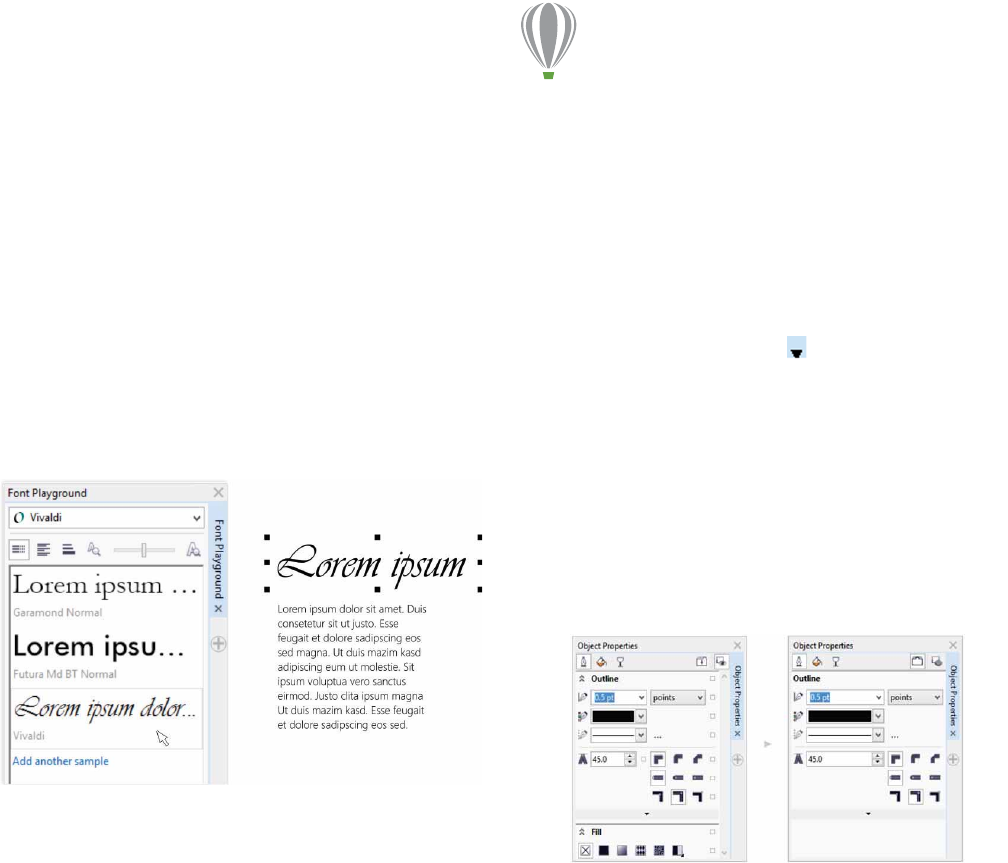
Reviewer’s Guide [ 17 ]
New!
Font Playground: In both CorelDRAW X7 and
Corel PHOTO-PAINT X7, the new Font Playground docker
introduces an easier way to browse, experiment with,
and choose the perfect font. You can easily add sample
text to view its appearance in different fonts, and a
handy Zoom slider lets you quickly adjust the size of
sample text. With a single click, you can also choose
whether the sample text appears as a single line,
multiple lines, or a cascading series of increased sizes.
The Font Playground also provides access to advanced
features within OpenType fonts. If a text sample uses an
OpenType font, and the selected characters have
OpenType alternates, simply select the text to display the
Interactive OpenType arrow and then choose which
features to apply.
With the new Font Playground, you can easily find the perfect
font by comparing and adjusting a variety of text samples.
Enhanced!
Object Properties docker:
With CorelDRAW X7,
the redesigned Object Properties docker has a new tab
option that can
help you gain efficiency by reducing
congestion. The Scroll/Tab mode
button sets the docker to
present only one group of formatting controls at a time,
making it easier to focus on the task at hand.
The Tab mode in the enhanced Object Properties docker offers
greater efficiency by presenting one group of controls at a time.
Give it a try
Previewing fonts with the Font Playground
1 In CorelDRAW X7, click Tex t ` Font Playground.
The Font Playground docker opens, displaying a series
of
Lorem Ipsum text samples.
2 Double-click a row of sample text, press Ctrl+A, and
then type your own sample text.
3 Click a row of sample text, and then choose Gabriola
from the
Font List box.
4 Select a few characters of the Gabriola text, click the
OpenType feature indicator , and then choose an
option from the drop-menu.










