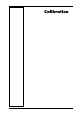User's Manual
Chapter 4 - Calibration - 51
Checking the system signals
The control panel
The Control Panel, which can be activated from the Calibration/Control panel…
menu item, is a useful tool to check the main hardware functions of K4 b
2
.
By using the controls on Control Panel you are able to do the following:
1. Reading the signals acquired by the system both as voltages and processed data;
2. Activating/Disactivating the valves, the sampling pump and other installed
components (for example, oxymeter).
Using the control panel
mV / real values
display
Select all
channels
Deselect all
channels
Signal refresh
time
Sampling
pump on/off
edit parameters
(name, unit,…)
Flowmeter
on/off
Buzzer
on/off
Transmitter
on/off
Digital CO
2
trimmer