Owners manual
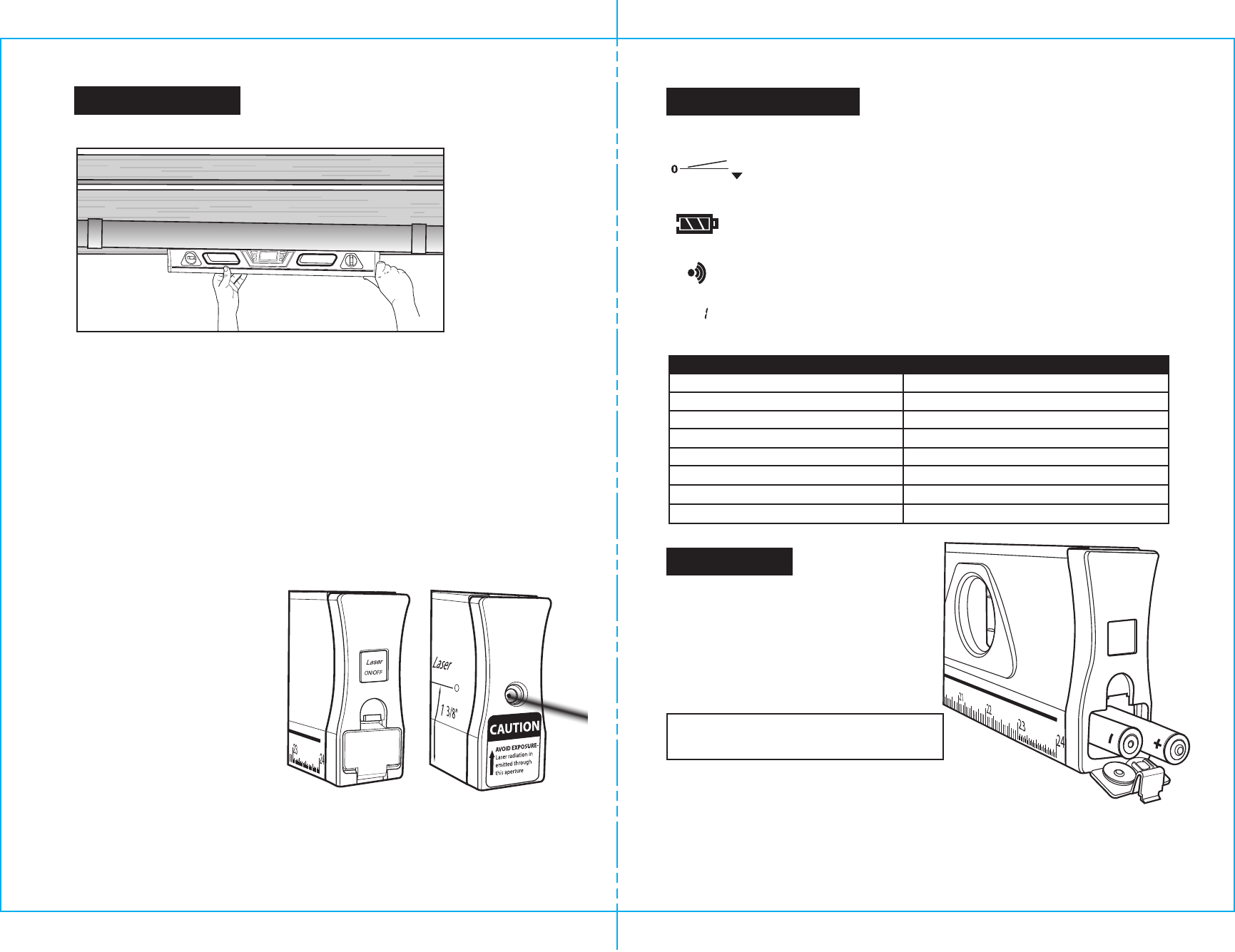
12
24-inch LEVEL
OPERATION cont.
LASER TRAC™ ALIGNMENT (Fig. 9)
This digital level contains a laser diode located inside the left endcap of the level.
It provides a bright 635-665 nanometer beam with a useful visibility that extends up to
300-ft. indoors or outdoors.
1. To activate the Laser Trac™, press
in the Laser On Demand Button
located on the right
endcap of the level (Fig. 9).
2. The center of the laser beam is
1 3/8-inch above the bottom
(working) surface of the level.
Remember to account for this
when doing layouts and taking
measurements.
3. Level the work surface, and the
laser will project the level up
to 300-feet away to enable
you to level large areas.
4. The laser projects a round dot on
the targeted surface. The dot
size and shape may change
slightly with distance, temperature
or target surface material. The point
to use is the center of the dot pattern.
Fig. 9
SLOPE (Fig. 8)
The digital laser level measures the slope of a surface in percent. This is useful when
laying pipe for proper drainage. When the conversion button is in the slope mode,
it will display the surface being measured in percent, with exact level at 0.0%.
If the beeper button is turned on, the level will beep at 0.0%.
Fig. 8
9
DESCRIPTION cont.
Up/Down Indicator - The zero line (0°) indicates the level position.
The arrow indicates the current angle's position, either up or down away
from the level (0°).
Battery Power Icon - Indicates the amount of battery power in the unit.
Replace batteries when the black power bar disappears.
Sound / Beeper Icon - This icon appears on the screen when the
beeper function is activated.
Memory Icon - This icon shows when the memory function is being
used. Level can recall the last nine saved measurements.
M
TECHNICAL SPECIFICATIONS
Recommended Use
Laser Class
Power Supply
Angle Measuring Range
Optimum Operating Temperature
Accuracy of vials
Accuracy of digital display
Estimated Battery Life
Indoors or Outdoors
Class llla, Max. output power ≤ 2.5 mW
Two “AAA” 1.5-volt batteries
0
o
to 360
o
0
o
to 40
o
C (32 to 104
o
F)
±0.029
o
(level or plumb)
±0.1
o
10 hours with alkaline batteries
BATTERY INSTALLATION
(Fig. 4)
This multi-function digital laser level
uses two “AAA” batteries (sold separately),
to power both the LCD module display
and the Laser Trac™ features.
OPERATION
1. Open the battery cover, located in the right endcap of the level
below the laser on/off button (see Fig. 4).
2. Insert two new “AAA” alkaline batteries with the polarity (+/-) as indicated on the
inside of the battery compartment.
3. Close the cover securely in place.
NOTE: Always turn off the level before
installing or replacing the batteries.
LCD SCREEN ICONS
Fig. 4
L
ASER
ON/OFF
(This range is only applicable
at night or dark environment.)










