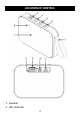Installation Instructions
10
⚫ Press the > Button to pause; press again to resume to
normal playback.
⚫ Press and release the “–” or “+” buttons repeatedly
to adjust volume level as desired.
⚫ Press and hold the “–” or “+” buttons repeatedly to
skip tracks.
4. When finished listening, slide the Power ON/OFF Switch
to OFF position to shut off the unit.
Notes:
⚫ Up to 32 GB TF (Micro SD) Card /USB Device the unit
supports to play.
⚫ When inserting the TF (Micro SD) Card /USB Device,
make sure the direction you selected is correct. Never
insert violently to avoid damaging the TF (Micro SD)
Card /USB Device or the unit. If it doesn’t work,
please check if the direction is correct.
⚫ Before replacing TF (Micro SD)/USB Device, make
sure the unit has been powered off.
⚫ You also need to download the desired music in MP3
format into the TF (Micro SD) Card /USB Device
before insert into the unit.