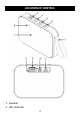Installation Instructions
9
⚫ Press the > Button to pause; press again to resume to
normal playback.
⚫ Press and release the “–” or “+” buttons repeatedly
to adjust volume level as desired.
⚫ Press and hold the “–” or “+” buttons repeatedly to
skip tracks.
4. When finished listening, slide the Power ON/OFF Switch
to OFF position to shut off the unit.
USB:
To play the music in external USB Device:
1. In power off mode, connect the USB Device (not
included) into the USB Port on the front of unit as
illustrated below:
2. Power on the unit and enter to USB mode as previously
instructed:
⚫ You will hear an audible prompt say “USB”.
⚫ Music in the USB Device will be playback
automatically.
3. During playback: