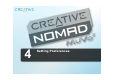User`s guide
Using Your Player 3-4
4. To unlock your player, press MENU, browse to the Unlock option, and
press MENU.
Deleting Songs
1. Press MENU.
2. Press and to browse to the Delete option.
3. Browse to and press MENU to permanently delete the current song.
For more song management functions, use Creative MediaSource Organiser. For
more information about using Creative MediaSource, refer to its online Help.
Recording
Audio
You can only record audio when the Creative FM Wired Remote (available
separately) is connected to your player.
1. Press MENU.
2. Press and to browse to the Record option.
3. Press MENU to select this option.
4. Press to start recording, and press again to stop recording.
The first recorded track is named 0001, the second recorded track is named
0002, the third recorded track is named 0003, and so on.
Formatting
Your Player
If you need to format your player, backup the files in your player first. When you
format your player, all songs and files will be deleted. By default, you player is
already formatted.
1. Connect your player to your computer’s USB port using the supplied USB
cable.
2. Launch Windows Explorer on your computer. Your player is recognised as a
Removable Disk in Windows Explorer.
You may need to
download firmware
that lets you use your
player with the
Creative FM Wire
Remote. Visit
www.NOMADworld.com
for more details.