Operation Manual
Table Of Contents
- Creative Zen Touch
- Contents
- Before You Begin
- A Tour of Your Player
- Getting Started
- Playing and Managing Your Music
- Software Applications
- Technical Specifications
- Onscreen Diagram and Icon Guide
- Frequently Asked Questions
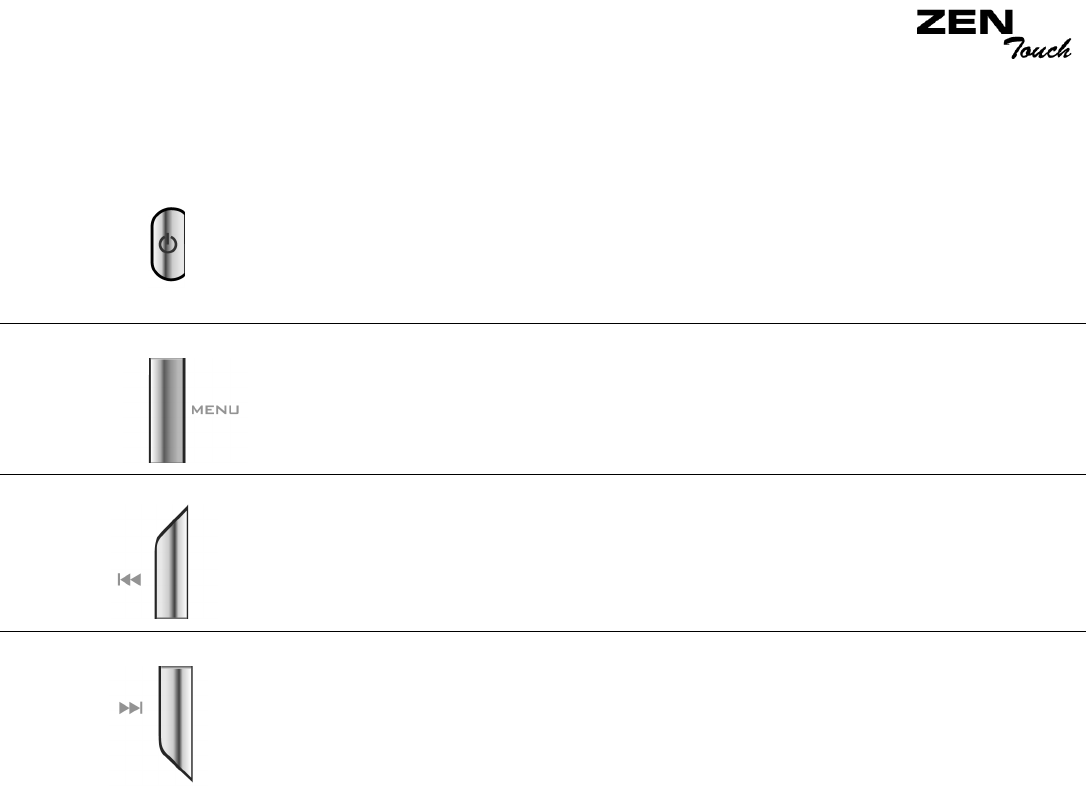
A Tour of Your Player 1-5
Button What It Does Usage Tips
POWER
❍ Turns the player on and off.
❍ To turn on your player, press and
hold until the LED turns on.
❍ To turn off your player, press and
hold until the Shutting down
message appears. Release the
Power button.
MENU
❍ Displays the main menu, which
contains most of your player’s
features.
PREVIOUS
❍ Goes to the beginning of the
current track, or to the previous
track.
❍ Moves back within a track when
you press and hold the button.
❍ To go back to another track,
press the Menu button, and then
select Selected Music. Select
the track you want to skip to.
NEXT
❍ Goes to the next track.
❍ Moves ahead within a track
when you press and hold the
button.
❍ To skip forward to another track,
press the Menu button, and then
select Selected Music. Select
the track you want to skip to.










