User Guide
Table Of Contents
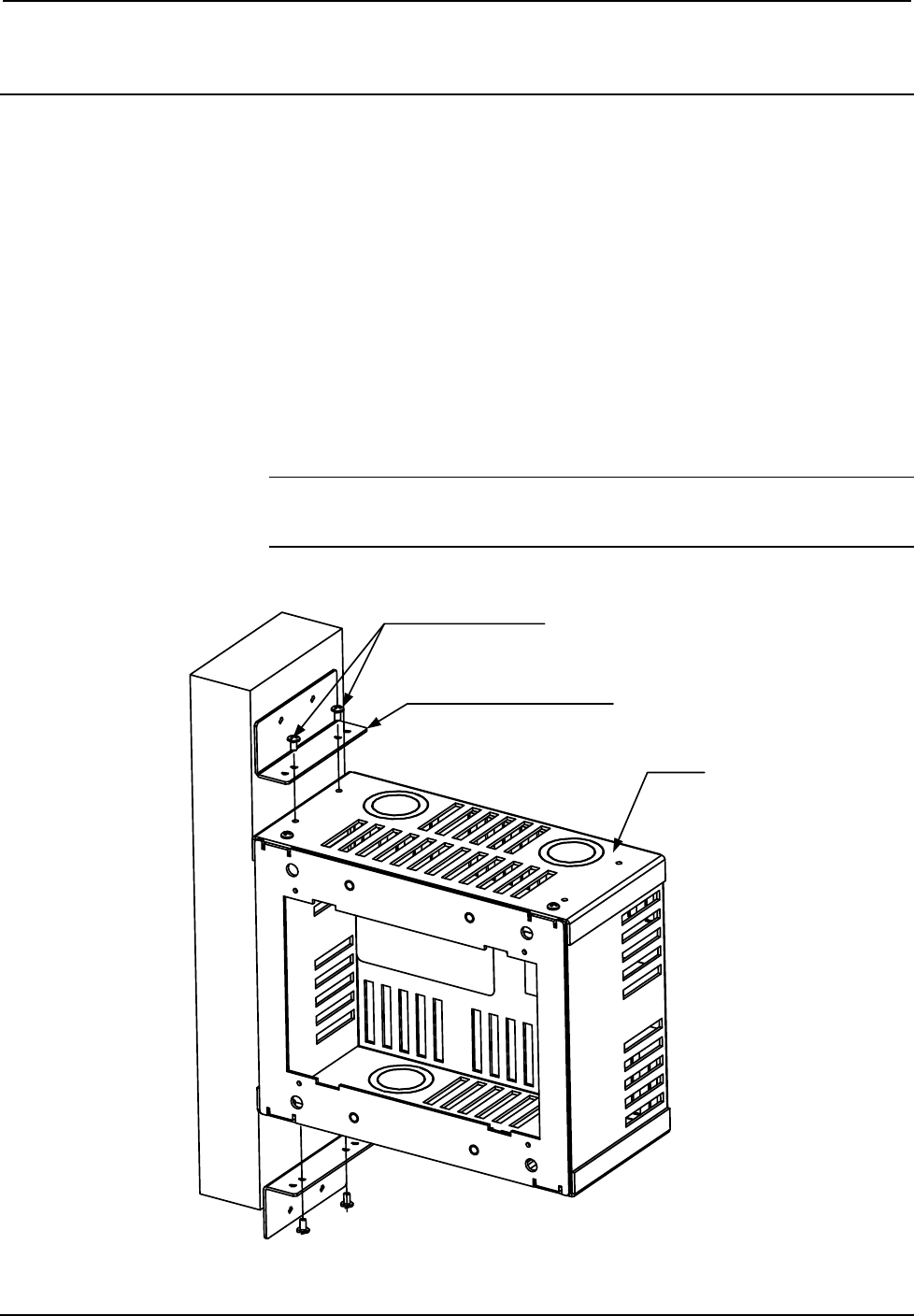
Crestron BB-4L Wall Mount Back Box
Installation
Assembly
Required Tools:
• #2 Phillips tip screwdriver
Complete the following assembly procedure in the order provided (refer to
illustration below).
1. Remove knockouts as required.
2. Attach the supplied #08-8B self-tapping screw to back box mounting
enclosure assembly for grounding.
3. Attach upper and lower mounting brackets to back box mounting enclosure
assembly using supplied (4) #6-32 x 1/4” screws.
NOTE: #08-8B self-tapping screw (2007277), supplied for grounding purposes, is
installed in the rear of the back box mounting enclosure assembly. It cannot be seen
in the following assembly view.
Assembly View
BACK BOX MOUNTING
ENCLOSURE ASSEMBLY
(4008078)
#6-32 X ¼ PAN HEAD SCREW (2007213)
QTY 4 TOTAL (4 USED FOR MOUNTING
BRACKETS)
MOUNTING BRACKETS (2004218) QTY 2
Installation Guide - DOC. 6387 Wall Mount Back Box: BB-4L
• 3










