User Guide
Table Of Contents
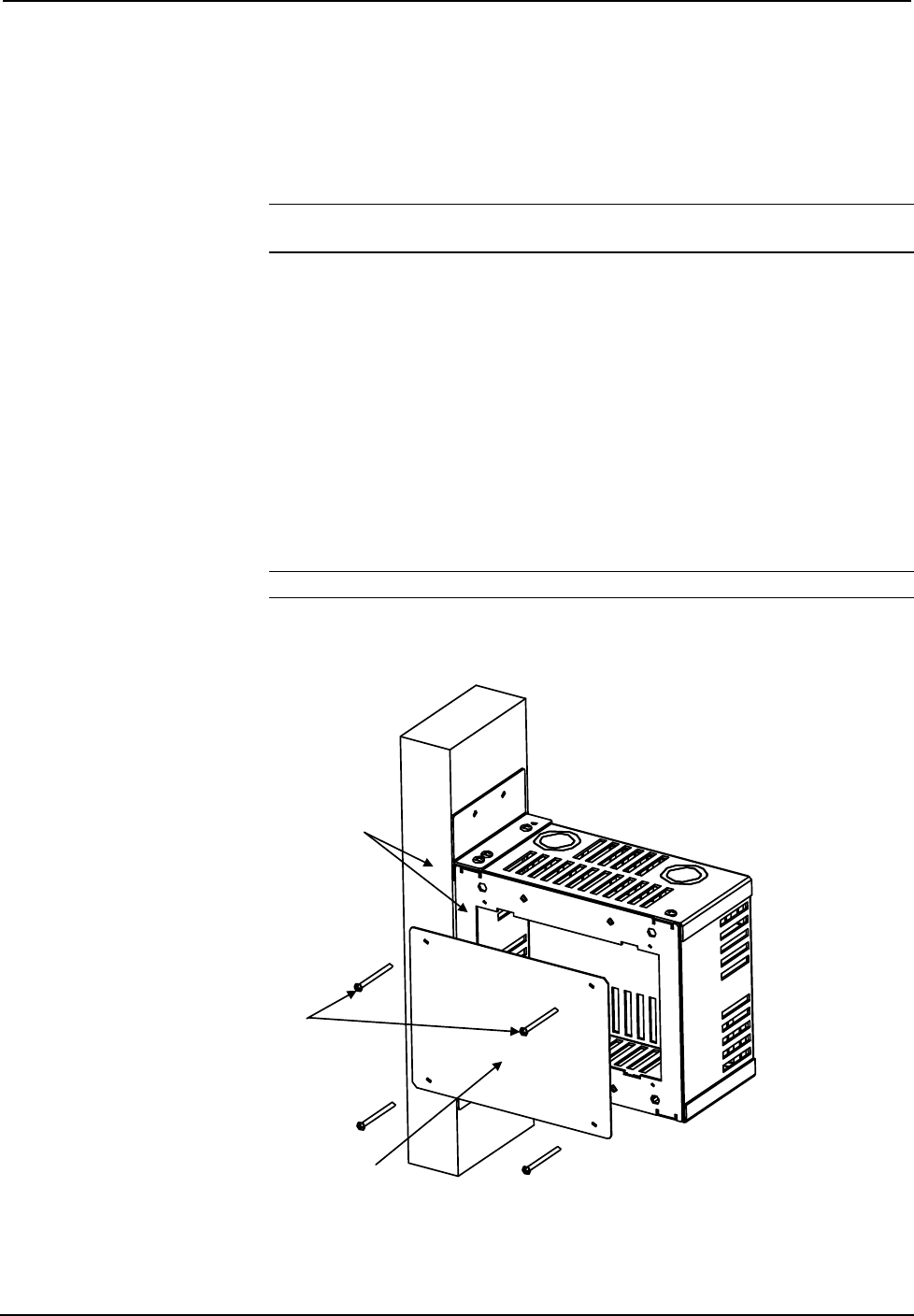
Wall Mount Back Box Crestron BB-4L
Mounting
Required Tools:
• #2 Phillips tip screwdriver or hammer
• Level
NOTE: If your installation is not on wooden studs, be sure to consider the needs of
your particular situation. For example, screw type may vary for steel studs, etc.
Complete the following procedure (refer to illustration below) to mount the back
box.
1. Position the back box at the front edge of the stud and align it as even and
as flush as possible.
2. Use the level and verify that the back box is horizontal. Leveling must be
done before proceeding.
3. Attach the back box to the left or right side of the stud with standard
drywall screws or nails (not included). If mounting to the left side of a stud,
the back box must be turned over so that the mounting brackets are on the
right side.
4. Feed cables through knockout holes.
NOTE: This assembly should use Class 2 wiring only.
Mounted View with Cover Plate (Mounting Example - Drywall Not Shown)
#04-40 X 1 ½ PAN
HEAD SCREW
(2007254) QTY 4
COVER PLATE (2013239)
USED TO COVER CUTOUT
WHEN TOUCHPANEL IS
NOT INSTALLED (MAY BE
REQUIRED BY LOCAL
BUILDING CODES)
ENSURE THAT THESE
SURFACES ARE EVEN
AND FLUSH
ENSURE THAT ASSEMBLY
IS LEVEL WHEN
MOUNTED
4
• Wall Mount Back Box: BB-4L Installation Guide - DOC. 6387










