User Guide
Table Of Contents
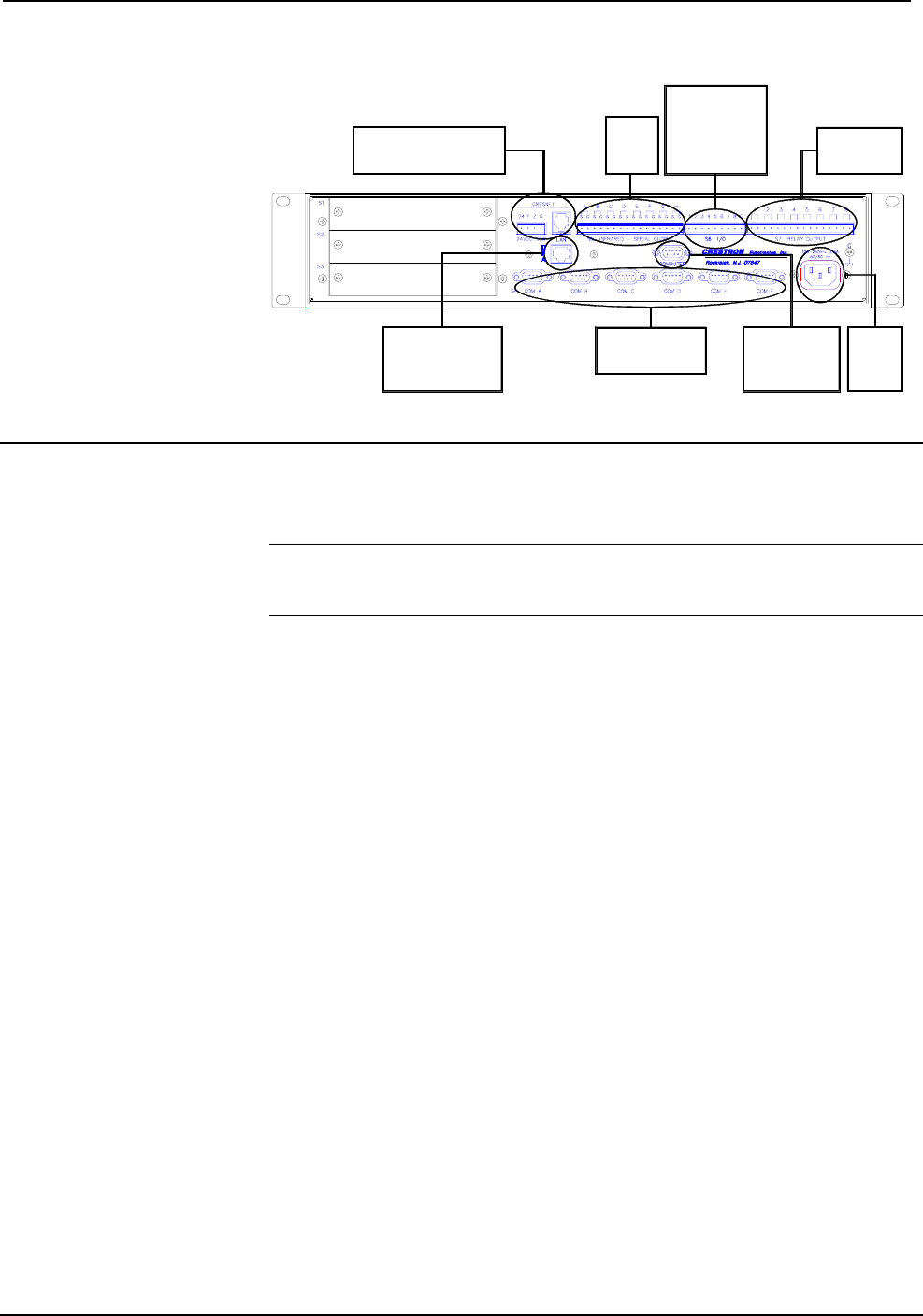
Crestron CNMSX Integrated Control System
Hookup Connections for CNMSX
TO ETHERNET OR
LOCAL AREA NETWORK
(IF DPA EXPANSION CARD
HAS BEEN INSTALLED)
TO ANY STS OR CRESNET
NETWORK DEVICE
TO SERIAL
PORT ON PC
(ANOTHER DB9
CONNECTOR ON
FRONT PANEL)
TO ANY RS-232,
-422, OR -485 DEVICE
TO
OUTLET
(POWER
CORD
SUPPLIED)
TO
CONTROLLABLE
DEVICES
TO CONTROLLABLE
DEVICES
FROM
DEVICE OUTPUTS
- CONTACT CLOSURES
- SOLID STATE CLOSURES
TO CNXIRP
OR SERIAL
DEVICES
Programming the LCD Display (available on CNMSX-PRO
only)
NOTE: The following description assumes that the reader has some knowledge of
SIMPL™ Windows®. If not, please refer to the extensive help information provided
with the software.
SIMPL (Symbol Intensive Master Programming Language) is an easy-to-use
programming language that is completely integrated and compatible with all Crestron
system hardware. The objects that are used in SIMPL are called symbols. SIMPL
Windows offers drag and drop functionality in a familiar Windows® environment.
SIMPL Windows is Crestron Electronics development environment for programming
Crestron control systems. It provides a well-designed graphical environment with a
number of workspaces (i.e., windows) in which a programmer can select, configure,
program, test, and monitor a Crestron control system.
The CNMSX-PRO LCD display is preprogrammed with a certain level of diagnostic,
testing, and network device information. Assuming the CNMSX is connected to a PC
running SIMPL Windows, a LCD display programming utility (Front Panel Editor)
can be accessed. This editor enables a programmer to program multi-level pages
under the PANEL (left-most, function) button on the LCD display.
Front Panel Editor
The LCD display on a CNMSX-PRO has different pages that are defined by the
programmer. Menu function buttons are assigned to different pages or objects. The
LCD display has a 2x40 character display with six-programmable buttons.
In Front Panel Editor, pages are designed and added to the panel. An example of the
default page is shown after this paragraph. Each front page is one display (2x40
characters) and can have as many objects as the physical size of the display allows
(objects can not overlap). The top line of the panel is used for informative object
displays, such as headings, indirect text, bar graphs, and time/date displays. The
bottom line of the panel is for objects that are accessed by the six menu function
buttons below the display. The buttons only access the page or object whose field is
directly over the button. Objects added to the bottom line of the display can have page
Operations Guide - DOC. 8118B Integrated Control System: CNMSX • 15










