User Guide
Table Of Contents
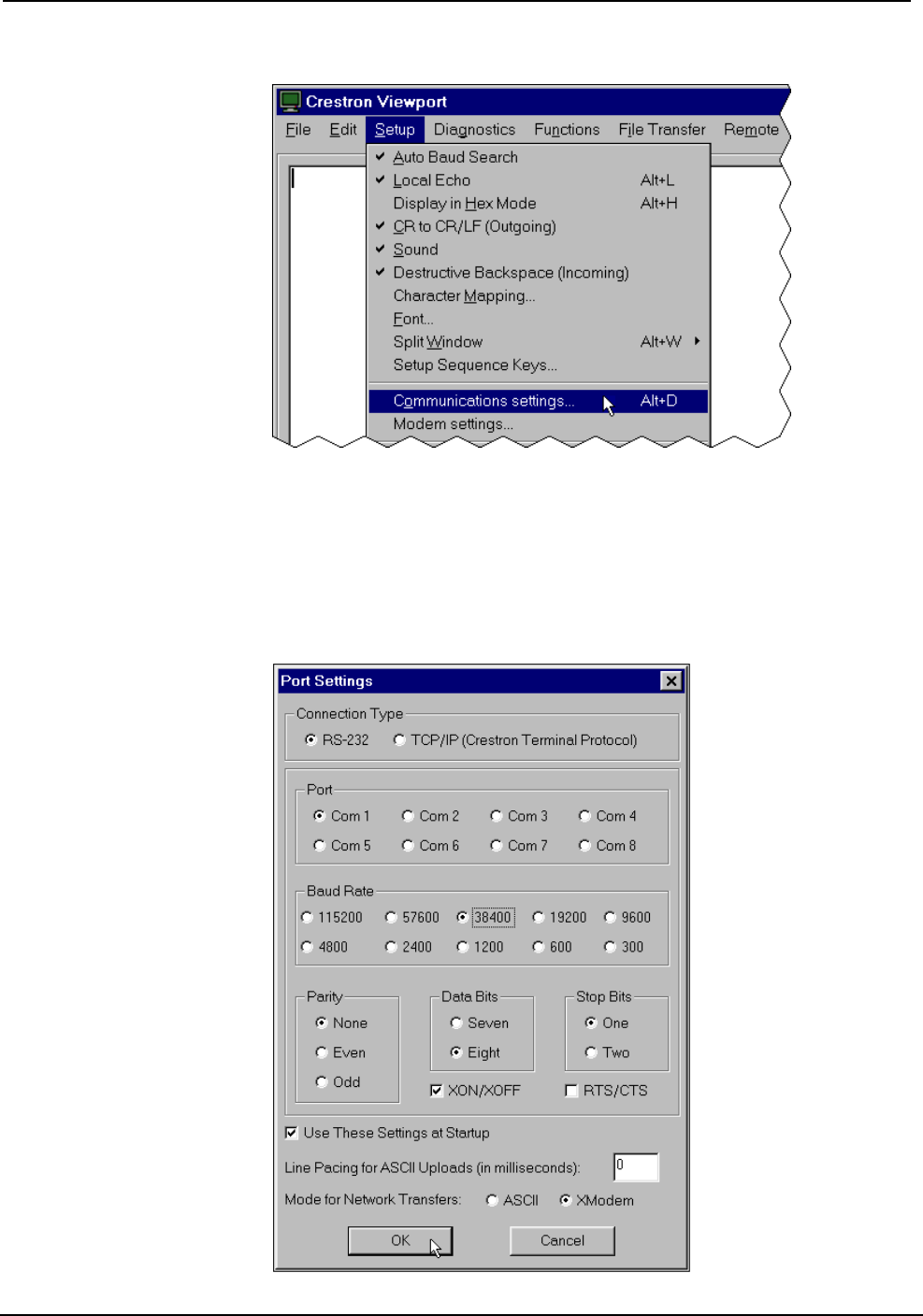
Crestron CNMSX Integrated Control System
Accessing the “Port Settings” Dialog Box
7. Select the appropriate connection type (RS-232 for a PC connection
through the COMPUTER port of the CNMSX or TCP/IP through the
Ethernet via optional LAN/DPA port). Verify that the proper COM port
is selected. Set the baud rate to 38400, the parity to None, the data bits
to Eight, and the stop bits to One. Refer to the dialog box shown after
this step for the remaining settings. Click on the OK button to save the
communication settings and close the dialog box.
“Port Settings” Dialog Box
Operations Guide - DOC. 8118B Integrated Control System: CNMSX • 25










