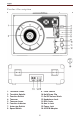Instruction Manual
8
Troubleshooting
There is no power
x Power adaptor is not connected correctly.
x No power at the power outlet.
x To help save power consumption, some models will comply with ERP energy
saving standard. When there is no audio input for 20 minutes, their powers
will automatically cut-off. To turn power back on and resume playing, turn off
the power and turn it on again.
Power is on, but the platter does not turn
x Turntable’s drive belt has slipped off.
x An aux in cable is plugged into the aux in jack, unplug it.
Turntable is spinning, but there is no sound, or sound not loud enough
x Stylus protector is still on.
x Tone arm is lift up by the lever.
x Headphone is plugged in.
.