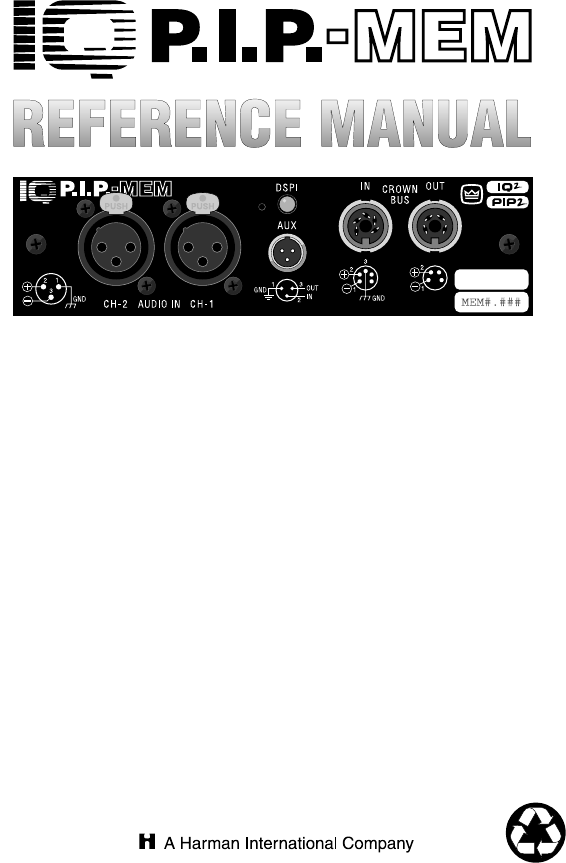An IQ System ® Programmable Input Processor for Crown ® PIP ™-compatible Power Amplifiers Obtaining Other Language Versions: To obtain information in another language about the use of this product, please contact your local Crown Distributor. If you need assistance locating your local distributor, please contact Crown at 219-294-8200. Note: The information provided in this manual was deemed accurate as of the publication date. However, updates to this information may have occurred.
3 YEAR IQ–P.I.P.-MEM Input Processor for IQ Systems NORTHProgrammable AMERICA SUMMARY OF WARRANTY The Crown Audio Division of Crown International, Inc., 1718 West Mishawaka Road, Elkhart, Indiana 46517-4095 U.S.A. warrants to you, the ORIGINAL PURCHASER and ANY SUBSEQUENT OWNER of each NEW Crown product, for a period of three (3) years from the date of purchase by the original purchaser (the “warranty period”) that the new Crown product is free of defects in materials and workmanship.
IQ–P.I.P.-MEM Programmable Input Processor for IQ Systems WORLDWIDE SUMMARY OF WARRANTY The Crown Audio Division of Crown International, Inc., 1718 West Mishawaka Road, Elkhart, Indiana 46517-4095 U.S.A.
IQ–P.I.P.-MEM Programmable Input Processor for IQ Systems Important Safety Instructions 1) Read these instructions. 2) Keep these instructions. 3) Heed all warnings. 4) Follow all instructions. 5) Do not use this apparatus near water. 6) Clean only with a dry cloth. 7) Do not block any ventilation openings. Install in accordance with the manufacturer’s instructions. 8) Do not install near any heat sources such as radiators, heat registers, stoves, or other apparatus that produce heat.
IQ–P.I.P.-MEM Programmable Input Processor for IQ Systems Quick Install Procedure This procedure is provided for those who are already familiar with Crown’s IQ System and who would like to install the IQ–P.I.P.-MEM in the shortest time possible. Less experienced installers or those wishing a full explanation of the installation procedure are encouraged to go to Section 4 where the full installation procedure is described. Prepare the IQ–P.I.P.-MEM: 1. Set the IQ address switch SW1 (see Figures 4.1 and 4.
IQ–P.I.P.-MEM Programmable Input Processor for IQ Systems The information furnished in this manual does not include all of the details of design, production, or variations of the equipment. Nor does it cover every possible situation which may arise during installation, operation or maintenance. If you need special assistance beyond the scope of this manual, please contact our Technical Support Group. Crown Technical Support Group Plant 2 SW, 1718 W. Mishawaka Rd., Elkhart, Indiana 46517 U.S.A.
IQ–P.I.P.-MEM Programmable Input Processor for IQ Systems CONTENTS Quick Install Procedure ....................................................... 5 1 Welcome ................................................................................ 9 1.1 Unpacking ................................................................... 9 2 Facilities ................................................................................. 10 3 Features ............................................................................
IQ–P.I.P.-MEM Programmable Input Processor for IQ Systems Contents continued... 5 Technical Information ........................................................... 5.1 Audio Signals .............................................................. 5.2 Amplifier Monitoring: “Monitor Inputs” ....................... 5.3 Amplifier Control ......................................................... 5.4 IQ System Communications ....................................... 5.5 Microprocessor and Reset Switch ..............
IQ–P.I.P.-MEM Programmable Input Processor for IQ Systems Fig. 1.1 IQ–P.I.P.-MEM 1 Welcome The IQ–P.I.P.-MEM brings powerful monitor and control capabilities to your Crown PIP™ (programmable input processor) and PIP2-compatible amplifiers. An IQ2-series component, the IQ– P.I.P.-MEM support Crown’s UCODE protocol and requires an IQ System® with an IQ2-compatible IQ Interface (such as IQ-INT V2.00).
IQ–P.I.P.-MEM Programmable Input Processor for IQ Systems Front View Bottom View Fig. 2.1 The IQ–P.I.P.-MEM Facilities 2 Facilities A. Mounting Screws The IQ–P.I.P.-MEM is secured to the back panel of the amplifier with two phillips-head screws and star-tooth lock washers. The lock washers are required for proper ground connection. Page 10 B. Balanced Audio Inputs A 3-pin female XLR connector is provided for balanced audio input to each channel of the amplifier.
IQ–P.I.P.-MEM Programmable Input Processor for IQ Systems C. Reset Switch F. Crown Bus Input Connector A multifunction reset switch is provided to restore the IQ–P.I.P.-MEM to a prior state. It can be depressed with a straightened paper clip through the small hole in the PIP panel. Press the reset switch for less than 2 seconds and all settings, except the amplifier model scale factors, will be reset with “user default” parameters and the DSPI will flash once.
IQ–P.I.P.-MEM Programmable Input Processor for IQ Systems J. Amplifier Output Pad Jumpers (JP4, JP5) These jumpers enable the circuitry that pads the output signal feeding the IQ–P.I.P.-MEM so it can be properly scaled. Factory default setting for these jumpers is the “OUT” position as marked on the digital circuit board. Switch to the “IN” position whenever the unit is installed into a PIP-style amplifier. K.
IQ–P.I.P.-MEM Programmable Input Processor for IQ Systems 3 Features With an IQ–P.I.P.-MEM module a Crown amplifier can be monitored and controlled by an IQ System. This typically involves a host computer (usually a PC), attached to the IQ System via an IQ2-compatible IQ interface, running IQ software. Please contact your Crown representative or Crown’s Technical Support Group if you are unfamiliar with IQ software. 3.1 Amplifier Information (PIP2 amplifiers only.
IQ–P.I.P.-MEM Programmable Input Processor for IQ Systems The output signal of some amplifiers must be padded before the IQ–P.I.P.-MEM can scale them. This is accomplished by setting jumpers JP4 and JP5 on the IQ circuit board to the “IN” position. Only PIP2-compatible amplifiers do not require these pads. Set jumpers JP4 and JP5 to the “OUT” position for them (see Figure 4.8). The output signals of all amplifiers must be scaled in order to “calibrate” the 0 dB level. (See Section 4.5.
IQ–P.I.P.-MEM Programmable Input Processor for IQ Systems 3.14 Memory Backup A memory backup feature is provided which can be disabled, if desired. The factory default setting is “enabled.” When enabled, it stores all run-time parameters that can be controlled by the IQ software into nonvolatile memory (EEPROM) at approximately one second intervals. When disabled, all run-time parameters are returned to the factory defaults whenever the unit loses power.
IQ–P.I.P.-MEM Programmable Input Processor for IQ Systems Fig. 4.1 IQ Address Switch (SW1) Location 4 Installation Before beginning, please carefully note: CAUTION: STATIC ELECTRICITY MAY DAMAGE THE IQ–P.I.P.-MEM MODULE. Use caution when handling the unit. Carefully ground yourself BEFORE touching the IQ– P.I.P.-MEM module. For added safety, touch the outer metal collar of either Crown Bus connector (Figure 2.1). This should safely discharge any static electricity through the ground plane of the module.
IQ–P.I.P.-MEM Programmable Input Processor for IQ Systems the same Crown Bus Loop can have the same address. Suppose, for example, the IQ System has two Crown Bus loops and this IQ–P.I.P.MEM is installed into loop 1 and given address 77. No other IQ–P.I.P.-MEM can have the same address in loop 1. However, an IQ– P.I.P.-MEM in loop 2 can have the same address. Different IQ components in the same Crown Bus loop can have the same address. For example, both an SMX-6 mixer and an IQ–P.I.P.
IQ–P.I.P.-MEM Programmable Input Processor for IQ Systems Fig. 4.3 Input Switch (S1, S2) Location Fig. 4.4 Input Switch (S1, S2) Settings IMPORTANT: Two switch segments (S1, S2) are required for each setting. Be careful to use both segments or improper operation will result. Switch S1 configures the input to Channel 1 and switch S2 configures the input to Channel 2. CAUTION: The IQ–P.I.P.MEM input preamplifiers should only be used with microphone or low-level signals.
IQ–P.I.P.-MEM Programmable Input Processor for IQ Systems being installed into a PIP2compatible amplifier, move both jumper JP4 and JP5 on the IQ circuit board to the “OUT” position (Figures 2.1 and 4.8). Set both JP4 and JP5 to the “IN” position for all other amplifiers. 4.2 Prepare the Amplifier n down the level con4. Tur urn tr ols (full counterclockwise) trols n of and tur turn offf the amplifier amplifier. ible amplifiers) or the PIP2 connector (PIP2-compatible amplifiers). 9. Install the IQ–P.I.P.
IQ–P.I.P.-MEM Programmable Input Processor for IQ Systems nected first then the 18 pin cable (B) is connected. Both ribbon cables should extend below the PIP2 input adapter. Next, insert the edge connector of the IQ–P.I.P.-MEM into the PIP2 input adapter (see Figure 4.7) and insert the assembly into the PIP opening in the back of the amplifier. BACK PANE OF PIP2 AMPLIFIER L PIP2 ADAP TER P.I.P. LE MODU Fig. 4.7 Installation into a PIP2 Amplifier 10.
IQ–P.I.P.-MEM Programmable Input Processor for IQ Systems Fig. 4.8 Amplifier Scale Factor Values and Output Signal Pad Settings 4.6 A Closer Look at Crown Bus Wiring The IQ–P.I.P.-MEM must be connected to a Crown Bus loop having an IQ2-compatible IQ interface in order for the IQ System to control or monitor it. The Crown Bus is a serial communication loop designed to transmit IQ commands and data. As implemented in the IQ–P.I.P.-MEM, it is a 20 milliamp current loop operating at a BAUD rate of 38.4 K.
IQ–P.I.P.-MEM Programmable Input Processor for IQ Systems (shielded or unshielded). If fiber optic wiring is required contact the Crown Technical Support Group (see page 4). Here are some guidelines for twisted-pair wiring: • Use shielded twisted-pair wire at least 26 AWG in size when interference is a problem. The wire should be of good quality and should have low capacitance—30 picofarads/foot or less is good. (West Penn 452 or an equivalent wire works well.
IQ–P.I.P.-MEM Programmable Input Processor for IQ Systems Figure 4.9 IQ–P.I.P.-MEM Output Connectionto Another IQ Component with DIN Connectors The next four figures show how to connect the IQ–P.I.P.-MEM to IQ components with different connectors. Figure 4.10 shows how the Crown Bus output of the IQ–P.I.P.MEM should be connected to an IQ component with a screw terminal plug. Figure 4.11 shows how the Crown Bus input of the IQ–P.I.P.
IQ–P.I.P.-MEM Programmable Input Processor for IQ Systems Figure 4.11 IQ–P.I.P.-MEM Output Connection to an IQ Component with an RJ45 Connector Figure 4.12 An IQ Component with Screw Terminal Plug Connected to the IQ–P.I.P.-MEM Input Figure 4.13 An IQ Component with RJ45 Connector to the IQ–P.I.P.
IQ–P.I.P.-MEM Programmable Input Processor for IQ Systems The IQ components in a Crown Bus loop are wired sequentially. The loop begins and ends with the IQ interface. The output of one IQ component “loops” to the input of the next and so on as shown in Figure 4.14. Figure 4.
IQ–P.I.P.-MEM Programmable Input Processor for IQ Systems 4.7 A Closer Look at Audio Signal Wiring Balanced 3-pin female XLR connectors are provided for audio input connection. The audio cables should be wired in one of the two manners shown in Figure 4.15: We strongly recommend that balanced wiring be used if possible. Some important guidelines follow: • Always use shielded wire. The higher the density of the shield (the outer conductor), the better. Spiral wrapped shield is not recommended.
IQ–P.I.P.-MEM Programmable Input Processor for IQ Systems 4.8 Using the AUX Connector 4.8.1 AUX Output The IQ System offers tremendous flexibility and the auxiliary feature connector provides a means of tapping into it. It can be used to turn something on/off, send a signal to another component and receive a signal from another component. (See Figure 4.16 for internal circuit diagram.) When the auxiliary feature is turned on by the IQ System software +15 VDC is supplied across pins 1 (ground) and 3 (+).
IQ–P.I.P.-MEM Programmable Input Processor for IQ Systems Note: A Crown part number is provided in the given illustration for a suitable solid-state relay (C 73087). Contact your local Crown representative or the Crown factory Parts Department (219-294-8200) to order. By monitoring the operating condition of amplifiers with the IQ System software, the need for additional cooling will be apparent. The same software could then be used to turn on the appropriate AUX connector.
IQ–P.I.P.-MEM Programmable Input Processor for IQ Systems tally controlled attenuator. Following the attenuator, the signals pass through a final output buffer stage, which also can invert the polarity of the signal when required. The audio signal is then fed through the PIP edge card connector and into the amplifier. 5.2 Amplifier Monitoring: “Monitor Inputs” The IQ–P.I.P.-MEM can monitor the status of the amplifier using a number of “monitor inputs.” There are two types of signals—audio and status.
IQ–P.I.P.-MEM Programmable Input Processor for IQ Systems sor. It interprets commands received from the Crown Bus and responds accordingly. The IQ–P.I.P.-MEM is designed to provide an “automatic reset” in the event of a power failure, but the rear reset switch has also been added. Pressing this switch re- CH 2 BALANCED AUDIO INPUTS BALANCE TO SINGLE ENDED CONV. w/ MIC PRE.
IQ–P.I.P.-MEM Programmable Input Processor for IQ Systems 6 Specifications General atible amplifier, the unit receives ±24 VDC. Internal Controls: An 8-segment DIP switch is used to set the IQ address (decimal range: 1–250). Note: If address “0” is selected, the IQ–P.I.P.-MEM will operate in stand-alone mode. Two additional 8-segment DIP switches (one for each channel) set the preamp gain of each input and turn phantom power on and off.
IQ–P.I.P.-MEM Programmable Input Processor for IQ Systems +40 dB of gain. Maximum Input Level: +12 dBu, balanced. Signal-to-Noise Ratio: >90 dB from 20 Hz to 20 kHz. Frequency Response: ±0.1 dB from 20 Hz to 20 kHz. Crosstalk Ratio: >75 dB at 1 kHz. >65 dB at 20 kHz. Common Mode Rejection (CMR): >70 dB at 60 Hz with +10 dBu input. Total Harmonic Distortion (THD): <0.05% from 20 Hz to 20 kHz. IQ System Data Acquisition Input/Output Monitor Accuracy:: Typically ±1 dB. ±2 dB maximum.
IQ–P.I.P.-MEM Programmable Input Processor for IQ Systems 7 IQ Address Tables This section contains lookup tables for every valid IQ address. The valid addresses are 1 to 250. Remember that address “0” (zero) will put the IQ– P.I.P.-MEM into a stand-alone mode where it is invisible to the IQ System and acts like a “dumb” balanced audio input. Do not use an address number higher than 250! Addresses above 250 are reserved for special system use.
IQ–P.I.P.-MEM Programmable Input Processor for IQ Systems Fig. 7.
IQ–P.I.P.-MEM Programmable Input Processor for IQ Systems 8 Factory Service To obtain factory service, fill out the service information page found in the back of this manual and send it along with your proof of purchase and the defective unit to the Crown factory. For warranty service, we will pay for ground shipping both ways in the United States. Contact Crown Factory Service or Technical Support to obtain prepaid shipping labels prior to sending the unit.
IQ–P.I.P.
IQ–P.I.P.-MEM Programmable Input Processor for IQ Systems Crown Factory Service Information Shipping Address: Crown Audio, Inc., Factory Service, Plant 2 SW, 1718 W. Mishawaka Rd., Elkhart, IN U.S.A.