User`s guide
Table Of Contents
- Copyrights and Trademarks
- Disclaimer
- Welcome to NetVision
- Common / Daily Tasks
- 5 Starting your Software and Logging In
- 6 Alarm / Reporting Features and 'Chatting'
- 7 Playing or Downloading Video Recordings
- 7.1 Overview--Types of Playback
- 7.2 Playback--Technical Details
- 7.3 Synchronized Playback (v2.3 SP2)
- 7.4 Video Search (v2.3 SP2)
- 7.5 Searching for Motion
- 7.6 Working with the Playback Screen
- 7.7 Viewing and Printing 'Snapshots'
- 7.8 Working with the File List
- 7.9 Quad Playback
- 7.10 Server Management--Identifying Remote Servers for Playback
- 8 Viewing Live Cameras
- 9 Recording Camera-Views
- System Administration and Maintenance
- 10 Tasks Applicable to Remote Stations and the Video Server
- 10.1 PC Date and Time
- 10.2 Checking your Software Version
- 10.3 Introduction to Video File Management (Filekeeping and Housekeeping)
- 10.4 To Allow Using a Blank CD (Roxio - Easy CD Creator 5 basic with DirectCD)
- 10.5 Filekeeping (v2.3 SP2)
- 10.6 Housekeeping
- 10.7 Automatic Video File Management (Self Housekeeping)
- 11 Tasks Performed at the Video Server Only
- 10 Tasks Applicable to Remote Stations and the Video Server
- System Configuration
- Software Installation and Network Set Up
- 19 PC Requirements
- 20 Software Installation or Upgrade
- 21 Network and Connectivity Issues
- 21.1 General Network Requirements
- 21.2 IP Addressing on the Network
- 21.3 Network Services
- 21.4 Network Ports
- 21.5 To Connect via the Internet
- 21.6 Remote User Permissions
- 21.7 For Remote Viewing, Recording, Playback, and/or Audio Monitoring
- 21.8 For Alarm Alerts
- 21.9 For E-Mail Alerts
- 21.10 Windows Dial-Up Networking Connection (i.e., not via the Internet)
- 21.11 Network Usage
- Reference Topics
- 22 Using the Small Remote Module
- 23 Remote Configuration
- 24 The WatchDog Feature
- 25 Hardware Reference
- 26 Troubleshooting
- 27 Using the ATM Interface Option
- 28 Working with the Older Playback Engines
- 28.1 The Video Playback Feature (Micro DVR)
- 28.2 Step 1: Open the Video Player
- 28.3 Step 2: Local / Remote, and Connection Screen
- 28.4 Step 3: Searching for Video/Alarm Files
- 28.5 Smart Motion Search (Micro DVR)
- 28.6 Step 4: Playing a Video
- 28.7 Window Options and File Properties (Micro DVR, Quad Player)
- 28.8 Viewing and Printing 'Snapshots' (Micro DVR)
- 29 Viewing Cameras through a Web Browser
- 30 Setting up an IP Camera or Video Server module (v2.3 SP2)
- 31 Panoramic Video Surveillance--PVS (v2.3 SP2)
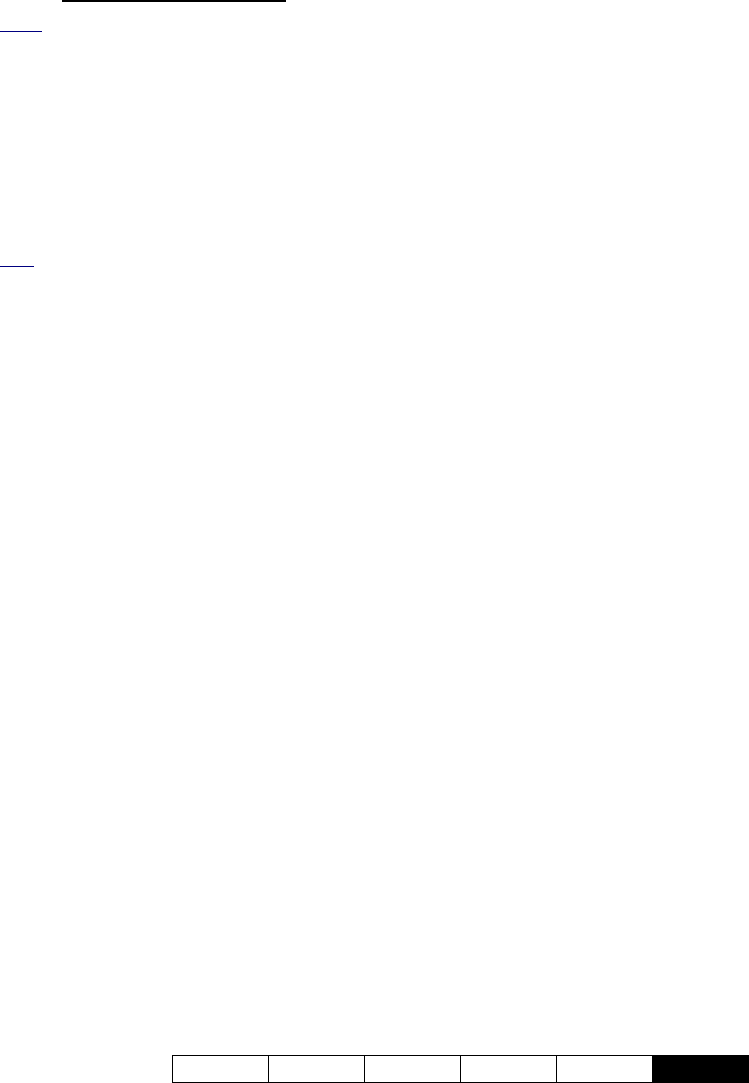
21-0400E v2.3.3
Welcome Common Admin Config Install
Tech-Ref
113
25.2.4
PTZ Model Reference
Notes: Manufacturers may change their protocol
without notice.
V2.3 remote stations can control PTZ cameras from
V2.1, V2.2, and V2.3 NetVision Video Servers.
AD_DeltaDome_II_422
• RS422 Communication Protocol
• RS232 to RS422 (4800,8,N,1)
CANON_VC-C4
• VC-C4 communication camera
• RS232C (9600, 8, N, 1 or 2)
Note
: Individual control for cascaded cameras is
supported for this model (selecting "Camera 0" in the
PTZ control will affect all cameras in the 'cascade').
CC12E00
• (9600, 8, N, 1)
COP CD55
• (2400, 8, N, 1)
Elbex EXC93
• (4800, 8, N, 1)
Elmo_PTC_200
• (9600, 8, N, 1)
Fastrax II (PAL)
• (9600, 8, N, 1)
Honeywell RapiDome (North America) /
VCL (Europe)
• (9600, 8, N, 1)
• Half Duplex setting on RS485 converter,
TPD(+) to TxA(+); TPD(–) to TxB(–)
KALATEL_KTD312
• KTD-312 computer interface ASCII Protocol
• RS-232 to RS232 (2400 or 9600,8,N,1)
• Cyberdome (4800, 8, N, 1)
MV910B_COM2
• RS-232 to RS-422 (9600, 8, N, 1)
PANASONIC_WVCS850 (Conventional)
• Panasonic Conventional protocol,
• compatible with CS600, CS650
• (9600, 8, N, 1)
PANASONIC_WVCS850 (New)
• Panasonic new protocol,
• (9600, 8, N, 1)
PELCO_ASCII
• Pelco ASCII Protocol (Revision G) PELCO CM6700
• Switcher for Coaxitron PTZ control
• RS-232 to RS-232 (9600,8,O,1)
PELCO_D_Version
• Pelco "D" Protocol PELCO SPECTRA Dome
• PELCO DD5A series Dome
• RS-232 to RS-422/485 (2400,8,N,1)
PELCO_P_Version
• Pelco "P" Protocol PELCO SPECTRA Dome,
• PELCO DD5A series Dome
• RS-232 to RS-422/485 (4800,8,N,1)
PHILIPS_AUTODOME
• PHILIPS (BURLE) Auto Dome LTC0809 Series
• RS-232 to RS-422/485
PIH_7000
• Standard RS-485 Interface
• (9600,8,N,1)
PIH_717
• Standard RS-485 Interface
• (9600,8,N,1)
RapiDome_VCL
• (9600,8,N,1)
SAMSUNG_SCC_641
• (9600, 8, N, 1)
SAMSUNG SPD 1600
• (9600, 8, N, 1)
UEL_MV912RS
• UEL OSRD model of MV912RS
• RS-232 to RS-422/485
UEL_MV961A
•
UEL OSRD model of MV961A, MV561
• PHILIPS (BURLE) On-Site Receiver/Driver,
LTC8561
• Series : LTC8564/20, LTC8566 Series
• RS-232 to Biphase
VICON_SURVEYOR99
• RS422 Receiver Communications Protocol
• V5UWM , VICON Surveyor99 Series Camera Dome
• RS232 to RS-422 (600 or 4800,8,N,1)










