Software
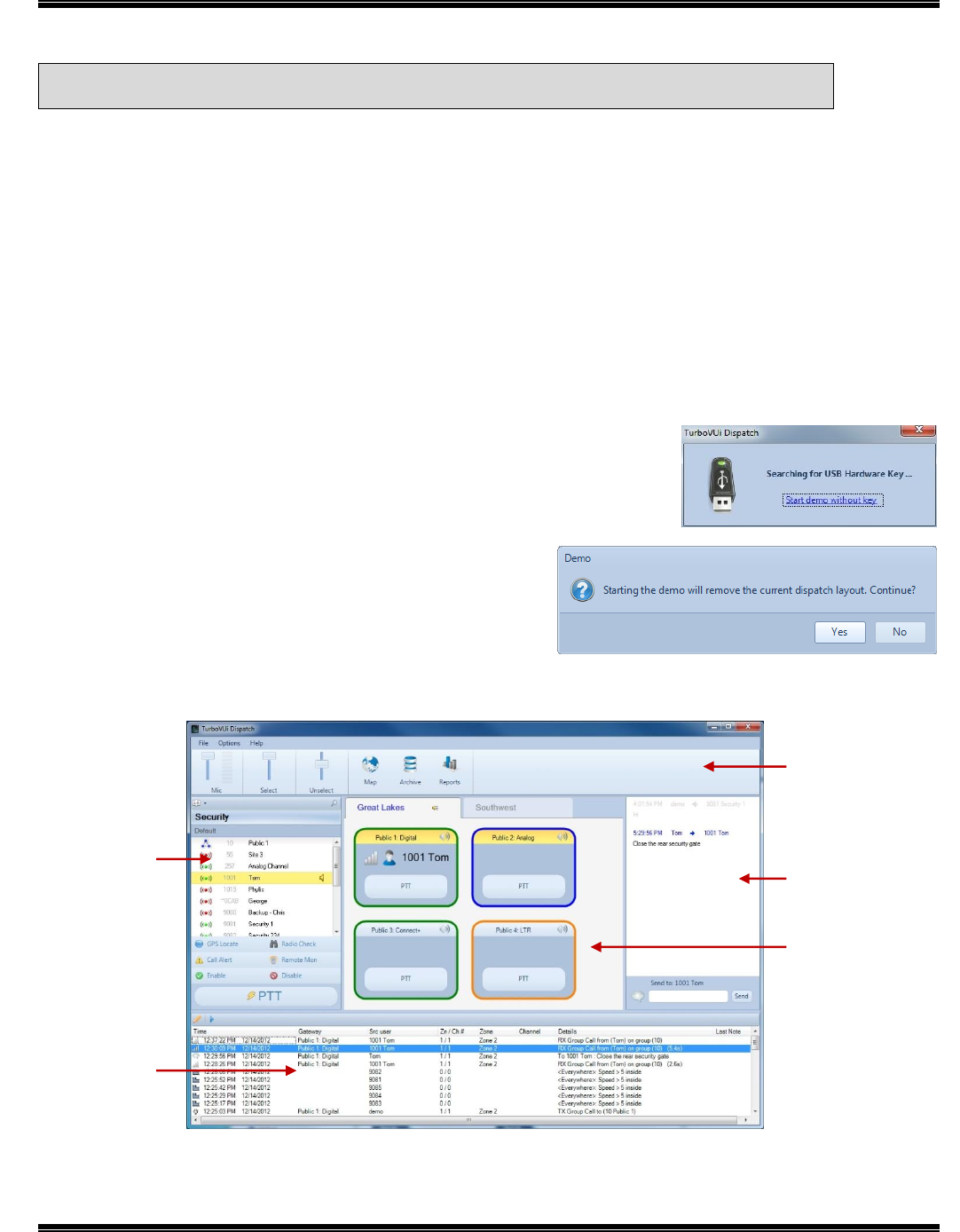
TurboVUi Dispatch Demo Installation & Test-Drive
3
SOFTWARE INSTALLATION AND STARTUP
Software Installation
To install TurboVUi Dispatch client software, use the following steps:
1. If the install file was downloaded from our web site, unzip the downloaded file.
2. Double-click the application file named “TurboVUiDispatchSetup.exe”. The installer program
will verify that certain programs are installed and up-to-date. To ensure proper operation, allow
installation of the following:
.Net version 2.0, Service Pack 1
Sentinel Protection
Startup
To start the TurboVUi Dispatch client, use the following steps:
1. Double-click the TurboVUi Dispatch icon on the PC desktop. Since a
USB License Key is not inserted, the window shown at right will be
displayed.
2. Click on Start Demo to display the Demo window
shown at right.
3. Click the Yes button to load the following pre-configured demo layout.
Toolbar
Text Messaging &
Missed Calls
Panels
Radio Controller
Panel
Subscribers
Panel
Recent History &
Geo-fence Alerts
Panels






