User`s manual
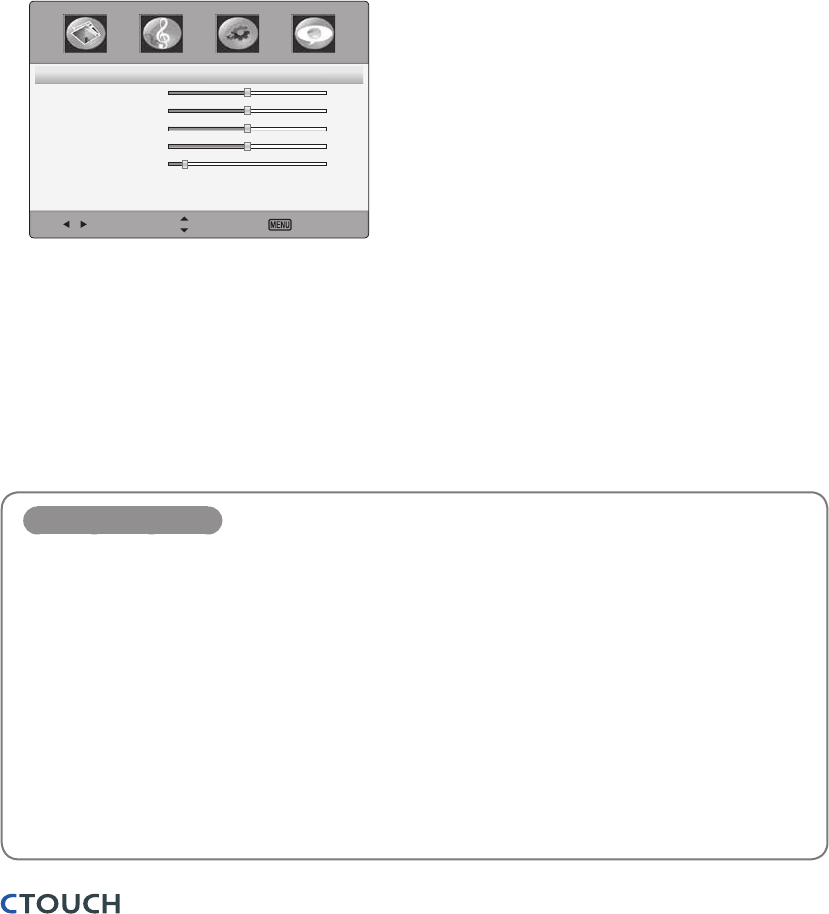
12
Smart innovation!
Picture Control
Adjusting picture mode
Picture menus adjust the IEB for the best picture appearance.
1
Press the MENU button to display the main menu.
2
Press the ◄/► button to select the Picture menu, and then press the OK button.
3
Press the ▲/▼ button to select the desired picture option.
(Picture Mode, Contrast, Brightness, Color, Tint or Sharpness)
Select Move Exit
Picture Mode Standard
Contrast
50
Brightness
50
Color
50
Tint
0
Sharpness
10
Advanced Video
4
Press the ◄/► button to make appropriate adjustments.
5
Press the EXIT button to return to IEB viewing or press the MENU button to return to the
previous menu.
Picture Mode items
Picture Mode
Select a preset Picture Mode (Standard, Theater, Custom, Vivid).
Contrast
Adjusts the difference between the light and dark levels in the picture.
Brightness
Increases or decreases amount of white in the your picture.
Color
Adjust intensity of all colors.
Tint
Adjust the balance between red and green levels.
Sharpness
Adjust the level of crispness in the edges between the bright and dark areas of the picture.










