User`s manual
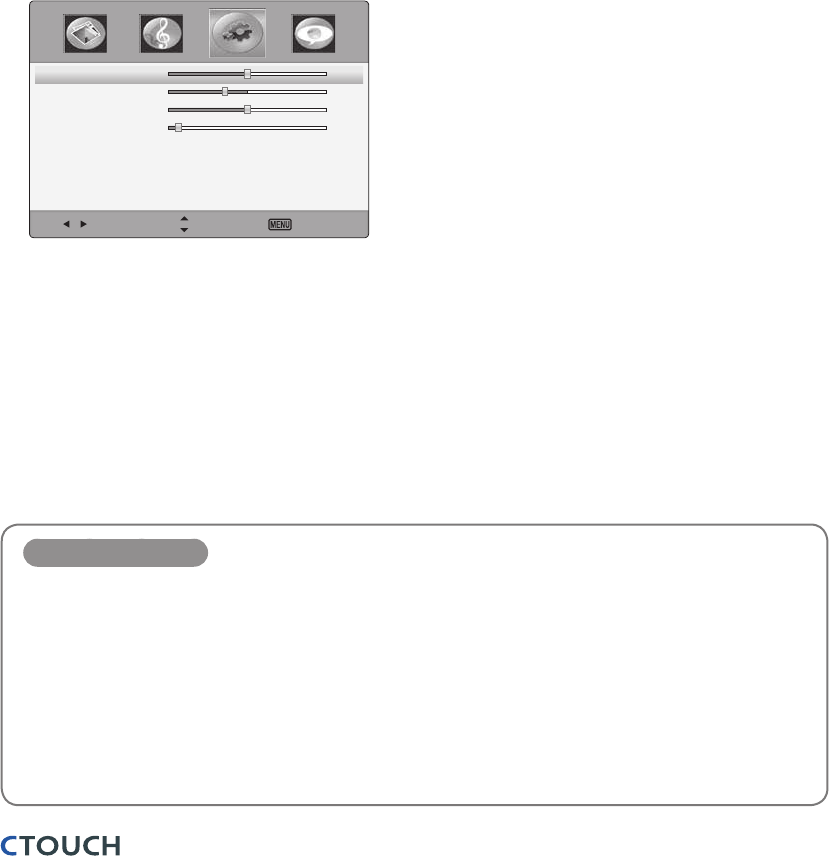
16
Smart innovation!
PC Settings
Adjusting the PC screen
1
Select the input for PC.
2
Press the MENU button to display the main menu.
3
Press the ◄/►button to select the Setup menu, and then press the OK button
4
Press the ▲/▼ button to select PC Settings, and then press the OK button.
5
Press the ▲/▼ button to select the items.
Select Move Exit
H-Position 50
V-Position
34
Clock
50
Phase
5
Auto
6
Press the EXIT button to return to IEB viewing or press the MENU button to return to the
previous menu.
PC Settings items
H-Position and V-Position
If the screen is skewed towards a specific direction, try to adjust the position.
Clock
This function will remove or reduce flickering on the screen, unstable boundaries, unnecessary noise or
blurring of the screen.
Phase
If adjusting the frequency does not remove unnecessary noise, adjust the phase.
Auto
The Position, Clock and Phase values are adjusted automatically.










