User`s manual
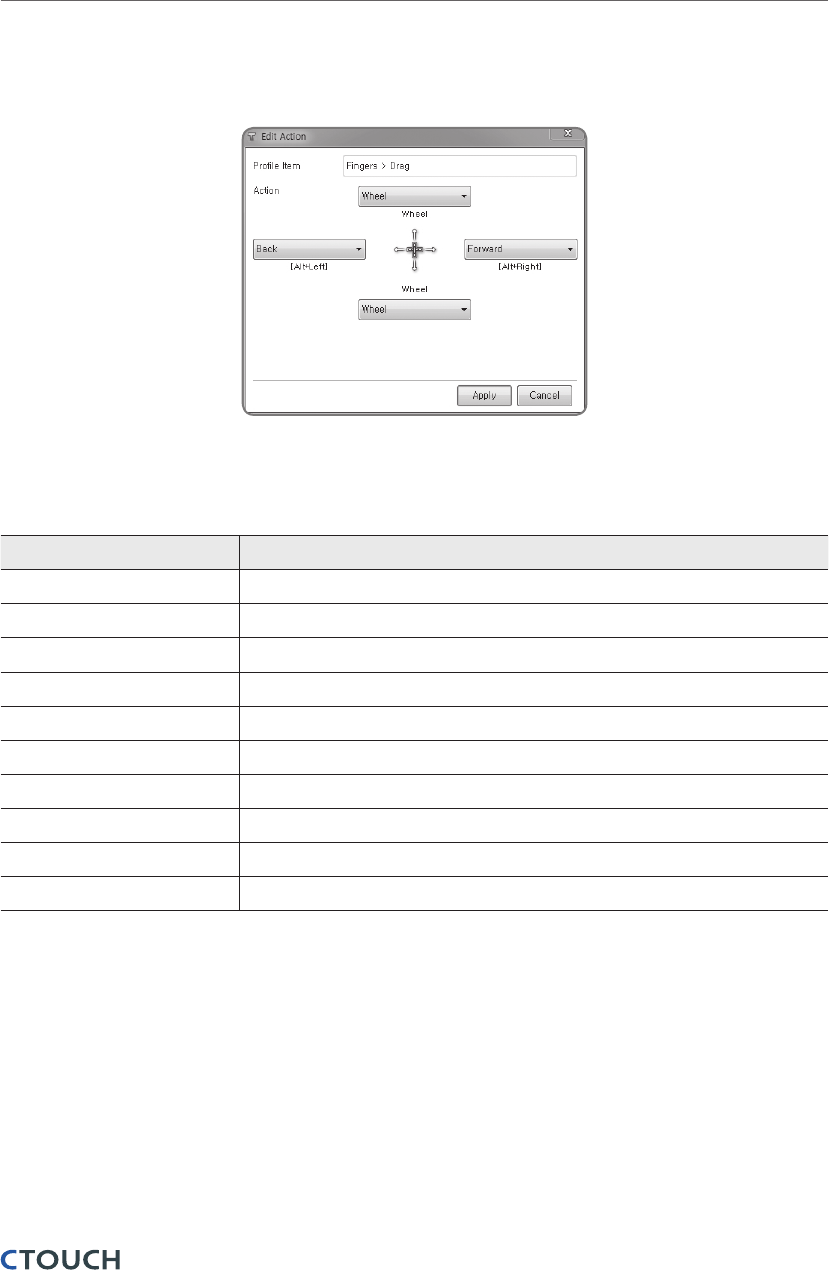
Gesture
26
Smart innovation!
B. Editing the Fingers, and Palm > Drag Functionality
Can edit each or all the directional keys of forward, back, right, and left.
The following is the detailed editable actions for the Fingers and Palm > Drag type.
Actions Explanation
(Disabled) -
(User Defined) User defined keys
(Function key) Function keys from F1 to F24
Left Drag Press the left mouse key and drag
Right Drag Press the right mouse key and drag
Middle Drag Press the middle mouse key and drag
Wheel Move the mouse wheel forward or backward
Ctrl+Wheel Press the Control key and move the wheel
Forward Press the Alt key and the left arrow key
Back Press the Alt key and the right arrow key










