User`s manual
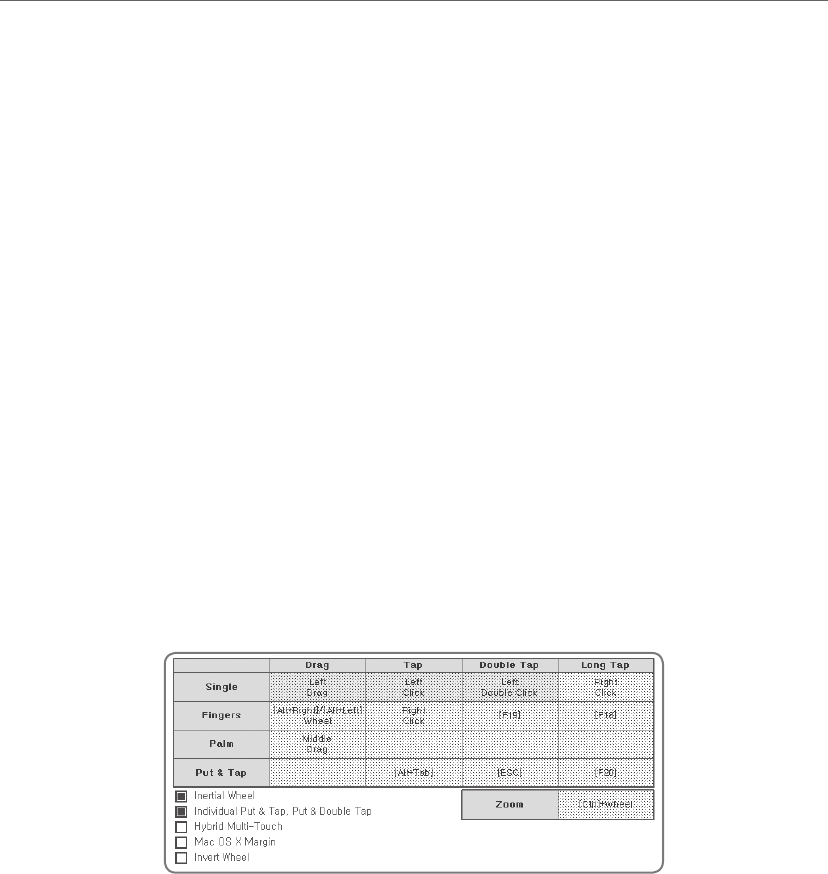
Gesture
31
Inertial Wheel:
On top of the mouse wheel gesture, this feature adds inertia to it. For example, when one
presses multiple fingers onto the screen of a document or a Web page, and move up or down in
a quick fashion, consecutive pages keep turning as if the wheel had inertia.
Individual Put & Tap, Put & Double Tap:
This setting is to set Put & Tap and Put & Double Tap as mutually exclusive features, i.e. when
Put & Tap is working, Put & Double Tap cannot work and vice versa. When off, they are not
mutually exclusive.
Hybrid Multi-Touch:
When the input mode is set to multi-touch Windows 7 mode, (refer to 5.3 Touch Input Mode),
one cannot use all of the gestures specified in a profile. If the Hybrid Multi-Touch is selected,
in addition to the gestures provided by the Windows 7 operating system, a subset of gestures
inherent in T3k is applied.
Mac OS X Margin:
When using the Mac OS X, there is a difference in the coordinates of the Mac against that of a
PC. Selecting this item will erase this difference. Only to be used on a Mac OS.
Invert Wheel:
To reverse the way that the mouse wheel behaves.
As shown above, when one is in Multi-Touch Mode, one does not have access to any
functionality inherent in T3k Touch Sensors. Windows 7s multi-touch takes over here.










