User`s manual
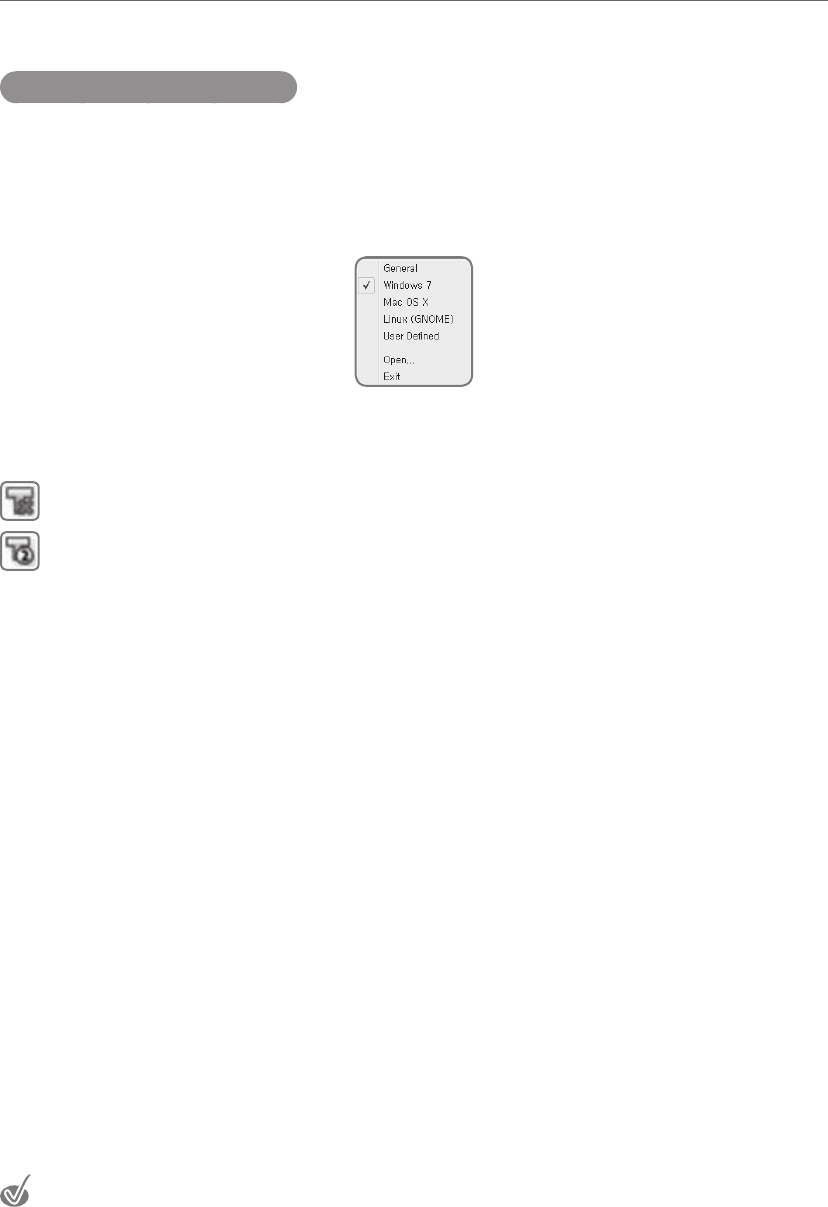
General Settings
43
Features of the Tray Icon
a. Quick Change Between Profiles
One can change between Profiles from the Tray Icon.
From the Tray Icon, one can easily change from the five Profiles as well as open up or terminate
the T3kCfg program.
b. T3k Touch Sensor Status
By using the Tray Icon, one can also check the status of the T3k Touch Sensor.
The sensor is disconnected.
The sensor is connected and using the number 2 Windows 7 Profile.
Touch Input Mode
The T3k Touch Sensor supports two input modes, mouse and multi-touch.
Mouse:
This mode is for basic mouse input. Using the Mouse mode, one can use all the gestures
prevalent with the T3k Touch Sensor. Even if the operating system does not support multi-
touch, one can use T3k Touch Sensor gestures.
Multi-Touch:
This mode is for operating systems that already support multi-touch, i.e. Windows 7. When one
selects Multi-Touch mode, it is the operating system that recognizes gestures. This mode does
not support the inherent gestures of the T3k Touch Sensor.
2
2
One can go to the Mouse Profile and select Hybrid Multi-Touch to partially allow T3k Touch Sensor gestures.
Refer to 2.1.5 Expanding the Profiles.










