User`s manual
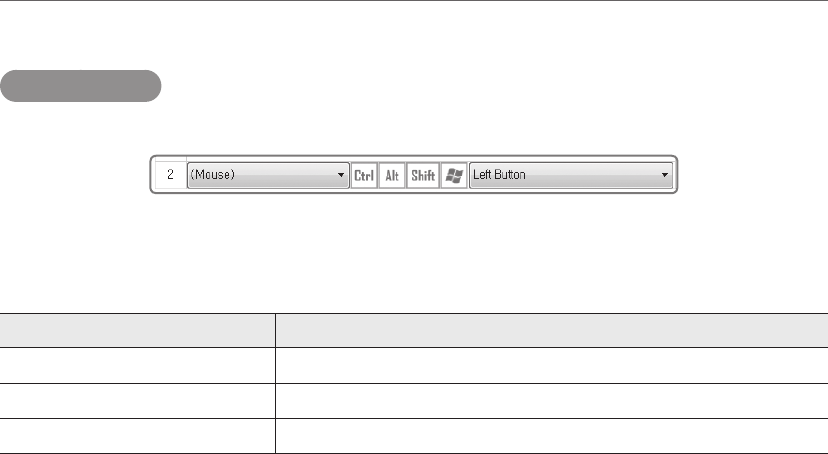
Softkey (Optional)
47
Mouse Input
From the Softkey Settings menu, select the number one would like to use and choose (Mouse).
One can choose from the Ctrl/Alt/Shift/Win buttons and/or select from Left, Right, or Middle
button from the Combo Box.
Mouse Combo Box:
Mouse Action Explanation
Left Down Press the left mouse button
Right Down Press the right mouse button
Middle Down Press the middle mouse button
One can select from a combination of key sequences or choose from two different states.
A combination of key sequences could be from a simple Escape key, to the more complex
Ctrl+C, Ctrl+V, or Ctrl+Alt+Del. The aforementioned two states are the Enable/Disable Touch
and Entering/Exiting Calibration. In the above figure, one is in the process of selecting a key
sequence. One already has the Ctrl key selected and is waiting for the next key. The "C" on the
right of the key sequence is to clear the slate.










