User`s manual
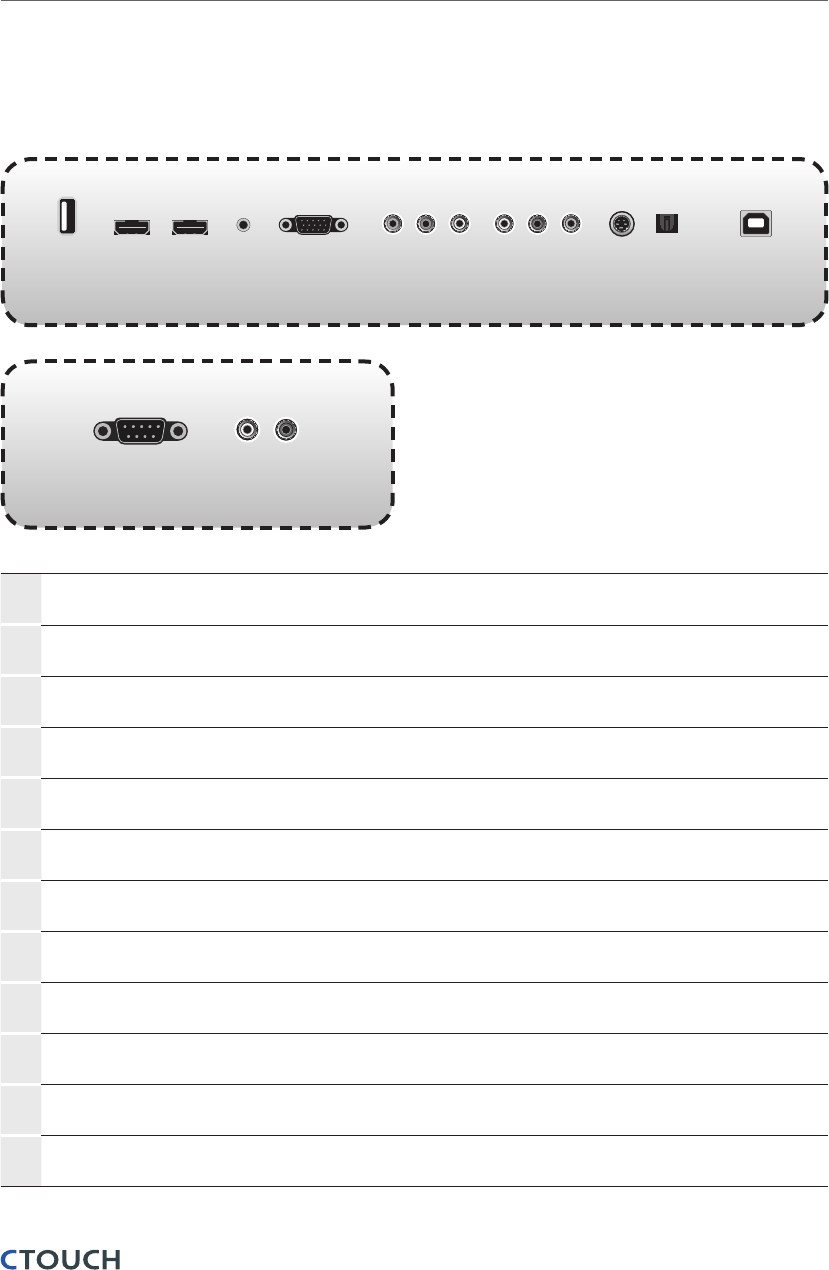
Getting Started
8
Smart innovation!
Viewing the connection panel
1
USB Connect USB memory for MP3 or JPEG.
2 HDMI Connect an HDMI device to this jack.
3 PC Audio Audio input for PC.
4 PC Connect a video from a computer to this jack.
5 Component Connect a component video device to this jack.
6 Audio Audio input for component, video and S-Video.
7 Video Connect a video device to this jack.
8 S-Video Connect a S-Video device this jack.
9 Digital Audio output Optical digital audio output.
0 Sensor USB Connect PC USB for touch screen.
! RS232C Connect the controller.
@
Audio output Connect to external audio amplifier.
1 2 3 4 5 6 87 9 0
! @










