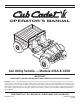User guide
6
3
Know Your
Utility Vehicle
WARNING
Never leave a running
machine unattended.
Always set parking
brake, stop engine
and remove key to
prevent unintended
starting.
Know Your Utility Vehicle
NOTE: Reference to right or left hand side of the utility vehicle is observed from the operating position.
Read this operator’s manual, safety labels, and
operating instructions on the vehicle before operating.
Compare the illustrations in this manual with your unit to
familiarize yourself with the location of various controls
and adjustments. Reference to the right or left hand side
of unit is observed from the operating position. Save this
manual for future reference.
IMPORTANT: Read the Kohler Engine operator’s
manual before operating this vehicle to familiarize
yourself with the engine controls and adjustments.
NOTE: Before operating your vehicle, follow the starting
instructions in the Operating Section and check tire pres-
sure per the recommendations in the Servicing section.
Accelerator Pedal
The accelerator pedal is located on the right side of the
floor beneath the dash panel. Depressing the accelerator
pedal will move the vehicle in the direction selected
on the gearshift. As the pedal is depressed, speed will
increase to the maximum selected range. Releasing the
pedal reduces the speed, but does not stop the vehicle.
The brake must be applied to stop vehicle. See Figure 2.
Brake Pedal
The brake pedal is located on the left side of the floor
beneath the dash panel. Remove foot from accelerator
pedal apply pressure to the brake pedal evenly until
vehicle slows down and stops. See Figure 2.
Parking Brake Latch
The parking brake latch is located on the dash panel to
the right of the steering wheel. It holds the brake in the
engaged position for parking. See Figure 1.
To engage the parking brake, push brake pedal down
firmly, pull out on the parking brake latch, and release foot
from brake pedal. Brake pedal will stay down and parking
brake light on dash will come on to indicate parking brake
is engaged.
To release parking brake, push down on brake pedal and
parking brake latch will release.
Ignition Switch
WARNING: Never leave a running
machine unattended. Always set park-
ing brake, stop engine and remove key
to prevent unintended starting.
The ignition switch is located on the right side of the dash
panel. To start the engine, insert the key into the ignition
switch and turn clockwise to the START position. Release
the key into the Run position once engine has fired. See
Figure 3.
NOTE: The shift controller will return the transmission to
neutral when the key is turned off. If the lever under the
cargo box is not in neutral it must be manually returned
to neutral to start engine. See Page 9 for instructions on
checking and resetting the lever on the transmission.
Refer to Starting The Engine in the Operation Section of
this manual for detailed starting instructions
Figure 1
Differential
Lock Switch
Choke
Knob
Figure 2
Brake
Pedal
Accelerator
Pedal
Parking Brake
Latch
P