User manual
Table Of Contents
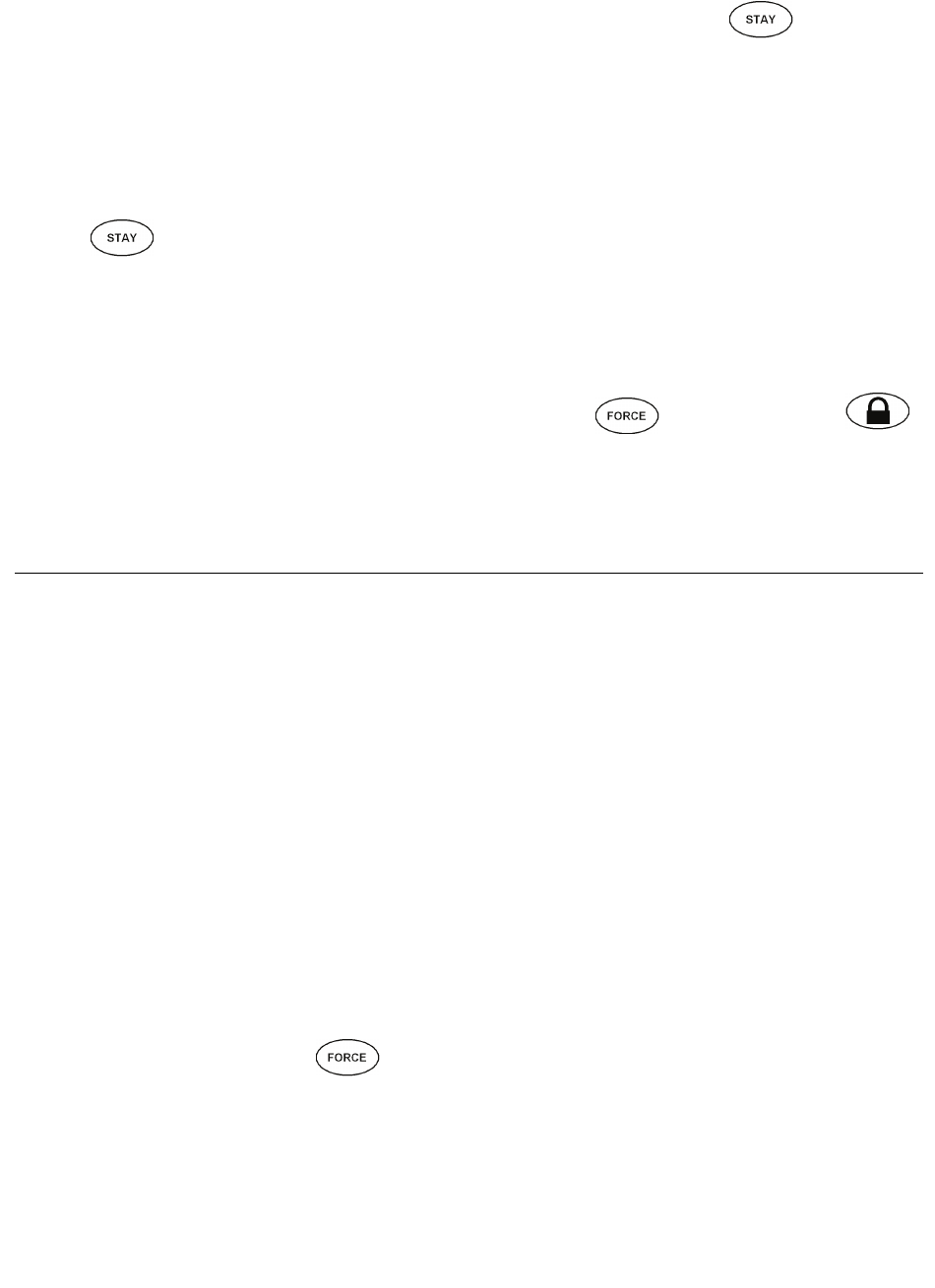
Instant Arming Your System
1. During the EXIT DELAY press and hold the key for
2 seconds. The system will instant arm all zones, any
zone will trigger the alarm immediately.
Fast Stay Arming
1. To fast stay arm your system press and hold the stay
key for two seconds.
Switching From Stay To Regular/Force Armed
1. If you need to leave your premises and want to arm
the system fully you can use the fast exit arming
method. Press and hold the force key or arm
key to switch to exit delay and arm in either force or
regular arming.
FORCE ARMING
Force Arming allows you to rapidly arm the system without
waiting for all zones in the system to close. During force
arming, a forced zone is considered deactivated until it
closes, then the system will arm that zone. Force arming is
commonly used when a motion detector is protecting the
area occupied by a keypad. For example, when arming and
the motion detector is programmed as a force zone, the
system will allow you to arm even if the zone is open.
Force Arming Your System
1. Check that all zones that are not force zone(s) are
closed and ready to arm.
2. Press the force key then enter your [USER CODE].
3. The exit delay will start.
EliteSuite™ User Manual
19










