User manual
Table Of Contents
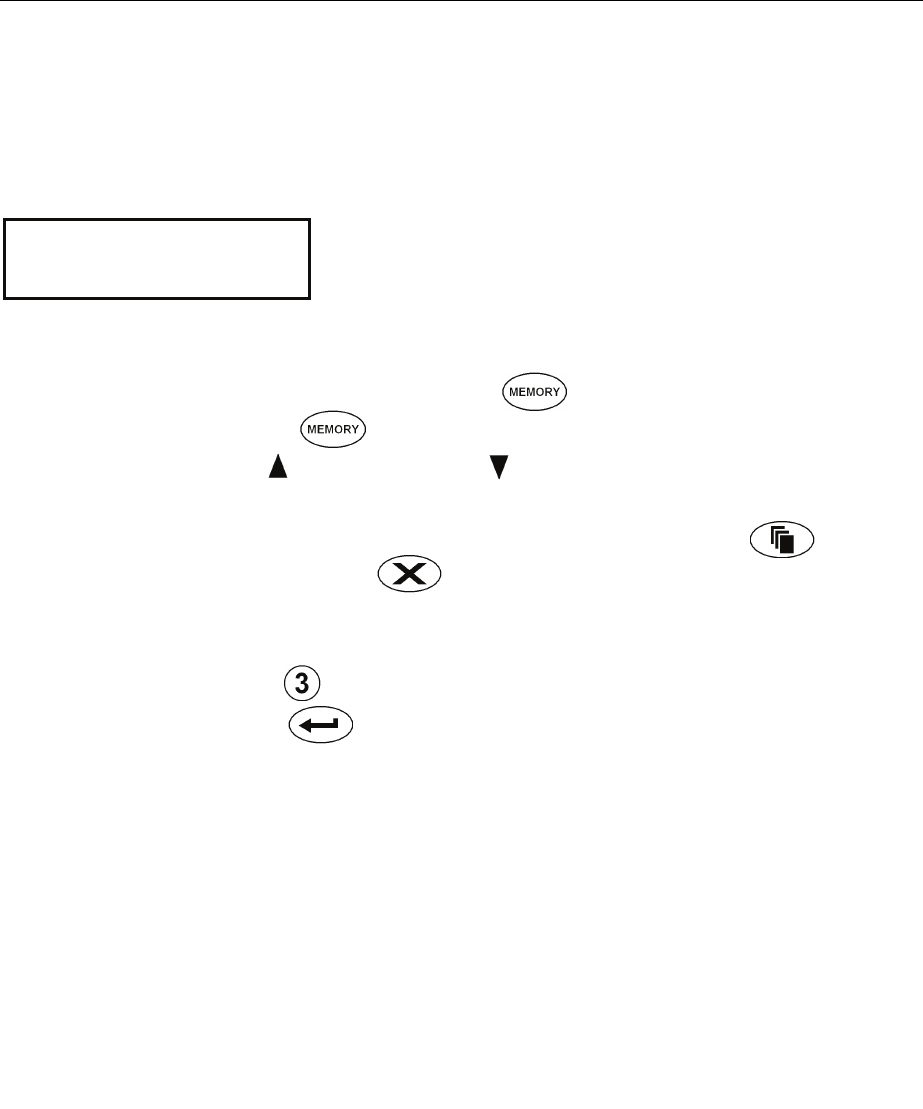
new status/mode, the keypad generates a series of four
audible tones.
Rejection Tone
When the system times out or when an operation is
incorrectly entered on the keypad, it will generate a
continuous audible tone for three seconds.
ALARM MEMORY
All zones that generate an alarm will be stored in the
memory of the EliteSuite™ Keypad. If an alarm has
occurred on your system, the display will scroll between the
default display and the following screen:
Alarm Memory
[MEMORY] To vie
w
Viewing Alarm Memory
1. Press and hold the memory key for 2 seconds or
press memory and enter your [USER CODE].
2. Use the up and down keys to scroll the alarm
memory message.
3. To choose another menu option press menu or to
exit press the clear key.
The alarm memory can also be accessed from the main
menu by pressing or scrolling to the Memory option and
pressing the enter key.
Clearing Alarm Memory
The alarm memory is cleared automatically next time you
arm your EliteSuite™ system.
EliteSuite™ User Manual
4










