User manual
Table Of Contents
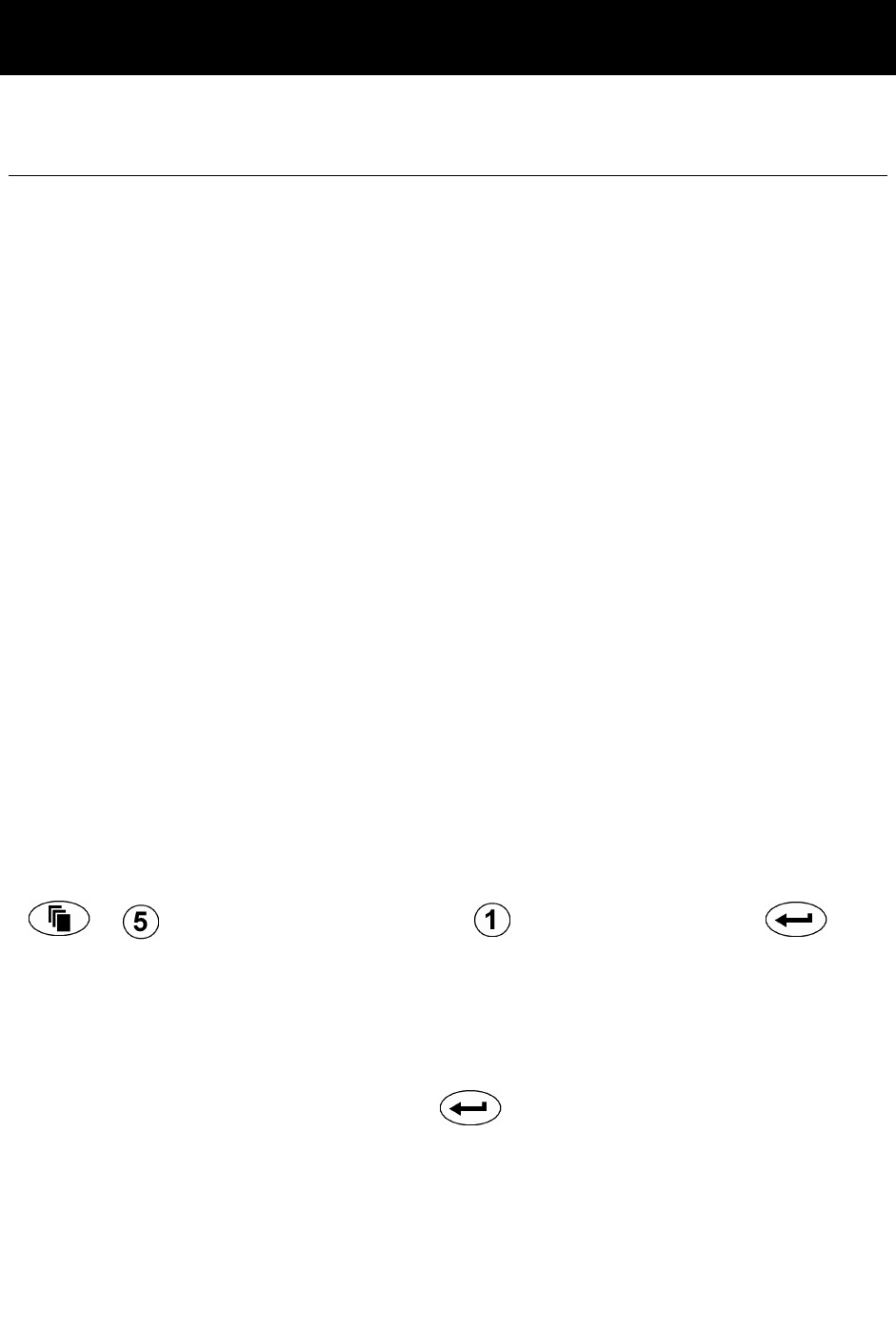
USER SETUP OPTIONS
PROGRAMMING USER CODES
Your EliteSuite™ system uses four digit user codes, where
each digit can be any value from 0 to 9. Avoid programming
simple or obvious user codes, such as part of your
telephone number or address and codes such as 1234, 1111
or 1212.
Entering New User Codes or Changing Existing Codes
Each user’s code can be modified with the following
sequence, in which the new user code must be entered
twice to confirm the new code has been entered as
intended.
To program a new code, or modify an existing code
• Enter SETUP LOGIN mode if you have not done so
already (see page
6 for details)
• Enter the following key press sequence:
, , [USER NUMBER] , , [USER CODE] ,
• The ARMED LED will then flash quickly, prompting
you to confirm the user code by pressing:
[USER CODE] ,
EliteSuite™ LED Keypad User Manual
7










