Operation Manual
38
CyberLink Power2Go
select Verify recorded data if you want CyberLink Power2Go to verify that the
content was successfully burned to the disc.
select Enable defect management to have CyberLink Power2Go try to fix any
defects on a disc so that content burns correctly.
7. Click Burn to start the burning process.
Note : select the Auto shut dow n afte r burning option if you want CyberLink
Power2G o to automatically shut down your computer once it has successfully burned
your disc.
8. When burning is complete, select an option in the window that opens:
Click View Log to view the burning log. The log opens in your default TXT
editor, where you can view and save it.
Click OK to close the window.