Operation Manual
Table Of Contents
- Contents
- Introduction
- PowerDirector Editing Modes
- PowerDirector Workspace
- PowerDirector Projects
- Importing Media into PowerDirector
- Importing Media Files
- Capturing Media
- Capturing from a DV Camcorder
- Capturing from an HDV Camcorder
- Capturing from a TV Signal
- Capturing from a Digital TV Signal
- Capturing from a Webcam
- Capturing from a Microphone
- Capturing from a CD
- Capturing from an AVCHD Camcorder
- Capturing from an Optical Device
- Captured Content
- Quality Profile Setup
- Capture Settings
- Capture Preferences
- Downloading Media
- Detecting Scenes and Extracting Audio
- 3D Media
- Arranging Media in Your Production
- Editing Your Media
- Content Aware Editing
- Splitting a Clip
- Unlinking Video/Audio Clips
- Trimming Video and Audio Clips
- Setting a Media Clip's Duration
- Setting TV (Video Clip Interlacing) Format
- Adjusting Video Clip Aspect Ratio
- Stretching Images
- Cropping Images
- Changing the Shape of Media
- Fixing and Enhancing Images/Videos
- Utilizing Keyframes on Media
- Power Tools
- Muting Audio
- Advanced Audio Editing
- Time Info
- Magic Fix
- Magic Cut
- Adding Effects
- Creating PiP Effects
- Adding Particle Effects
- Adding Title Effects
- Using Transitions
- Mixing Audio and Recording Voice-Overs
- Adding Chapters
- Adding Subtitles
- Producing Your Project
- Creating Discs
- PowerDirector Preferences
- PowerDirector Hotkeys
- Appendix
- Technical Support
- Index
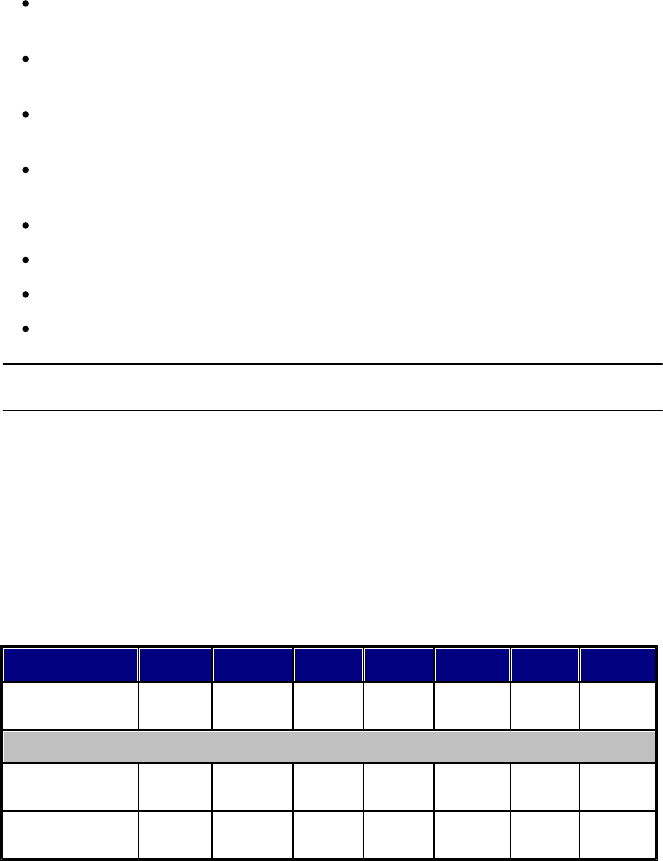
2
CyberLink PowerDirector
Create 4 color gradient* borders and text in the PiP Designer, Title Designer,
and Menu Designer.
Import and edit video with 5.1 channel audio, without the need to downmix it
to 2 channel when previewing.
Utilize the updated Fix/Enhance tools to fix the lighting and white balance in
media, or rotational camera shake* in videos.
View all the frames in the timeline of video files with frame rates of 50 or 60
frames per second.
Output movie productions in the Matroska (MKV)* video file format.
Output video in one of many 2K* or 4K* Ultra HD formats.
Undock the preview window for a larger view of your video and timeline.
Edit and customize the PowerDirector keyboard hotkeys for a more
personalized editing experience.
Note: * optional feature in CyberLink PowerDirector. Check the version table on
our web site for detailed versioning information.
PowerDirector Versions
The features that are available to you within CyberLink PowerDirector are
completely dependent on the version you have installed on your computer.
Supported file formats, editing features, disc-making functions, and other features
vary depending on the version that you have.
To determine your version of CyberLink PowerDirector, click on the CyberLink
PowerDirector logo in the top right corner or select ? > About CyberLink
PowerDirector.
Features
Ultimate
Ultra
Deluxe
HE3D
HE
DE
LE
Native 64-bit
Engine support
Yes
Yes
--
--
--
--
--
Import Media
3D Video (MVC,
Side-by-Side)
Yes
Yes
Yes
Yes
Yes
--
--
3D Photo
(MPO, JPS)
Yes
Yes
Yes
Yes
Yes
--
--










