Specifications
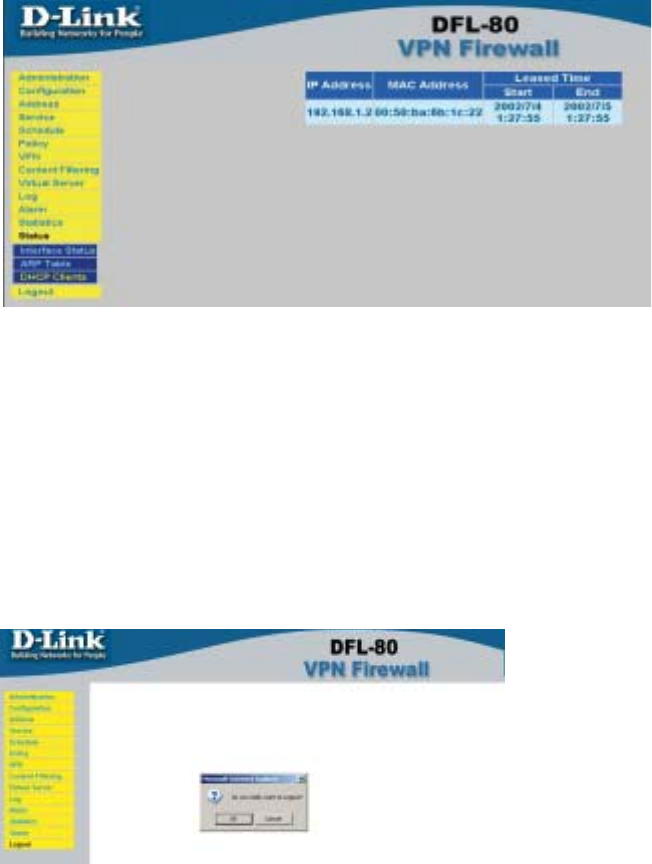
123
DHCP Clients
Entering the DHCP Clients window:
Click on Status in the menu bar, then click on DHCP Clients below it. A
window will appear displaying the table of DHCP clients that are connected to
the DFL-80. The table will list host computers on the Internal network that
obtain its IP address from the Firewall’s DHCP server function.
IP Address: The IP address of the internal host computer
MAC Address: MAC address of the internal host computer
Leased Time: The Start and End time of the DHCP lease for the internal
host computer
Logout
Select this option to log out from the Firewall’s management interface.
Step 1.
Click Logout.
Step 2. Click OK to logout or click Cancel to discard the change.










