Specifications
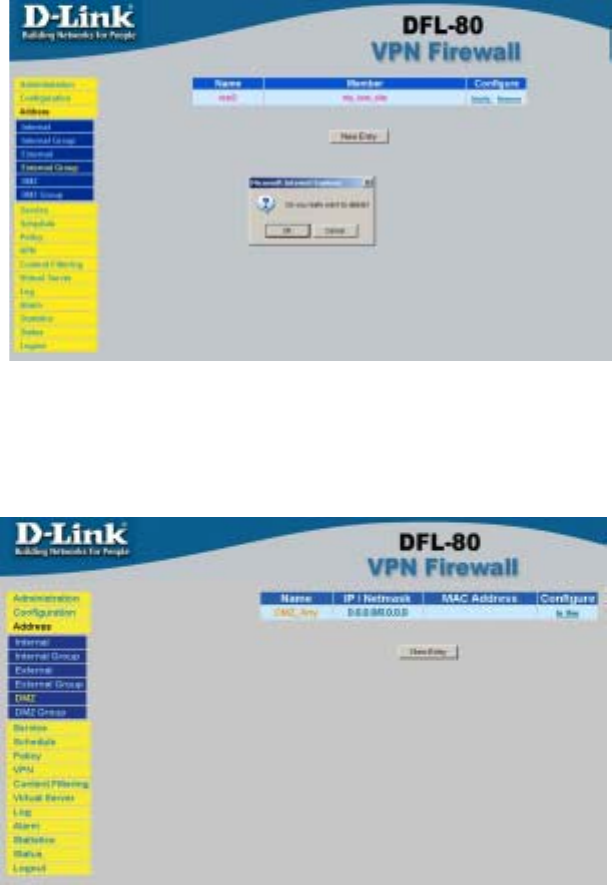
48
DMZ
Entering the DMZ window:
Click DMZ under the Address menu to enter the DMZ window. The current
setting information such as the name of the internal network, IP, and
Netmask addresses will show on the screen.
Removing an External Group:
Step 1. In the External Group window, locate the group to be removed
and click its corresponding Modify option in the Configure field.
Step 2. In the Remove confirmation pop-up box, click OK to remove
the group or click Cancel to discard changes.










