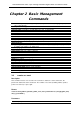User Manual
xStack® DGS-3420 Series Layer 2 Managed Stackable Gigabit Switch CLI Reference Guide
16
Low Warning Temperature Threshold(Celsius) : 11
DGS-3420-28SC:admin#
2-10 config temperature
Description
This command is used to configure the warning trap or log state of the system internal temperature.
Format
config temperature [trap | log] state [enable | disable]
Parameters
trap - Specify to configure the warning temperature trap.
log - Specify to configure the warning temperature log.
state - Enable or disable either the trap or log state for a warning temperature event. The default
is enable.
enable - Enable either the trap or log state for a warning temperature event.
disable - Disable either the trap or log state for a warning temperature event.
Restrictions
Only Administrator and Operator-level users can issue this command.
Example
To enable the warning temperature trap state:
DGS-3420-28SC:admin#config temperature trap state enable
Command: config temperature trap state enable
Success.
DGS-3420-28SC:admin#
To enable the warning temperature log state:
DGS-3420-28SC:admin#config temperature log state enable
Command: config temperature log state enable
Success.
DGS-3420-28SC:admin#