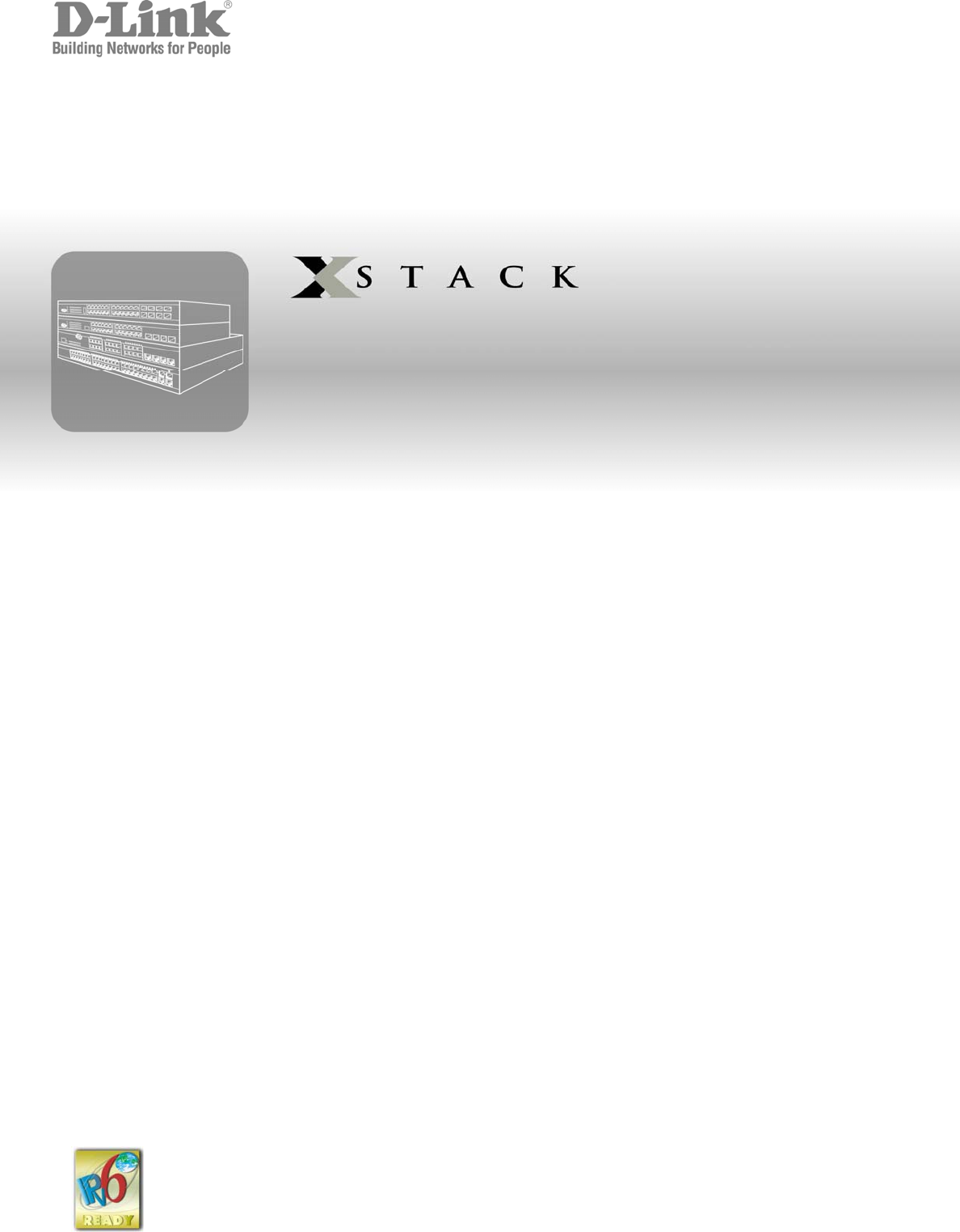Hardware Installation Guide Product Model: xStack ® DGS-3200 Series Layer 2 Managed Gigabit Ethernet Switch Release 1.
_____________________________________________ Information in this document is subject to change without notice. © 2009 D-Link Computer Corporation. All rights reserved. Reproduction in any manner whatsoever without the written permission of D-Link Computer Corporation is strictly forbidden. Trademarks used in this text: D-Link and the D-LINK logo are trademarks of D-Link Computer Corporation; Microsoft and Windows are registered trademarks of Microsoft Corporation.
FCC Warning This equipment has been tested and found to comply with the limits for a Class A digital device, pursuant to Part 15 of the FCC Rules. These limits are designed to provide reasonable protection against harmful interference when the equipment is operated in a commercial environment. This equipment generates, uses, and can radiate radio frequency energy and, if not installed and used in accordance with this manual, may cause harmful interference to radio communications.
xStack® DGS-3200 Series Layer 2 Gigabit Ethernet Managed Switch Table of Contents Intended Readers........................................................................................................................................................................... vi Typographical Conventions ...........................................................................................................................................................................vi Notes, Notices, and Cautions ........
xStack® DGS-3200 Series Layer 2 Gigabit Ethernet Managed Switch Web Pages.....................................................................................................................................................................................................37 Appendix A – Technical Specifications........................................................................................................38 Appendix B – Cables and Connectors............................................................
xStack® DGS-3200 Series Layer 2 Gigabit Ethernet Managed Switch Intended Readers The DGS-3200 Series Hardware Installation Guide contains information for setup and management of the Switch. This manual is intended for network managers familiar with network management concepts and terminology. Typographical Conventions Convention Description [] In a command line, square brackets indicate an optional entry.
xStack® DGS-3200 Series Layer 2 Gigabit Ethernet Managed Switch Notes, Notices, and Cautions A NOTE indicates important information that helps make better use of the device. A NOTICE indicates either potential damage to hardware or loss of data and tells how to avoid the problem. A CAUTION indicates a potential for property damage, personal injury, or death. Safety Cautions Use the following safety guidelines to ensure your own personal safety and to help protect your system from potential damage.
xStack® DGS-3200 Series Layer 2 Gigabit Ethernet Managed Switch • Do not push any objects into the openings of the system. Doing so can cause fire or electric shock by shorting out interior components. • Use the product only with approved equipment. • Allow the product to cool before removing covers or touching internal components. • Operate the product only from the type of external power source indicated on the electrical ratings label.
xStack® DGS-3200 Series Layer 2 Gigabit Ethernet Managed Switch CAUTION: Installing systems in a rack without the front and side stabilizers installed could cause the rack to tip over, potentially resulting in bodily injury under certain circumstances. Therefore, always install the stabilizers before installing components in the rack. After installing system/components in a rack, never pull more than one component out of the rack on its slide assemblies at one time.
xStack® DGS-3200 Series Layer 2 Gigabit Ethernet Managed Switch Lithium Battery Precaution CAUTION: Incorrectly replacing the lithium battery of the Switch may cause the battery to explode. Replace this battery only with the same or equivalent type recommended by the manufacturer. Discard used batteries according to the manufacturer’s instructions. Protecting Against Electrostatic Discharge Static electricity can harm delicate components inside the system.
xStack® DGS-3200 Series Layer 2 Gigabit Ethernet Managed Switch Section 1 Introduction Switch Description Features Ports Front-Panel Components LED Indicators Rear Panel Description Side Panel Description This manual describes the installation, maintenance, and configurations concerning the Switch. Switch Description D-Link's next-generation DGS-3200 Series is a high performancee member of the D-Link xStack® family.
xStack® DGS-3200 Series Layer 2 Gigabit Ethernet Managed Switch Features The list of features below highlights the significant features of the Switch. • IEEE 802.3 compliant • IEEE 802.3z compliant • IEEE 802.3x Flow Control in full-duplex compliant • IEEE 802.3u compliant • IEEE 802.3ab compliant • IEEE 802.1p Priority Queues • IEEE 802.3ad Link Aggregation Control Protocol support • IEEE 802.1X Port-based and Host-based Access Control • IEEE 802.1Q VLAN • IEEE 802.
xStack® DGS-3200 Series Layer 2 Gigabit Ethernet Managed Switch • IGMP Snooping support • IGMP authentication support • MLD Snooping support (MLD v1 and v2) • IP-MAC-Port Binding (IMPB) support • SNMP support • Secure Sockets Layer (SSL) and Secure Shell (SSH) support • System Severity control • Port Mirroring support • MIB support for: • RFC 1213 MIB II • RFC 4188 Bridge • RFC 1907 SNMPv2 • RFC 1757 RMON • RFC 2819 RMON • RFC 1643 Ether-like MIB • RFC 2358 Ether-like MIB • R
xStack® DGS-3200 Series Layer 2 Gigabit Ethernet Managed Switch Front-Panel Components The front panel of the Switch consists of LED indicators for Power, Console, and for Link/Act for each port on the Switch including SFP port LEDs. A separate table below describes LED indicators in more detail. Figure 1- 1. Front Panel View of DGS-3200-10 Figure 1- 2. Front Panel View of DGS-3200-16 LED Indicators The Switch supports LED indicators for Power, Console, and Port LEDs. Figure 1- 3.
xStack® DGS-3200 Series Layer 2 Gigabit Ethernet Managed Switch LED Description Console This LED will blink green during the Power-On Self Test (POST). When the POST is finished, the LED goes dark. The indicator will light steady green when an active console link is in session via RS-232 console port. Power This LED will light green after powering the Switch on to indicate the ready state of the device. The indicator is dark when the Switch is no longer receiving power (i.e powered off).
xStack® DGS-3200 Series Layer 2 Gigabit Ethernet Managed Switch Side Panel Description The system heat vents located on each side dissipate heat. Do not block these openings. Leave at least 6 inches of space at the rear and sides of the Switch for proper ventilation. Be reminded that without proper heat dissipation and air circulation, system components might overheat, which could lead to system failure or even severely damage components. Figure 1- 7. Side Panels of DGS-3200-10 Figure 1- 8.
xStack® DGS-3200 Series Layer 2 Gigabit Ethernet Managed Switch Section 2 Installation Package Contents Installation Guidelines Installing the Switch without a Rack Rack Installation Power On Installing SFP Ports Package Contents Open the shipping carton of the Switch and carefully unpack its contents.
xStack® DGS-3200 Series Layer 2 Gigabit Ethernet Managed Switch Installing the Switch without a Rack First, attach the rubber feet included with the Switch if installing on a desktop or shelf. Attach these cushioning feet on the bottom at each corner of the device. Allow enough ventilation space between the Switch and any other objects in the vicinity. Figure 2- 1. Prepare DGS-3200-10 for installation on a desktop or shelf Figure 2- 2.
xStack® DGS-3200 Series Layer 2 Gigabit Ethernet Managed Switch Attaching Brackets to a Switch for Rack Mounting The Switch can be mounted in a standard 19" rack using the provided mounting brackets. Use the following diagrams as a guide. Figure 2- 3. Fasten mounting brackets on the DGS-3200-10 Figure 2- 4. Fasten mounting brackets on the DGS-3200-16 Fasten the mounting brackets to the Switch using the screws provided.
xStack® DGS-3200 Series Layer 2 Gigabit Ethernet Managed Switch Mounting the Switch in a Standard 19" Rack Figure 2- 5. Installing the DGS-3200-10 in a rack Figure 2- 6.
xStack® DGS-3200 Series Layer 2 Gigabit Ethernet Managed Switch Installing the Switch on a Wall The Switch can be mounted on a wall. Use the following diagrams and the installation steps on the next page as a guide. Figure 2- 7. Fasten mounting brackets on the back of the DGS-3200-10 to a wall Figure 2- 8.
xStack® DGS-3200 Series Layer 2 Gigabit Ethernet Managed Switch Wall Installation Steps Before beginning installation, simulate hanging the Switch by holding it against the wall with the wall mounting ears and marking the positions of the oval holes. These holes will be used with the wall mounting ears for installing the concrete sleeve anchors. Figure 2- 9. Illustration of each installation step 1.
xStack® DGS-3200 Series Layer 2 Gigabit Ethernet Managed Switch Installing SFP Ports The Switch is equipped with SFP (Small Form Factor Portable) ports, which are to be used with fiber-optical transceiver cabling in order to uplink various other networking devices for a gigabit link that may span great distances.
xStack® DGS-3200 Series Layer 2 Gigabit Ethernet Managed Switch Section 3 Connecting the Switch Switch to End Node Switch to Switch Connecting To Network Backbone or Server NOTE: All high-performance N-Way Ethernet ports can support both MDI-II and MDI-X connections. Switch to End Node End nodes include PCs outfitted with a 10, 100 or 1000 Mbps RJ-45 Ethernet Network Interface Card (NIC) and routers. An end node connects to the Switch via a twisted-pair UTP/STP cable.
xStack® DGS-3200 Series Layer 2 Gigabit Ethernet Managed Switch Figure 3- 2. Connect the DGS-3200-16 to a port on a switch with straight or crossover cable Figure 3- 3.
xStack® DGS-3200 Series Layer 2 Gigabit Ethernet Managed Switch Figure 3- 4.
xStack® DGS-3200 Series Layer 2 Gigabit Ethernet Managed Switch Connecting To Network Backbone or Server The combo SFP ports and the 1000BASE-T ports are ideal for uplinking to a network backbone, server or server farm. The copper ports operate at a speed of 1000, 100 or 10Mbps in full or half duplex mode. The fiber-optic ports can operate at both 100Mbps and 1000Mbps in full duplex mode.
xStack® DGS-3200 Series Layer 2 Gigabit Ethernet Managed Switch Section 4 Introduction to Switch Management Management Options Connecting the Console Port (RS-232 DCE) First Time Connecting to the Switch Password Protection SNMP Settings IP Address Assignment Connecting Devices to the Switch Management Options This system may be managed out-of-band through the console port on the front panel or in-band using Telnet. The user may also choose the web-based management, accessible through a web browser. 1.
xStack® DGS-3200 Series Layer 2 Gigabit Ethernet Managed Switch Connecting the Console Port (RS-232 DCE) The Switch provides an RS-232 serial port that enables a connection to a computer or terminal for monitoring and configuring the Switch. This port is a female DB-9 connector, implemented as a data terminal equipment (DTE) connection. To use the console port, the following equipment is needed: • A terminal or a computer with both a serial port and the ability to emulate a terminal.
xStack® DGS-3200 Series Layer 2 Gigabit Ethernet Managed Switch Once connected to the console, the screen below will appear on the console screen. This is where the user will enter commands to perform all the available management functions. The Switch will prompt the user to enter a user name and a password. Upon the initial connection, there is no user name or password and therefore just press enter twice to access the command line interface. Figure 4- 1.
xStack® DGS-3200 Series Layer 2 Gigabit Ethernet Managed Switch Figure 4- 2. Initial screen, first time connecting to the Switch Press Enter in both the Username and Password fields. Then access will be given to enter commands after the command prompt DGS-3200-10:4#. There is no initial username or password. Leave the Username and Password fields blank. NOTE: The first user automatically gets Administrator level privileges. At least one Admin-level user account must be created for the Switch.
xStack® DGS-3200 Series Layer 2 Gigabit Ethernet Managed Switch The sample below illustrates a successful creation of a new administrator-level account with the user name "newmanager". DGS-3200-10:4#create account admin newmanager Command: create account admin newmanager Enter a case-sensitive new password:******** Enter the new password again for confirmation:******** Success. DGS-3200-10:4# Figure 4- 3.
xStack® DGS-3200 Series Layer 2 Gigabit Ethernet Managed Switch them to the trap recipient (or network manager). Typical traps include trap messages for Authentication Failure, Topology Change and Broadcast\Multicast Storm. MIBs The Switch in the Management Information Base (MIB) stores management and counter information. The Switch uses the standard MIB-II Management Information Base module. Consequently, values for MIB objects can be retrieved from any SNMPbased network management software.
xStack® DGS-3200 Series Layer 2 Gigabit Ethernet Managed Switch Figure 4- 5. Assigning the Switch an IP Address In the above example, the Switch was assigned an IP address of 10.24.22.100 with a subnet mask of 255.0.0.0. The system message Success indicates that the command was executed successfully. The Switch can now be configured and managed via Telnet and the CLI or via the Web-based management.
xStack® DGS-3200 Series Layer 2 Gigabit Ethernet Managed Switch Section 5 Web-based Switch Configuration Introduction Logging onto the Web Manager Web-Based User Interface Introduction All software functions of the Switch can be managed, configured, and monitored via the embedded web-based (HTML) interface. Manage the Switch from remote stations anywhere on the network through a standard browser, such as Internet Explorer 5.5 or later, Netscape 8.0 or later, or Firefox 2.0 or later.
xStack® DGS-3200 Series Layer 2 Gigabit Ethernet Managed Switch Web-based User Interface The user interface provides access to various Switch configuration and management windows, allows the user to view performance statistics, and permits graphical monitoring of the system status. Areas of the User Interface The figure below shows the user interface. Three distinct areas divide the user interface, as described in the table. Area 2 Area 3 Area 1 Figure 5- 2.
xStack® DGS-3200 Series Layer 2 Gigabit Ethernet Managed Switch Web Pages When connecting to the management mode of the Switch with a web browser, a login screen is displayed. Enter a user name and password to access the Switch's management mode.
xStack® DGS-3200 Series Layer 2 Gigabit Ethernet Managed Switch Appendix A – Technical Specifications General Standards IEEE 802.3 10BASE-T Ethernet IEEE 802.3u 100BASE-TX Fast Ethernet IEEE 802.3ab 1000BASE-T Gigabit Ethernet IEEE 802.3z 1000BASE-T (SFP “Mini GBIC”) IEEE 802.1D/2004/Spanning Tree (802.1s, 802.1w) IEEE 802.1Q-2005 VLAN IEEE 802.1p Priority Queues IEEE 802.1X Network Access Control IEEE 802.3 Nway auto-negotiation IEEE 802.3ad Link Aggregation Control IEEE 802.
xStack® DGS-3200 Series Layer 2 Gigabit Ethernet Managed Switch Physical and Environmental Internal Power Supply AC Input: 100 – 240 VAC, 50-60 Hz Power Consumption DGS-3200-10: 20.9 Watts (Max.) DGS-3200-16: 28.9 Watts (Max.) Operating Temperature DGS-3200-10: 0 - 40°C DGS-3200-16: 0 - 50°C Storage Temperature -40 - 70°C Humidity 5 - 95% non-condensing Dimensions 280mm x 180mm x 43mm Weight DGS-3200-10: 1.69kg DGS-3200-16: 1.
xStack® DGS-3200 Series Layer 2 Gigabit Ethernet Managed Switch Appendix B – Cables and Connectors When connecting the Switch to another switch, a bridge or hub, a normal cable is necessary. Please review these products for matching cable pin assignment. The following diagrams and tables show the standard RJ-45 receptacle/connector and their pin assignments. Appendix B- 1.
xStack® DGS-3200 Series Layer 2 Gigabit Ethernet Managed Switch Appendix C – Module Specs and Cable Lengths Use the following table to as a guide for the module specs and maximum cable lengths.
xStack® DGS-3200 Series Layer 2 Gigabit Ethernet Managed Switch Appendix D – Glossary 1000BASE-SX: A short laser wavelength on multimode fiber optic cable for a maximum length of 2 kilometers. 1000BASE-LX: A long wavelength for a "long haul" fiber optic cable for a maximum length of 10 kilometers. 100BASE-FX: 100Mbps Ethernet implementation over fiber. 100BASE-TX: 100Mbps Ethernet implementation over Category 5 and Type 1 Twisted Pair cabling. 10BASE-T: The IEEE 802.
xStack® DGS-3200 Series Layer 2 Gigabit Ethernet Managed Switch latency: The delay between the time a device receives a packet and the time the packet is forwarded out of the destination port. line speed: See baud rate. main port: The port in a resilient link that carries data traffic in normal operating conditions. MDI - Medium Dependent Interface: An Ethernet port connection where the transmitter of one device is connected to the receiver of another device.
xStack® DGS-3200 Series Layer 2 Gigabit Ethernet Managed Switch Warranties Subject to the terms and conditions set forth herein, D-Link Systems, Inc. (“D-Link”) provides this Limited Warranty: • • Only to the person or entity that originally purchased the product from D-Link or its authorized reseller or distributor, and Only for products purchased and delivered within the fifty states of the United States, the District of Columbia, U.S. Possessions or Protectorates, U.S.
xStack® DGS-3200 Series Layer 2 Gigabit Ethernet Managed Switch • After an RMA number is issued, the defective product must be packaged securely in the original or other suitable shipping package to ensure that it will not be damaged in transit, and the RMA number must be prominently marked on the outside of the package. Do not include any manuals or accessories in the shipping package. D-Link will only replace the defective portion of the product and will not ship back any accessories.
xStack® DGS-3200 Series Layer 2 Gigabit Ethernet Managed Switch FCC Statement: This equipment has been tested and found to comply with the limits for a Class A digital device, pursuant to part 15 of the FCC Rules. These limits are designed to provide reasonable protection against harmful interference in a commercial installation.
xStack® DGS-3200 Series Layer 2 Gigabit Ethernet Managed Switch LIMITED WARRANTY D-Link provides this limited warranty for its product only to the person or entity who originally purchased the product from DLink or its authorized reseller or distributor. D-Link would fulfill the warranty obligation according to the local warranty policy in which you purchased our products.
xStack® DGS-3200 Series Layer 2 Gigabit Ethernet Managed Switch Submitting A Claim. Any claim under this limited warranty must be submitted in writing before the end of the Warranty Period to an Authorized D-Link Service Office. The claim must include a written description of the Hardware defect or Software nonconformance in sufficient detail to allow D-Link to confirm the same.
xStack® DGS-3200 Series Layer 2 Gigabit Ethernet Managed Switch Copyright Statement No part of this publication may be reproduced in any form or by any means or used to make any derivative such as translation, transformation, or adaptation without permission from D-Link Corporation/D-Link Systems Inc., as stipulated by the United States Copyright Act of 1976. FCC Warning This equipment has been tested and found to comply with the limits for a Class A digital device, pursuant to Part 15 of the FCC Rules.
xStack® DGS-3200 Series Layer 2 Gigabit Ethernet Managed Switch Technical Support Technical Support You can find software updates and user documentation on the D-Link website. D-Link provides free technical support for customers within the United States and within Canada for the duration of the service period, and warranty confirmation service, during the warranty period on this product. U.S. and Canadian customers can contact D-Link technical support through our website, or by phone.
xStack® DGS-3200 Series Layer 2 Gigabit Ethernet Managed Switch Technical Support You can find software updates and user documentation on the D-Link websites. If you require product support, we encourage you to browse our FAQ section on the Website before contacting the Support line. We have many FAQ’s, which we hope will provide you a speedy resolution for your problem. D-Link UK & Ireland Technical Support over the Telephone: United Kingdom 08456 12 0003 BT 3p per minute peak, 1.
xStack® DGS-3200 Series Layer 2 Gigabit Ethernet Managed Switch Technische Unterstützung Aktualisierte Versionen von Software und Benutzerhandbuch finden Sie auf der Website von D-Link. D-Link bietet kostenfreie technische Unterstützung für Kunden innerhalb Deutschlands, Österreichs, der Schweiz und Osteuropas. Unsere Kunden können technische Unterstützung über unsere Website, per E-Mail oder telefonisch anfordern. Telefon: +49 (1805)2787 Web: http://www.dlink.de E-Mail: support@dlink.
xStack® DGS-3200 Series Layer 2 Gigabit Ethernet Managed Switch Assistance technique Vous trouverez la documentation et les logiciels les plus récents sur le site web DLink. Vous pouvez contacter le service technique de D-Link par notre site internet ou par téléphone. Assistance technique D-Link par téléphone: 0 820 0803 03 0,12 €/min Hours : Monday - Friday 9h to 13h and 14h to 19h Saturday 9h to 13h and from 14h to 16h Assistance technique D-Link sur internet : Web: http://www.dlink.
xStack® DGS-3200 Series Layer 2 Gigabit Ethernet Managed Switch Asistencia Técnica Puede encontrar las últimas versiones de software así como documentación técnica en el sitio web de D-Link. D-Link ofrece asistencia técnica gratuita para clientes residentes en España durante el periodo de garantía del producto. Asistencia Técnica de D-Link por teléfono: +34 902 30 45 45 0,067 €/min Lunes a Viernes de 9:00 a 14:00 y de 15:00 a 18:00 Web: http://www.dlink.es E-mail: soporte@dlink.
xStack® DGS-3200 Series Layer 2 Gigabit Ethernet Managed Switch Supporto tecnico Gli ultimi aggiornamenti e la documentazione sono disponibili sul sito D-Link. Supporto Tecnico dal lunedì al venerdì dalle ore 9.00 alle ore 19.00 con orario continuato Telefono: 02-39607160 Web: http://www.dlink.it/supporto.html E-mail: tech@dlink.
xStack® DGS-3200 Series Layer 2 Gigabit Ethernet Managed Switch Technical Support You can find software updates and user documentation on the D-Link website. D-Link provides free technical support for customers within Benelux for the duration of the warranty period on this product. Benelux customers can contact D-Link technical support through our website, or by phone. Netherlands 0900 501 2007 €0.15ppm anytime Web: www.dlink.nl Belgium 070 66 06 40 €0.175ppm peak, €0.0875ppm off peak Web: www.dlink.
xStack® DGS-3200 Series Layer 2 Gigabit Ethernet Managed Switch Pomoc techniczna Najnowsze wersje oprogramowania i dokumentacji użytkownika można znaleźć w serwisie internetowym firmy D-Link. D-Link zapewnia bezpłatną pomoc techniczną klientom w Polsce w okresie gwarancyjnym produktu. Klienci z Polski mogą się kontaktować z działem pomocy technicznej firmy D-Link za pośrednictwem Internetu lub telefonicznie. Telefoniczna pomoc techniczna firmy D-Link: (+48 12) 25-44-000 Land Line 0,60 PLN/min - Mobile 1.
xStack® DGS-3200 Series Layer 2 Gigabit Ethernet Managed Switch Technická podpora Aktualizované verze software a uživatelských příruček najdete na webové stránce firmy D-Link. D-Link poskytuje svým zákazníkům bezplatnou technickou podporu Zákazníci mohou kontaktovat oddělení technické podpory přes webové stránky, mailem nebo telefonicky Telefon: 225 281 553 Land Line 1,78 CZK/min - Mobile 5.40 CZK/min Telefonická podpora je v provozu: PO- PÁ od 09.00 do 17.00 Web: http://www.dlink.
xStack® DGS-3200 Series Layer 2 Gigabit Ethernet Managed Switch Technikai Támogatás Meghajtó programokat és frissítéseket a D-Link Magyarország weblapjáról tölthet le. Tel: 06 1 461-3001 Fax: 06 1 461-3004 Land Line 14,99 HUG/min - Mobile 49.99,HUF/min Web: http://www.dlink.hu E-mail: support@dlink.
xStack® DGS-3200 Series Layer 2 Gigabit Ethernet Managed Switch Teknisk Support Du kan finne programvare oppdateringer og bruker dokumentasjon på D-Links web sider. D-Link tilbyr sine kunder gratis teknisk support under produktets garantitid. Kunder kan kontakte D-Links teknisk support via våre hjemmesider, eller på tlf. D-Link Teknisk telefon Support: 800 10 610 (Hverdager 08:00-20:00) D-Link Teknisk Support over Internett: Web: http://www.dlink.
xStack® DGS-3200 Series Layer 2 Gigabit Ethernet Managed Switch Teknisk Support Du finder software opdateringer og brugerdokumentation på D-Link’s hjemmeside. D-Link tilbyder gratis teknisk support til kunder i Danmark i hele produktets garantiperiode. Danske kunder kan kontakte D-Link’s tekniske support via vores hjemmeside eller telefonisk. D-Link teknisk support over telefonen: Tlf. 7026 9040 Åbningstider: kl. 08:00 – 20:00 D-Link teknisk support på Internettet: Web: http://www.dlink.
xStack® DGS-3200 Series Layer 2 Gigabit Ethernet Managed Switch Teknistä tukea asiakkaille Suomessa: D-Link tarjoaa teknistä tukea asiakkailleen. Tuotteen takuun voimassaoloajan. Tekninen tuki palvelee seuraavasti: numerosta : 0800-114 677 Arkisin klo. 9 - 21 Internetin kautta: Web: http://www.dlink.
xStack® DGS-3200 Series Layer 2 Gigabit Ethernet Managed Switch Teknisk Support På vår hemsida kan du hitta mer information om mjukvaru uppdateringar och annan användarinformation. D-Link tillhandahåller teknisk support till kunder i Sverige under hela garantitiden för denna produkt. D-Link Teknisk Support via telefon: 0770-33 00 35 Vardagar 08.00-20.00 D-Link Teknisk Support via Internet: Web: http://www.dlink.
xStack® DGS-3200 Series Layer 2 Gigabit Ethernet Managed Switch Suporte Técnico Você pode encontrar atualizações de software e documentação de utilizador no site de D-Link Portugal http://www.dlink.pt. A D-Link fornece suporte técnico gratuito para clientes no Portugal durante o período de vigência de garantia deste produto. Assistência Técnica da D-Link na Internet: Web: http://www.dlink.pt E-mail: soporte@dlink.
xStack® DGS-3200 Series Layer 2 Gigabit Ethernet Managed Switch Τεχνική Υποστήριξη Μπορείτε να βρείτε software updates και πληροφορίες για τη χρήση των προϊόντων στις ιστοσελίδες της D-Link Η D-Link προσφέρει στους πελάτες της δωρεάν υποστήριξη στον Ελλαδικό χώρο Μπορείτε να επικοινωνείτε με το τμήμα τεχνικής υποστήριξης μέσω της ιστοσελίδας ή μέσω τηλεφώνου D-Link Hellas Support Center Κεφαλληνίας 64, 11251 Αθήνα, Τηλ: 210 86 11 114 (Δευτέρα- Παρασκευή 09:00-17:00) Φαξ: 210 8611114 Web: http://www.dlink.
xStack® DGS-3200 Series Layer 2 Gigabit Ethernet Managed Switch Tehnička podrška Hvala vam na odabiru D-Link proizvoda. Za dodatne informacije, podršku i upute za korištenje uređaja, molimo vas da posjetite D-Link internetsku stranicu na www.dlink.eu Web: www.dlink.
xStack® DGS-3200 Series Layer 2 Gigabit Ethernet Managed Switch Tehnična podpora Zahvaljujemo se vam, ker ste izbrali D-Link proizvod. Za vse nadaljnje informacije, podporo ter navodila za uporabo prosimo obiščite D-Link - ovo spletno stran www.dlink.eu Web: www.dlink.
xStack® DGS-3200 Series Layer 2 Gigabit Ethernet Managed Switch Suport tehnica Vă mulţumim pentru alegerea produselor D-Link. Pentru mai multe informaţii, suport şi manuale ale produselor vă rugăm să vizitaţi site-ul DLink www.dlink.eu Web: www.dlink.
xStack® DGS-3200 Series Layer 2 Gigabit Ethernet Managed Switch Technical Support You can find software updates and user documentation on the D-Link website. Tech Support for customers in Australia: Tel: 1300-766-868 Monday to Friday 8:00am to 8:00pm EST Saturday 9:00am to 1:00pm EST http://www.dlink.com.au e-mail: support@dlink.com.au India: Tel: 1800-222-002 Monday to Friday 9:30AM to 7:00PM http://www.dlink.co.in/support/productsupport.
xStack® DGS-3200 Series Layer 2 Gigabit Ethernet Managed Switch Technical Support You can find software updates and user documentation on the D-Link website. Tech Support for customers in Egypt: Tel: +202-2919035 or +202-2919047 Sunday to Thursday 9:00am to 5:00pm http://support.dlink-me.com e-mail: amostafa@dlink-me.com Iran: Tel: +98-21-88822613 Sunday to Thursday 9:00am to 6:00pm http://support.dlink-me.com e-mail: support.ir@dlink-me.
xStack® DGS-3200 Series Layer 2 Gigabit Ethernet Managed Switch Техническая поддержка Обновления программного обеспечения и документация доступны на Интернет-сайте D-Link. D-Link предоставляет бесплатную поддержку для клиентов в течение гарантийного срока. Клиенты могут обратиться в группу технической поддержки D-Link по телефону или через Интернет. Техническая поддержка D-Link: +495-744-00-99 Техническая поддержка через Интернет http://www.dlink.ru e-mail: support@dlink.
xStack® DGS-3200 Series Layer 2 Gigabit Ethernet Managed Switch Asistencia Técnica D-Link Latin América pone a disposición de sus clientes, especificaciones, documentación y software mas reciente a través de nuestro Sitio Web www.dlinkla.com El servicio de soporte técnico tiene presencia en numerosos países de la Región Latino América, y presta asistencia gratuita a todos los clientes de D-Link, en forma telefónica e internet, a través de la casilla soporte@dlinkla.
xStack® DGS-3200 Series Layer 2 Gigabit Ethernet Managed Switch Suporte Técnico Você pode encontrar atualizações de software e documentação de usuário no site da D-Link Brasil www.dlinkbrasil.com.br. A D-Link fornece suporte técnico gratuito para clientes no Brasil durante o período de vigência da garantia deste produto. Suporte Técnico para clientes no Brasil: Telefone São Paulo +11-2185-9301 Segunda à sexta Das 8h30 às 18h30 Demais Regiões do Brasil 0800 70 24 104 E-mail: e-mail: suporte@dlinkbrasil.
xStack® DGS-3200 Series Layer 2 Gigabit Ethernet Managed Switch D-Link 友訊科技 台灣分公司 技術支援資訊 如果您還有任何本使用手冊無法協助您解決的產品相關問題,台灣 地區用戶可以透過我們的網站、電子郵件或電話等方式與D-Link台灣 地區技術支援工程師聯絡。 D-Link 免付費技術諮詢專線 0800-002-615 服務時間:週一至週五,早上8:30 到 晚上9:00 (不含周六、日及國定假日) 網 站:http://www.dlink.com.tw 電子郵件:dssqa_service@dlink.com.tw 如果您是台灣地區以外的用戶,請參考D-Link網站 全球各地 分公司的聯絡資訊以取得相關支援服務。 產品保固期限、台灣區維修據點查詢,請參考以下網頁說明: http://www.dlink.com.
xStack® DGS-3200 Series Layer 2 Gigabit Ethernet Managed Switch Dukungan Teknis Update perangkat lunak dan dokumentasi pengguna dapat diperoleh pada situs web D-Link. Dukungan Teknis untuk pelanggan: Dukungan Teknis D-Link melalui telepon: Tel: +62-21-5731610 Dukungan Teknis D-Link melalui Internet: Email : support@dlink.co.id Website : http://support.dlink.co.
xStack® DGS-3200 Series Layer 2 Gigabit Ethernet Managed Switch 技术支持 您可以在 D-Link 的官方網站找到產品的軟件升級和使用手冊 办公地址:北京市东城区北三环东路 36 号 环球贸易中心 B 座 26F 0205 室 邮编: 100013 技术支持中心电话:8008296688/ (028)66052968 技术支持中心传真:(028)85176948 维修中心地址:北京市东城区北三环东路 36 号 环球贸易中心 B 座 26F 02-05 室 邮编: 100013 维修中心电话:(010) 58257789 维修中心传真:(010) 58257790 网址:http://www.dlink.com.
International Offices
Registration Card All Countries and Regions Excluding USA Print, type or use block letters. Your name: Mr./Ms_____________________________________________________________________________________________________________________________________________ Organization: _________________________________________________________________________________Dept.