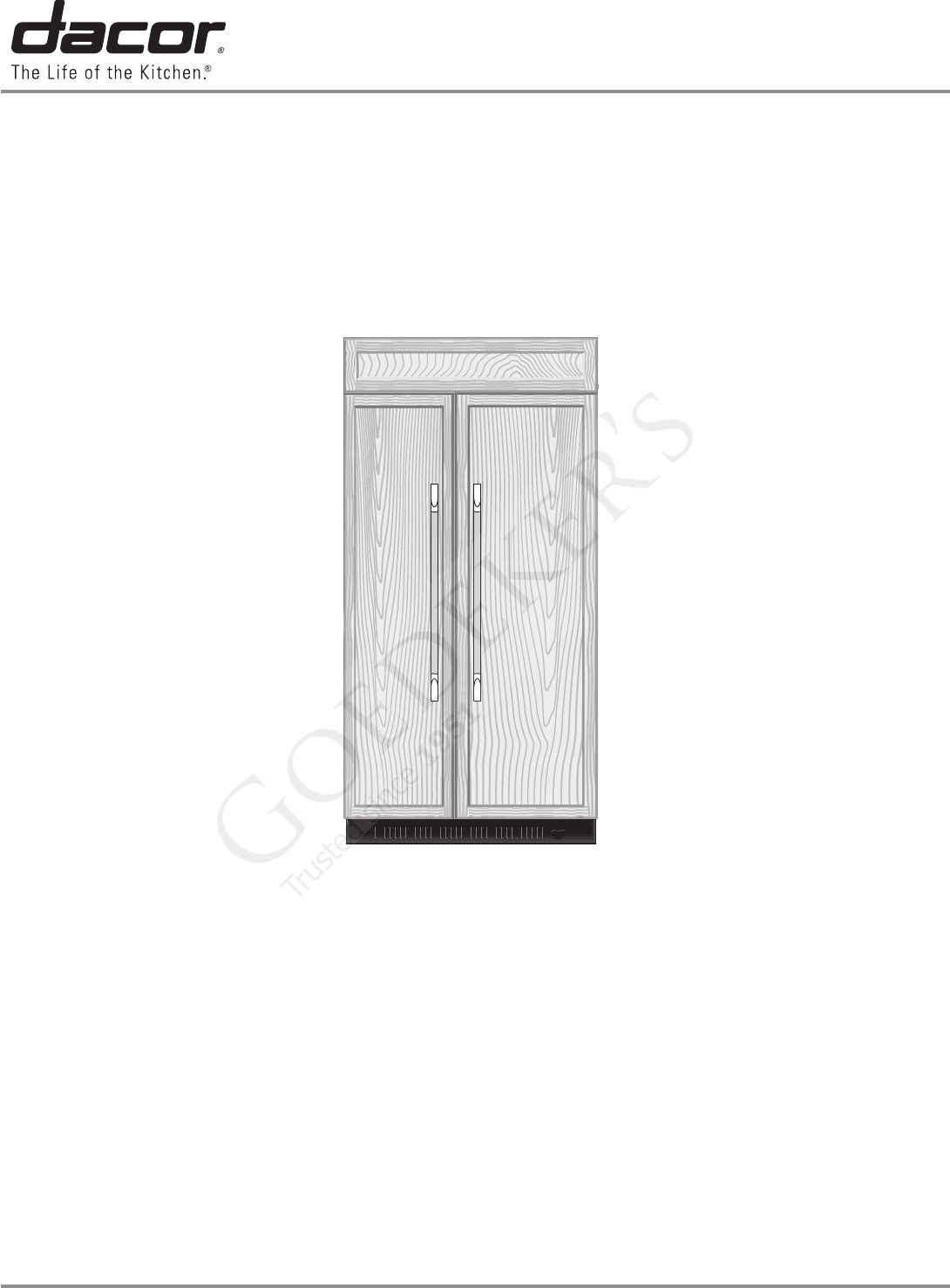Use and Care Manual Discovery ™ Custom Panel Built-In Refrigerators Models: DYF42BNDI and DYF48BNDI Style varies. Table of Contents Refrigerator Safety.................................................. 1 Important Information.............................................. 2 Before Use............................................................. 2 Refrigerator Operation............................................ 3 Care and Cleaning............................................... 10 Troubleshooting..........
© 2013 Dacor, all rights reserved
Refrigerator Safety Your safety and the safety of others are very important. We have provided many important safety messages in this manual and on your appliance. Always read and obey all safety messages. This is the safety alert symbol. This symbol alerts you to potential hazards that can kill or hurt you and others. All safety messages will follow the safety alert symbol and either the word “DANGER” or “WARNING.
Important Information Installer: Please leave this guide with this appliance. Have the complete model and serial number identification of your refrigerator ready. These numbers are found on a serial number label, located on the right side of the refrigerator liner. Record these numbers on this page for easy access. Consumer: Please read and keep this use and care manual for future reference. This guide provides proper use and maintenance information.
Before Use Water System Preparation 1. Turn on the ice maker. Lower the wire shutoff arm as shown. Please refer to page 6 for further instructions on the operation of your ice maker. Please read before using the water system. IMPORTANT: After connecting the refrigerator to a water source or replacing the water filter, fill and discard three full containers of ice to prepare the water filter for use, before using the ice.
Refrigerator Operation To Turn the Main Power Switch On or Off: Turning the Refrigerator On or Off 1. Remove the top grille. Touch and hold the COOLING ON/OFF key for 3 seconds. 2. Press the main power switch to the ON or OFF position. NOTE: 3. Replace the top grille. IMPORTANT: Be sure the main power switch is set to the ON position after cleaning the refrigerator or changing light bulbs.
Refrigerator Operation Alarms Water Filter Indicator Over Temperature The water filter indicator, located on the control panel, will help you know when to change the water filter. IMPORTANT: If the Over Temperature Alarm activates, your food may spoil. See Power Interruptions on page 9. Minimize door openings until temperatures return to normal. When the water filter status display changes from GOOD to ORDER FILTER, order a new filter.
Refrigerator Operation Ice Maker and Storage Bin Clean the Ice Storage Bin IMPORTANT: Flush the water system before turning on the ice maker. Allow 24 hours to produce the first batch of ice. Discard the first three batches of ice produced. Allow 3 days to completely fill the ice container. NOTE: It is normal for ice to stick together in the ice bin. Ice may be dispensed or used more frequently which will break up the ice. It is recommended that the ice container be emptied and cleaned as needed.
Refrigerator Operation Remove and Replace the Ingredient Care Center Cover: Refrigerator Storage 1. Remove food from the ingredient care center cover. Pull the drawer out about 4” (10 cm). Reach under the glass shelf with both hands and lift it gently upward until the back of the shelf is free. Tilt the shelf at an angle and remove it from the refrigerator, being careful not to bump the glass.
Refrigerator Operation Freezer Storage Door Utility Bin The utility bin can be placed in any position on the refrigerator door. Freezer Shelf To remove and replace the shelf: To remove and replace the utility bin: 1. Remove the shelf by lifting it up and pulling it straight out. 1. Remove the utility bin by grasping both ends and lifting compartment up and out. 2. Replace the shelf by putting it over the supports and lowering it into place. Freezer Baskets 2.
Refrigerator Operation If You Choose to Leave the Refrigerator On While You’re Away: Power Interruptions If the power will be out for 24 hours or less, keep the doors closed (depending on your model) to help food stay cold and frozen. If the power will be out for more than 24 hours, do one of the following: 1. Use up any perishables and freeze other items. 2. Touch the SABBATH MODE key. 3. If your refrigerator has an automatic ice maker, shut off the water supply to the ice maker.
Care and Cleaning Cleaning IMPORTANT: This cleaner is for stainless steel parts only! Do not allow the stainless steel cleaner and polish to come into contact with any plastic parts such as the trim pieces, dispenser covers or door gaskets. If unintentional contact does occur, clean the plastic part with a sponge and mild detergent in warm water. Dry thoroughly with a soft cloth. WARNING 5. Clean the condenser coils located behind the top grille ventilation panel regularly.
Care and Cleaning Replacing the Water Filter 5. Push the new filter into the opening in the base grille. As the filter is inserted, the eject button will depress. The eject button will pop back out when the filter is fully engaged. Do not use with water that is microbiologically unsafe or of unknown quality without adequate disinfection before or after the system. Systems certified for cyst reduction may be used on disinfected waters that may contain filterable cysts.
Troubleshooting Try the solutions suggested here first in order to avoid the cost of an unnecessary service call. The motor seems to run too much Refrigerator will not operate Your new refrigerator may run longer than your old one due to its high-efficiency compressor and fans. The unit may run even longer if the room is warm, a large food load is added, doors are opened often or if the doors have been left open.
Troubleshooting Air vents blocked? Remove any item from in front of the air vents. The ice cubes are hollow or small Refrigerator not cooling? Turn the unit OFF then ON again to reset. See Setting the Controls (page 4). If the problem is not corrected, call for service. Water shutoff valve not fully open? Turn the water shutoff valve fully open. NOTE: This is an indication of low water pressure. Kink in the water source line? A kink in the line can reduce water flow.
Warranty and Service Warranty OUTSIDE THE FIFTY STATES OF THE U.S.A., THE DISTRICT OF COLUMBIA, AND CANADA: What is Covered LIMITED FIRST YEAR WARRANTY CERTIFICATE OF WARRANTIES DACOR REFRIGERATORS If your Dacor product fails to function within one year of the original date of purchase due to a defect in material or workmanship, Dacor will furnish a new part, F.O.B. factory to replace the defective part. WITHIN THE FIFTY STATES OF THE U.S.A.
Product Data Sheets Base Grille Water Filtration System Model P2RFGG2/P2WG2L, P2WG2, P1WG2L, P1WG2 Capacity 200 Gallons (757 Liters) System tested and certified by NSF International against NSF/ANSI Standard 42 for the reduction of Chlorine Taste and Odor, Particulate Class I; and against NSF/ANSI Standard 53 for the reduction of Mercury, Benzene, Toxaphene, O-dichlorobenzene, and Lead. This system has been tested according to NSF/ANSI Standards 42 and 53 for the reduction of the substances listed below.
Notes 16
Dacor ● 14425 Clark Avenue, City of Industry, CA 91745 ● Phone: (800) 793-0093 ● Fax: (626) 403-3130 ● www.dacor.