Service Manual
Table Of Contents
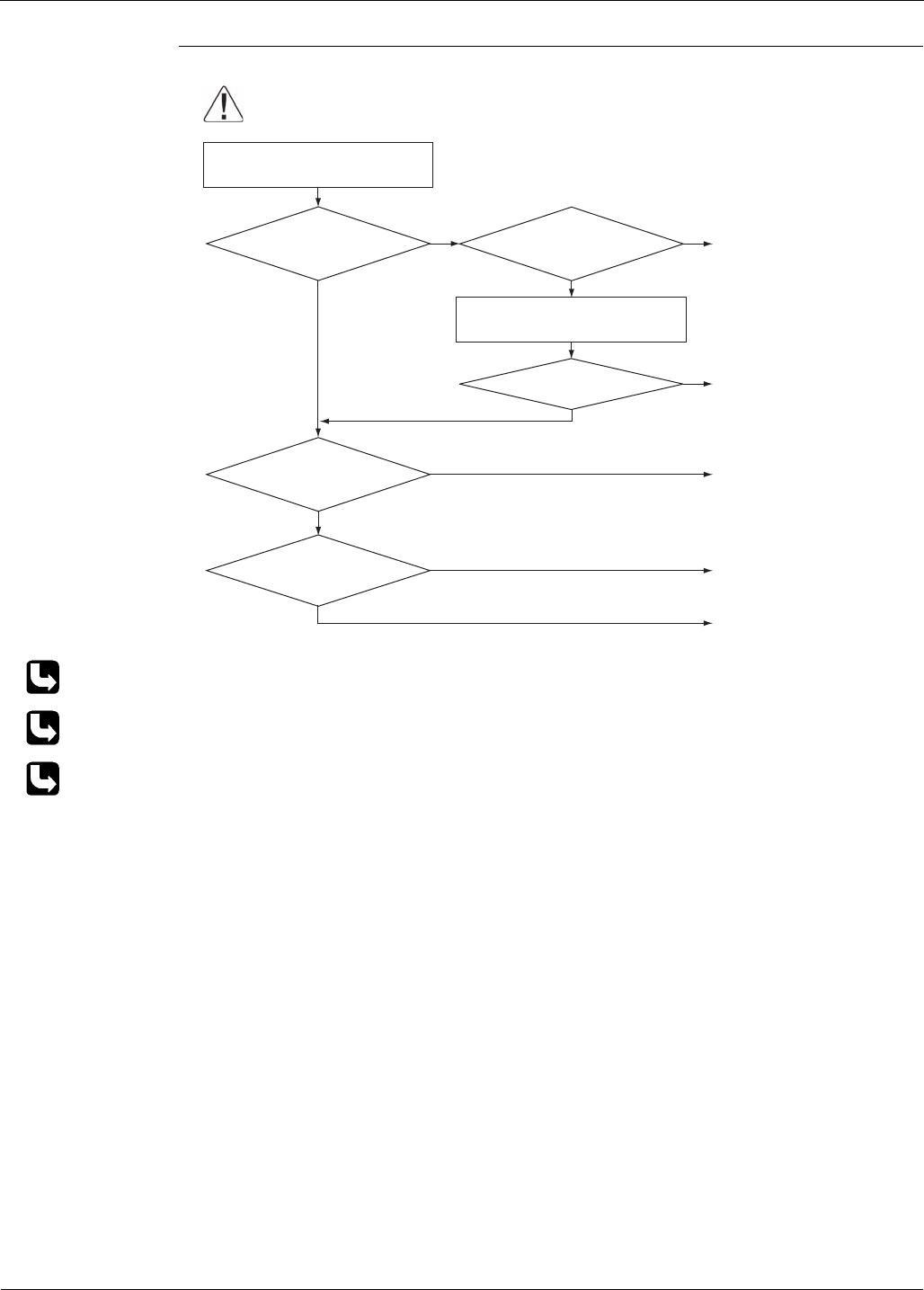
Troubleshooting for Outdoor Unit SiUS121827E
228 Part 6 Service Diagnosis
Reference
Reference
Reference
Troubleshooting
Check No.17 Refer to P.240
Check No.19 Refer to P.241
Refer to Silicone Grease on Power Transistor/Diode Bridge on page 277 for details.
Caution
Turn off the power. Then, turn on
the power to restart the system.
Be sure to turn off the power switch before connecting or disconnecting
connectors, or parts may be damaged.
(R23953)
NO
NG
OK
NO
YES
Check the radiation fin
temperature.
NO
YES
YES
Above A?
Check No. 19
Check the outdoor fan.
Error displayed
again?
Has the PCB
been replaced?
Check if silicone grease is
applied properly on the
radiation fin. If not, apply
the silicone grease.
Replace the outdoor unit
PCB (main PCB).
Replace the outdoor fan
motor.
Correct the connectors and
fan motor leads.
Replace the outdoor unit
PCB (main PCB).
YES
NO
Radiation fin
dirty?
Clean up the radiation fin.
Check the installation
condition.
Go to Check No. 17.










