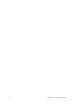User Manual
Dako Artisan™ Link | Basic User Guide 65
Section 10 | Training Checklist
You can use the following checklist to review and practice all the steps in the Artisan™ Link workflow.
If you have questions about terms, refer to the Glossary of terms, located in
Appendix E | Glossary. If
you have questions about concepts, refer to the appropriate section.
Accessing Artisan™ Link
Double-click on DakoLink icon.
Log in using User Name and Password.
Customizing Artisan™ Link
In the System menu, select User configuration.
Select Preferences.
Customizing the New Slide Column Headings
Select Special Stains Default from the View drop down menu
OR – to add a column header
Right-click on any column header.
Click on Customize columns.
Drag column headers not used to pop-up box.
Drag column headers from pop-up box to be used to screen.
Arrange columns in the order of preference.
Adding Slides in the New Slides Tab
Bring refrigerated reagents to room temperature.
Prepare wash solution.
Enter case number.
Enter patient information.
In the Protocol drop down list, select Special stains.
Select stain to be run.
Add slides.
Edit slides, if necessary
Select control slides.
Print labels and apply to slides.
Complete case.