User`s manual
Table Of Contents
- Introduction to the Falcon XDR and HG Cameras
- Camera Hardware Interface
- Serial Interface: How to Control the Camera
- Serial Protocol Defaults
- Command Format
- 3.1 Setting Baud Rate
- 3.2 Camera Serial Command Help Screen
- 3.3 Retrieving Information About the Camera
- 3.4 First Power Up Camera Settings
- 3.5 Saving and Restoring Settings
- 3.6 Camera Output Format
- 3.7 Setting Exposure Mode, Frame Rate and Exposure Time
- 3.8 Setting a Vertical Window of Interest
- 3.9 Flat Field Correction
- 3.10 Gain Adjustments
- 3.11 Generating a Test Pattern
- Optical and Mechanical Considerations
- Troubleshooting
- Appendix A: Camera Link™ Reference, Timing, and Configuration Table
- Appendix B: Error Handling and Command List
- Appendix C: EMC Declaration
- Technical Support
- Index
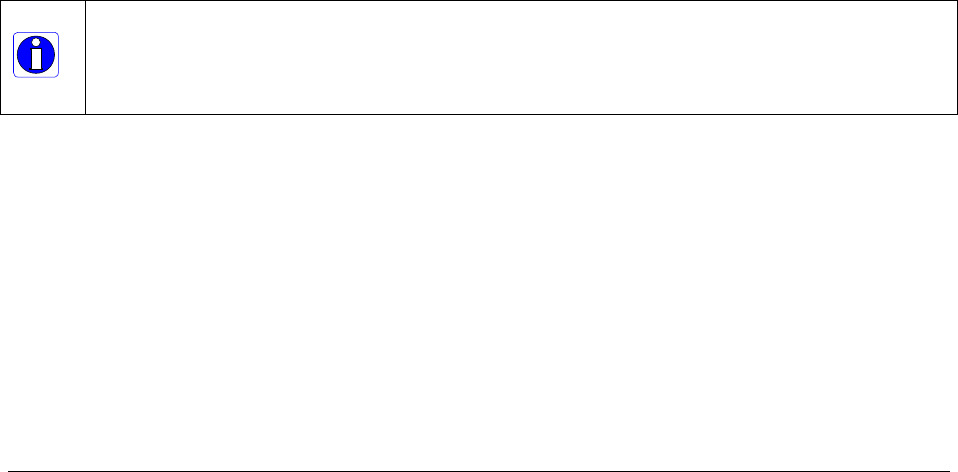
Serial Interface: How to Control the Camera 29
3
Serial Interface: How to Control
the Camera
All camera features can be controlled through the serial interface, which is part of the Camera Link
interface standard. The camera can also be used without the serial interface after it has been set up
correctly. The serial interface uses a simple ASCII-based protocol and the camera does not require any
custom software.
Functions available include:
• Controlling basic camera functions such as gain and sync signal source
• Data readout control
• Generating a test pattern for debugging
Note: If you have installed the DALSA Sapera LT vision software package, you can use the CamExpert
application to communicate with the camera. CamExpert provides a user-friendly graphical interface that
allows you to directly adjust the camera parameters with typical window elements, such as drop-down lists,
without using explicit serial commands.
Serial Protocol Defaults
• 8 data bits
• 1 stop bit
• No parity
• No flow control
• 9600 Kbps
• Camera does not echo characters










