User's Manual
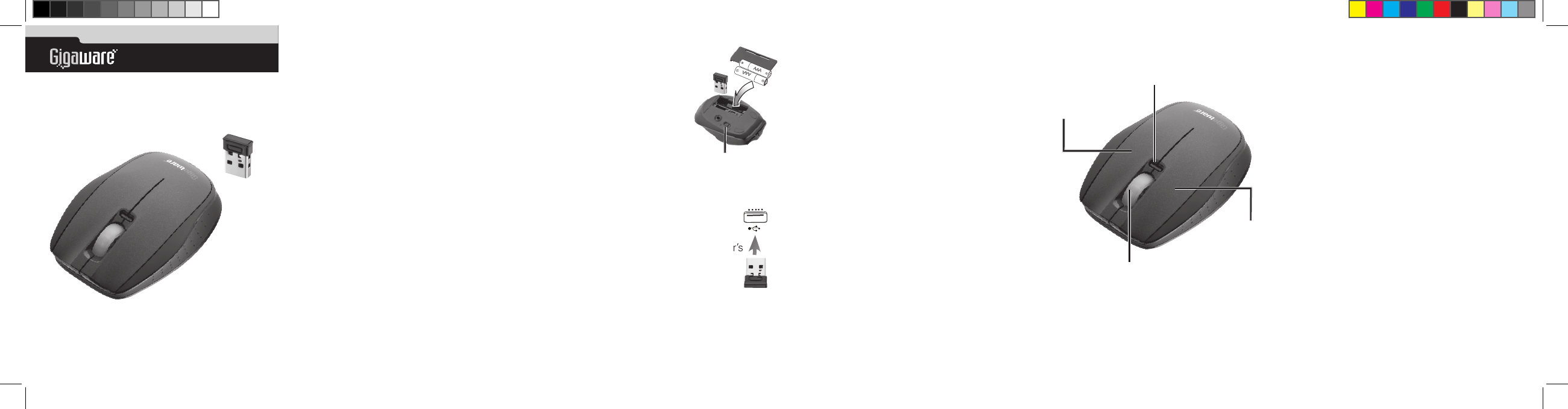
®
2600990
User’s Guide
Please read this user’s guide before using
your new Mouse.
Wireless Laser Travel Mouse
with Ultra-Compact USB Receiver
2 3 4 5 6
Package contents
• WirelessLaserTravelMouse
• USBreceiver•Carrypouch
• User’sGuide •QuickStart
Features
• CompatiblewithWindows
®
7,Vista
®
,
Windows
XP,andMac10.0.8andabove
• Ultra-compactUSBreceiverbarely
protrudesfromyourcomputersoyou
canplugitinandleaveinplace.
• 1600DPIprecision.
1 Power and setup your
Mouse
YourmouserequirestwoAAAalkaline
batteries(notsupplied)forpower.Replace
thebatterieswhenthelowbatteryindicator
asheswhenyoumovethemouse.
1. Openthebatterycompartment.
2. InserttwoAAA
batteriesaccordingto
thepolaritysymbols(+
and–)markedinside.
3. Slidetheejectbutton
inthedirectionofthe
arrowtoejectthe
receiver.
4. Replacethebattery
cover.
5.SlidetheON/OFF
switchtoON.
2 Plug in your Receiver
1. TurnonyourPC.
2. Plugthereceiverintoyourcomputer’s
USBport.Yourmouseandreceiver
areautomaticallypaired.
n Notes:
• Insertthereceiverbackintothemouse’s
receiverslotwhennotinuse.
• Whenyoudonotplantouseyourmouse
foralongtime,slideON/OFF to OFF to
savebatterypower.
Right button
Scroll wheel
• Scrollup/down.
• PresstouseAutoScroll(WindowsOSonly)
• ForMacOS10.4,clickthescrollwheelto
activatetheDashboard.
Left button
Low battery indicator
• Seeyouroperatingsystem’sonlinehelp
foradditionalinformationaboutmouse
congurationanduse.
Adjusting cursor speed
• Themousecursorismotionsensitive.
Tochangethecursorspeed,click
Control Panel–>Mouse Properties
–>Pointer Optionsandadjustthe
pointerspeedintheMotiontab.
• Seeyouroperatingsystem’sHelpfor
additionalinformationaboutmouse
congurationanduse.
Sleep mode
Yourmouseenterssleepmodeifitis
leftidlefor10minutes.Ifyouhavealso
removedthereceiverfromyourUSBport,
yourmouseenterspowersavemodeafter
10minutes.
Toreactivateyourmouse,dooneormore
ofthefollowing:
• Pressanybuttonormovethemouse.
• Reconnectthereceiver(ifunplugged).
Important Information
• Donotplacethemouseorthereceiver
onametalsurface.Metalmayimpairthe
RFcommunication.
• Foroptimalperformance,placethe
mouseclosertothereceiver.
• Donotplacethereceiveronthetopof
computer,wirelessrouter,ormonitorto
avoidinterference.
• IfnearbyRFdevicescauseinterference,
movethemawayfromyourmouseand
receiver.
• Donotusethemouseonsurfacesmade
ofglass,blackvelvet,ormirrorasthese
surfacesmaydisruptfunction.
• Donotmodifyortamperwithyour
mouse’sinternalcomponents.Itmay
causeamalfunctionandinvalidatethe
warranty.
• Useandstorethemouseonlyinroom
temperatureenvironments.
• Keepthemousedry;ifitgetswet,wipe
itdryimmediately.
• Keepthemouseawayfromdustand
dirt,andwipeitwithadampcloth
occasionallytokeepitlookingnew.
• Handlethemousecarefully;donotdropit.
A
A
A
A
A
A
ON/OFF
2/3
26-990_PM_eng.indd 1-6 2/15/2011 4:43:19 PM


