Specifications
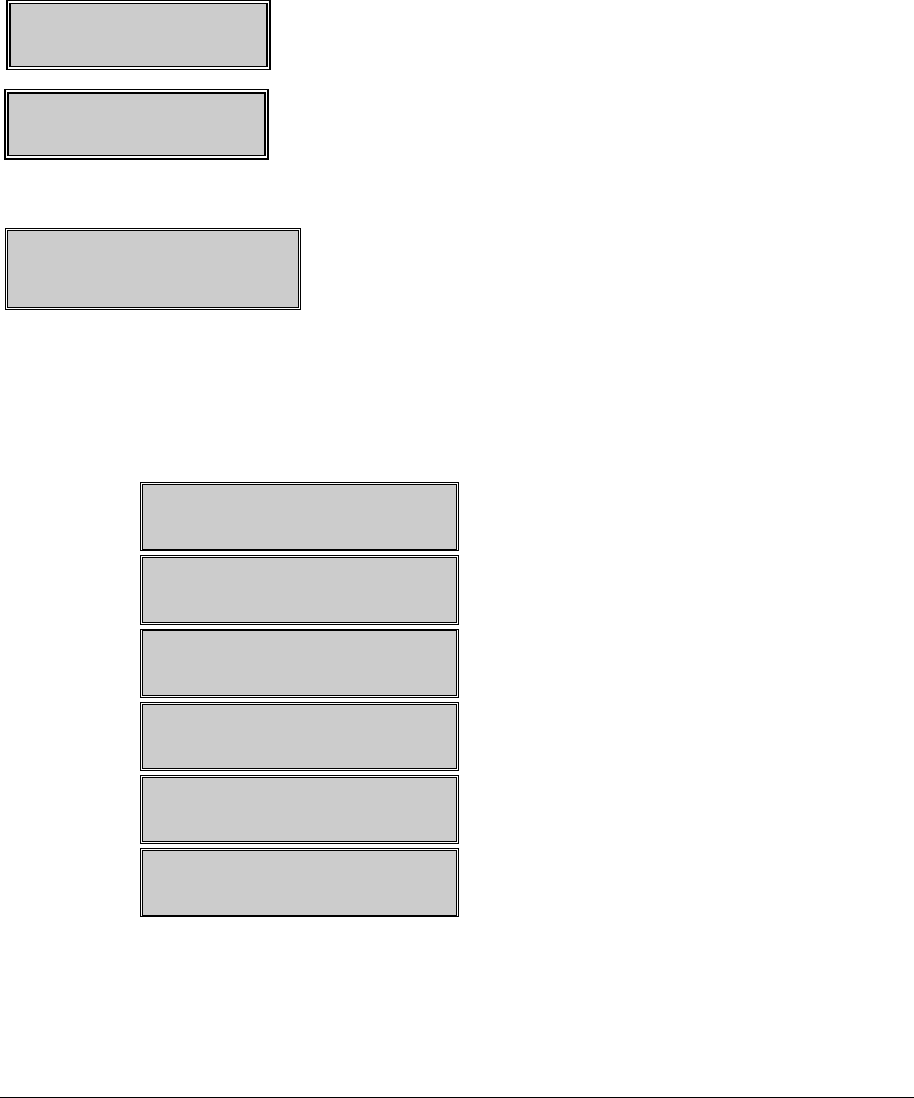
LCD KEYPAD
20
8d. DISPLAYS IN THE PARTITIONING MASTER MODE
ARMED AND READY STATUS
The LCD screen will display the Armed and Ready status of ALL eight (8) partitions if any or all of the
areas is armed or not ready. Refer to the following examples:
All 8 areas are Ready, and areas 3 and 5 are disarmed.
Flashing number on the ready line = area is ready to be Force Armed.
Flashing number on the armed line = area is armed Instant.
ALL areas are disarmed and ready to arm.
ARMING AND DISARMING MULTIPLE PARTITIONS
To arm/disarm multiple partitions, enter a code that has arm/disarm
authority for ALL of the partitions to be armed/disarmed. A display
similar to the one on the left will appear on the LCD screen.
TOP LINE OF DISPLAY = disarmed areas to which this code has access
BOTTOM LINE OF DISPLAY = areas that are armed
Table 8-1 List of Possible Conditions
LCD DISPLAY
If area number is ….
CONDITION
Blank
Blank
Area Not Used or Authorized
Dash (-)
Dash (-)
Area Not Ready
Flashing
Dash (-)
Area Ready to Force Arm
Dash (-)
Flashing
Area Armed Instant
Area #
Dash (-)
Area Disarmed & Ready to Arm
Dash (-)
Area #
Area is Armed
To disarm all of the areas, press •.
To arm all of the areas, press –.
To toggle a single area between the armed and disarmed conditions, press
[Area number]. For
example, if Area 4 is armed,
will disarm Area 4. If Area 4 is disarmed, will arm it.
To control the individual areas, refer to the following section “Operating Individual Areas in the Multi-
Partition Mode”.
Ready 12345678
Armed 12-4-678
System Ready
Type code to arm
12-45-78 Disarm º
--3 67- Arm º










