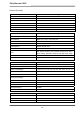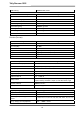User Guide Owner's manual
Tally Dascom 1225
20
Restore Factory
Defaults
[S1]+[S2]+[S4] - Restore settings to factory defaults except for Change Pin,
Vertical Alignment and Adjust Page Margin Parameters.
Firmware
Update
[S2]+[S3]+[S4]+
[S5]
-
Alternate flashing of L9 and L10 indicates ready for
firmware update from host.
When new firmware is being received: L1 and L2 will
flash, followed by L1 and L3 flashing, then followed by L1
and L4 flashing.
When downloading is completed, the carriage returns to
home position. Printer initializes normally.
Language
Setup
[S3]+[S4]
Allows user to select one of the following languages:
English, German, Russian, Italian, French, Spanish and
Turkish. Factory default is English. Refer to Language
Setup section below for details.
Language Setup
The panel menu can display the following languages: English, German, Russian, Italian, French, Spanish and
Turkish. Factory default setting is English. To change it to another language, hold down the [LF/FF] and
[Load/Eject] keys on the panel and power-on. Upon exiting the Language Setup Menu, a listing of the current
configuration is printed, and this is followed by Main Menu Setup.
Below is an example of changing from English to German language: