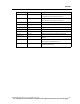User Manual
ALARMS
PatientNet Operator’s Manual, v1.04, 10001001-00X, Draft 115
All information contained herein is subject to the rights and restrictions on the title page.
Configuring the V-TACH Alarm Limits
You can set the limits, PVC and HR, for calling a level 1 V-TACH alarm on the V-
TACH Config screen.
Note: The changes made to the V-TACH alarm limits affect only the selected
patient.
To configure the V-TACH alarm:
1. Click the Alarm Config button to display the Device Alarm Config screen
(See Figure 55 on page 115).
2. Use the Up and Down arrows on the Alarm Config screen (fig. 55) to high-
light and select the V-TACH alarm.
Fig. 55. Alarm Config Screen - V-TACH Configuration
3. Click the Limits button to display the V-TACH Config screen (fig. 56).
Fig. 56. V-TACH Config Screen
4. Click the HR button to set the HR limit (from 100 to 120 bpm), and click the
PVC button to set the PVC limit (from 3 to 8). When each of the set limits is
reached, the system will call a V-TACH alarm.
5. Click the Exit button on the Alarm Config screen to return to the Patient Set-
tings screen.