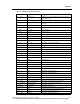User Manual
VIEWING CURRENT PATIENT STATUS
PatientNet Operator’s Manual, v1.04, 10001001-00X, Draft 129
All information contained herein is subject to the rights and restrictions on the title page.
VIEWING CURRENT PATIENT STATUS
To observe a patient’s current monitoring information, press the View button on the
Main screen to display the View screen and select the patient. The NPB 7200 series
ventilator patient View screen is different from that of bedside monitored and ambula-
tory patients.
The View screen also encompasses history and full disclosure, which are covered in
their own chapters.
Bedside Monitored and Ambulatory Patient View Screen
Fig. 58. Bedside Monitored View Screen
The View screens for bedside and ambulatory patients are similar except for the clini-
cal data displayed (see table 16, “Clinical information window data,” on page 131)
and the ST templates – for bedside monitored patients with ST analysis enabled, digi-
tal ST data only is displayed.
Selecting Waves for Display
For bedside monitored patients, you can select any available wave for display; for
ambulatory patients, you can select any ECG wave.
1. Press the Wave button to bring up the Display Wave popup.
2. Press the Display button, or touch/click directly on the waveform, to choose
waves to display.
3. Press the Position button to select one of the waves (the selected wave desig-
nation flashes).
4. Press the Wave button on the popup to cycle through available waveforms for
the label set of the selected patient.
clinical information window