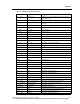User Manual
VIEWING CURRENT PATIENT STATUS
130 PatientNet Operator’s Manual, v1.04, 10001001-00X, Draft
All information contained herein is subject to the rights and restrictions on the title page.
5. Press the Wave button on the View screen to save your selections.
Ventilator Patient View Screen
Fig. 59. Ventilator Patient View screen
The ventilator patient View screen shows real-time patient data/ventilator settings.
Real-time values are displayed in blue text; current ventilator settings are displayed in
black text.
Real-time data are updated every second if values have changed. Settings data are
updated, at most, every 15 to 30 seconds, but only when they are changed on the ven-
tilator.