User`s guide
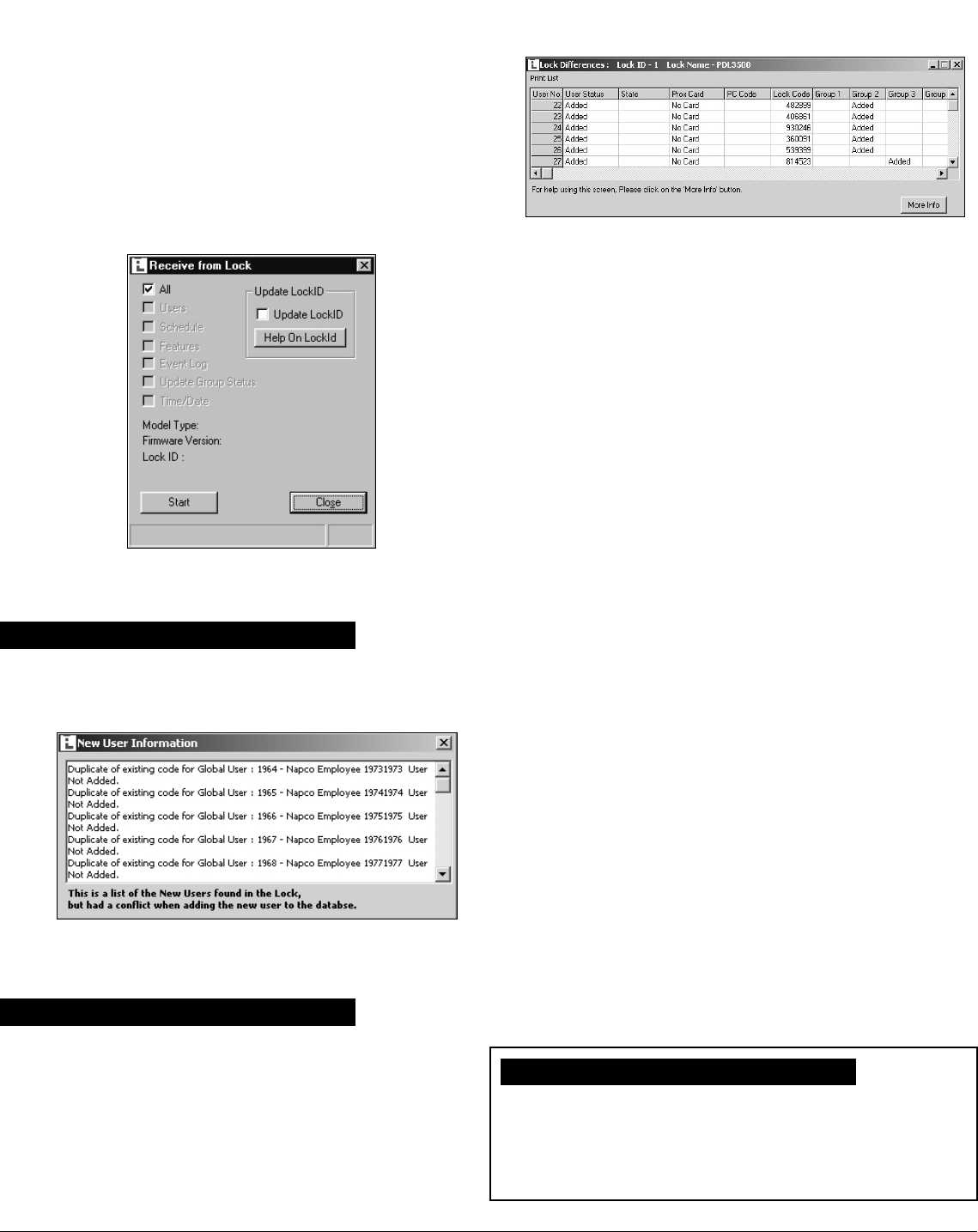
DL-WINDOWS™ V4.0 USER'S GUIDE 23
Receiving data from the lock is handled in a similar way as sending
data to the lock. You can selectively decide what you want to
receive from the lock (i.e. User Data, Schedules, Features or the
Event Log). Use "Receive from Lock" to review changes to Users
made at the lock. Note: To receive data wirelessly, see OI352.
As with the Send to Lock function, the Receive from Lock
function is selected by clicking the Comm button on the DL-
Windows toolbar, and then clicking Receive from Lock. The
following dialog box appears:
Uncheck All if you wish to select individual segments of the lock to
be received.
If any of the Users entered at the lock keypad were found to
duplicate existing User Codes in DL-Windows, the following screen
will appear detailing those User(s) affected:
DL-Windows will not allow duplicate User Codes. Changes to
these duplicate codes should first be made in DL-Windows and
then sent to the lock.
The appearance of the Lock Differences screen indicates that
disparities were found between the information stored in DL-
Windows and the information found in the lock.
Two types of events can occur to cause the Lock Differences
screen to appear. The first is if new Users are added to the lock.
The second is if changes to Users that exist in DL-Windows are
made at the lock. When a "Receive All" or "Receive Users" is
performed, DL-Windows will recognize these "differences" and
display them in the following screen:
The differences can be User State (enabled / disabled), Prox Card
information, User Code, Group Status and Level Status (DL2800/
DL3000 only). The screen tells you that there are differences, and
you must make the changes in DL-Windows if you want them to be
permanent. The columns in the Lock Differences screen are
defined as follows:
User Status – The User Status column displays either Modified or
Added.
Modified - Indicates that certain User data already exists in DL-
Windows, and this User data was changed at the lock.
Because DL-Windows will not automatically receive and accept
User changes made at the lock, if you wish to retain the data
displayed in the Lock Differences screen you must manually
enter this data into DL-Windows.
Added - Indicates that DL-Windows has updated its software to
include this User data (for "non-Admin" Users only). This User
data did not previously exist in DL-Windows and no conflicts
existed with any other User data in DL-Windows. Note: All
additions or changes made to Admin Users at the lock keypad
will display as "Modified", and will NOT be added to DL-
Windows. Changes made to Admin Users MUST always be
made in DL-Windows.
State – Indicates the existence of conflicting information regarding
the Enabled/ Disabled status of the User.
Prox Card (on "P" series lock models only) – Displays proximity
card information.
PC Code – Displays the User Code in DL-Windows and indicates
the conflict with the Lock Code (the Lock Code is the User Code
added at the lock).
Lock Code – Displays the User Code added at the lock.
Group 1 to 4 – Displays the Group assignment(s) of the User at
the lock compared with DL-Windows. Added indicates that the
User was added to the specified Group at the lock. Removed
indicates that the User was assigned to the Group in DL-Windows,
but was removed from the Group at the lock.
Level 1 to 4 (DL2800/ DL3000 only) – Displays Programming
Levels for the User at the lock compared with DL-Windows. Added
indicates that the User was added to the specified Programming
Level at the lock. Removed indicates that the User was assigned
to the Programming Level in DL-Windows, but was removed from
that Programming Level at the lock (see lock programming manual
for User Level definitions).
IMPORTANT: All schedule information received from the lock will
be displayed in the Schedule View screen, and any pre-existing
schedules in the Schedule View screen will be overwritten. See
the Creating Schedules and TimeZones section for more
information.
Receiving Data from the Lock
Receive User Information
Lock Differences
Receive Schedules










