Installation manual
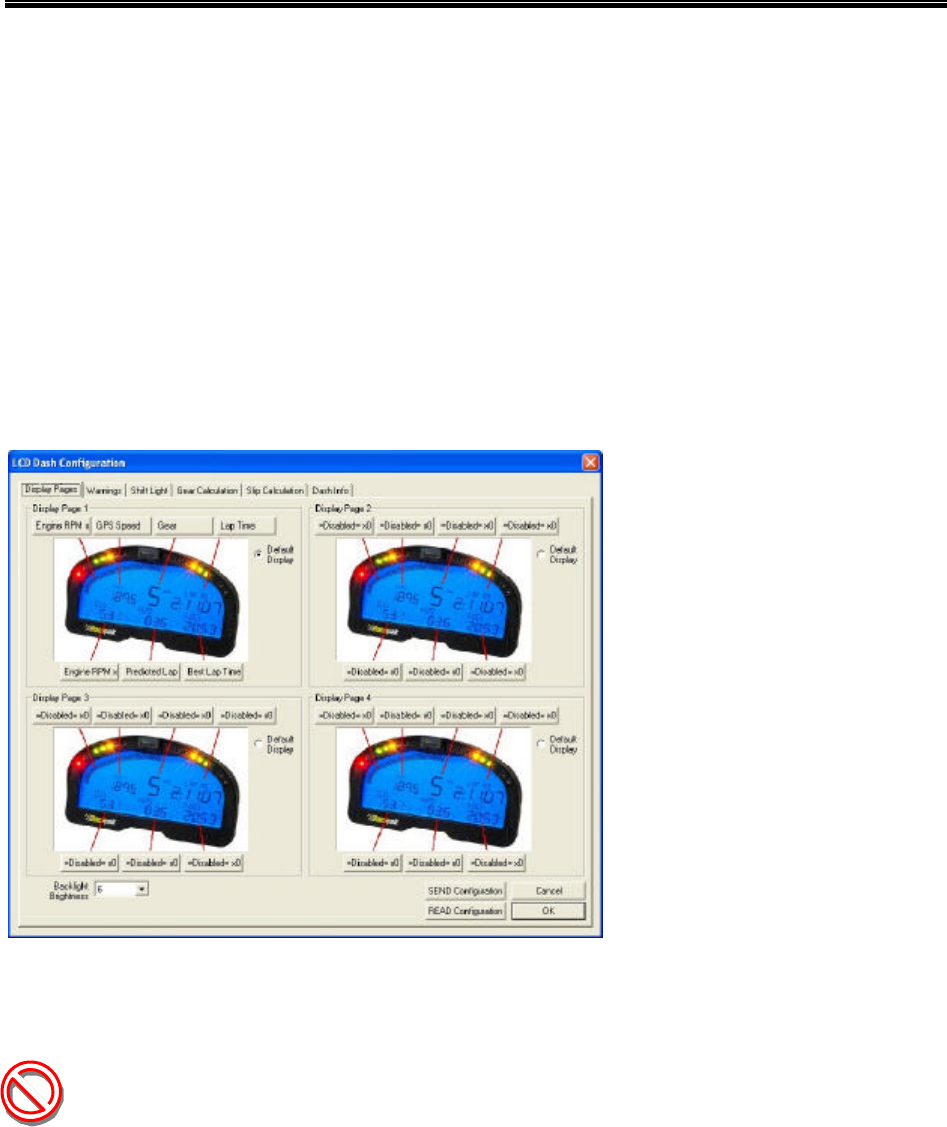
IQ3 Data Logger Dash Installation Manual
34
Programming the Display Using the DataLink Software
Many display functions of the IQ3 can be programmed utilizing the two external programming
buttons, as outlined in the Programming the Display By External Buttons section of this manual,
page 24. However, it is also possible to program many of these same functions along with
additional functions, utilizing the user’s PC and DataLink program.
First, it is necessary to connect the user’s PC to the IQ3 utilizing the Racepak serial cable.
Next, open the DataLink software and the IQ3_Config file and Right click over the IQ3 Logger
Channel Button. This action opens the following window:
Each programming function is accessed by tabs located across the top of the page, as outlined
in the following section.
All programming changes to the IQ3 must be finalized by selecting the Send
Configuration button found in the bottom left corner of each programming page.










