Installation manual
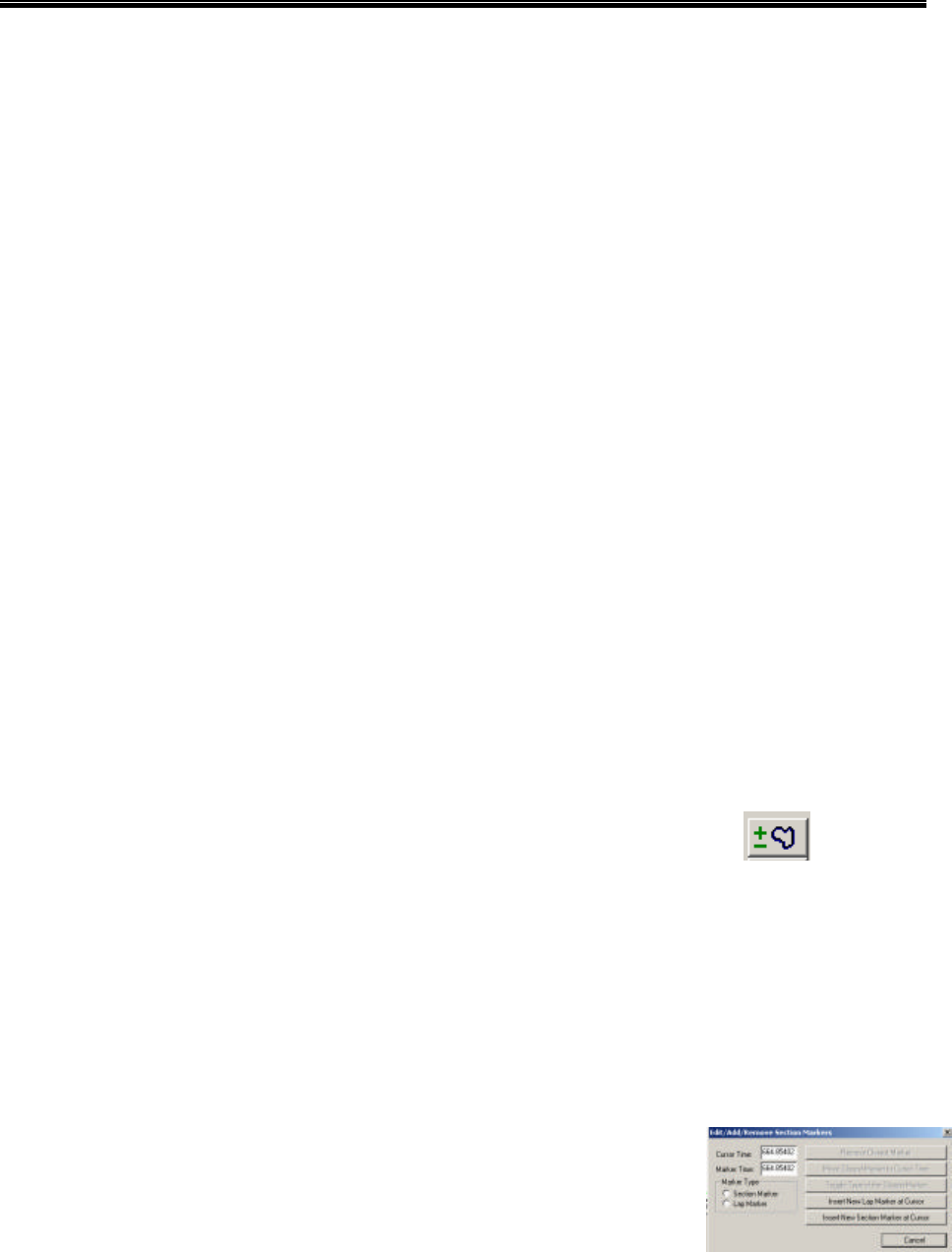
IQ3 Data Logger Dash Installation Manual
48
Prop Data and Accel Reports
1. Prop Data
2. Accel Times
3. Accel Times Scroll
Prop Data
In order to activate the Prop Slip and Prop Speed data channels, it is necessary to complete the
gear and prop data information contained on the Prop Data Runlog page. le.
Accel Time and Accel Scroll Runlog Page
1. Open a Runfile and Graph GPS_MPH
2. Open the Accel Times Runlog Page
3. Enter the desired speed to start the report and the desired display MPH increments, in
the input area at the top of the page. For example, if 50 MPH is inserted as the Entered
Speed and 10 is inserted in the Display Every time input area, the report will start at 50
MPH and display data in 10 MPH increments.
4. Place the cursor in the Main Graph area, then located the cursor at a starting point in
the GPS_MPH data. Locate the cursor at a point that is below the Entered Speed.
5. Located the Add/Edit Segment Lap Markers icon, on the left side of
the DataLink screen and select it
6. Select the Insert New Lap Marker At Cursor Button
7. Select the Lap Markers channel button, in order to display the inserted marker within
the graph area
8. Move the cursor to the desired ending point of the Accel run and repeat steps 6 and 7
9. If multiple acceleration runs were made during the outing, continue to place markers at
the desired beginning and ending points
10. The DataLink software will review acceleration data between
each marker and provide report data based on those markers










