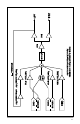Specifications
13
Global Parameters
Tetra’s Global parameters affect all programs globally. Examples include MIDI
channel and fine tune. To edit the Global parameters, hold down the Mode
switch (Program/Combo/Global) until the G
LOBAL LED lights. The SELECT
knob changes the global parameter and the increment and decrement buttons
change the value.
Transpose: -12…+12 — Master Transpose control, 0 is centered. Steps in
semitones.
Fine Tune: -50…+50 — Master Fine Tune control; 0 centered. Steps in cents (50
cents = 1/2 semitone).
MIDI Channel: ALL, 1…16 — Selects which MIDI channel to send and receive
data, 1 to 16. All receives on all 16 channels.
Clock: see table — Selects the MIDI clock status.
Display MIDI Clock Setting
Internal
MIDI clock is neither sent nor received
V1 Master
Voice 1 provides the master clock for all 4
voices when in Combo mode.
MIDI Out
MIDI clock is sent
MIDI In
MIDI clock is received
Midi In/Out
MIDI clock is received and transmitted
MIDI Parameter Send: NRPN, CC, Off — Changes to the values of Tetra’s front
panel controls are transmitted via MIDI as Non-registered Parameter Number
(NRPN) controllers or as Continuous Controllers (CC). Transmission of
parameters can also be turned off. See MIDI Implementation on page 45 for
details.
Note: NRPNs are the preferred method of parameter transmission, since
they cover the complete range of all parameters, while CCs only handle
the main parameters.
MIDI Parameter Receive: All, NRPN, CC, Off — Sets the method by which Tetra
receives parameter changes via MIDI. As with transmission, NRPNs are the
preferred method, though some controllers may only be able to send CCs.
MIDI Control: Off, On — When On, the synth will respond to MIDI controllers,
including Pitch Wheel, Mod Wheel, Pedal, Breath, Volume, and Expression.