User's Manual
Table Of Contents
- Dell™ Backup and Recovery Manager V1.0 Overview
- Overview Screen
- Data Backup and Restore
- Backing up your system
- Restoring your system
- Managing your system backups
- Dell Recovery Tools
- Windows Recovery Environment
- Operating Systems Supported
- Supported Optical Media
- Other information you need to know
- Why do I need to back up?
- Backup Options Summary
- Restore Options Summary
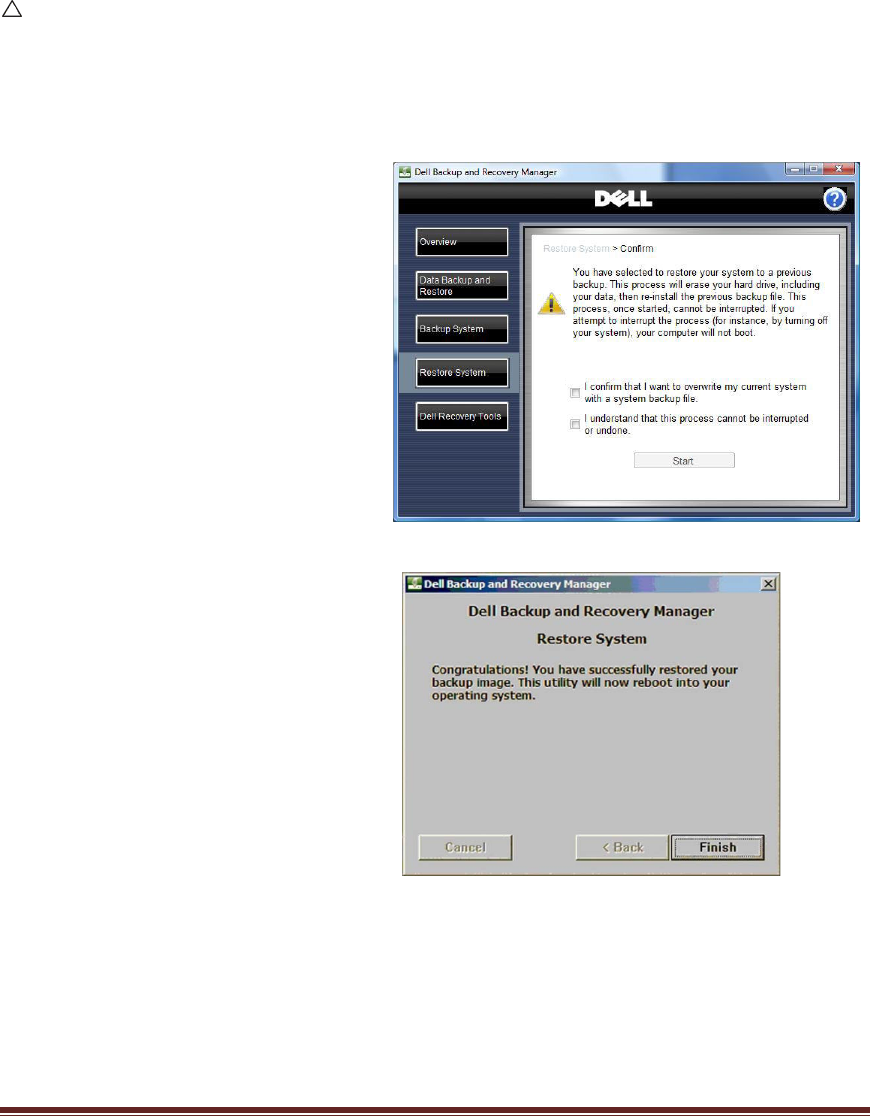
Dell™ Backup and Recovery Manager V1.0 Page 14
4. If the backup file you selected contains multiple backup files, the Select
Backup Image screen appears. Select the name of the backup file from the
drop-down menu.
The Confirm screen appears.
CAUTION: The following step starts the process of restoring your system.
This process reboots your system into the Windows Recovery
Environment, erases your hard drive, and then installs data from the
selected backup file. Once you start this process, it cannot be stopped or
interrupted. If you attempt to interrupt the restore process by turning off
the system, the system will not reboot.
5. Read the Caution on the
screen, and then select the
check boxes to confirm that
you want to overwrite your
system with the selected
backup file and that you
understand that the restore
process cannot be
interrupted or undone.
6. Click Start.
A window appears displaying
a progress bar as the restore
operation completes.
7. Click Finish.










